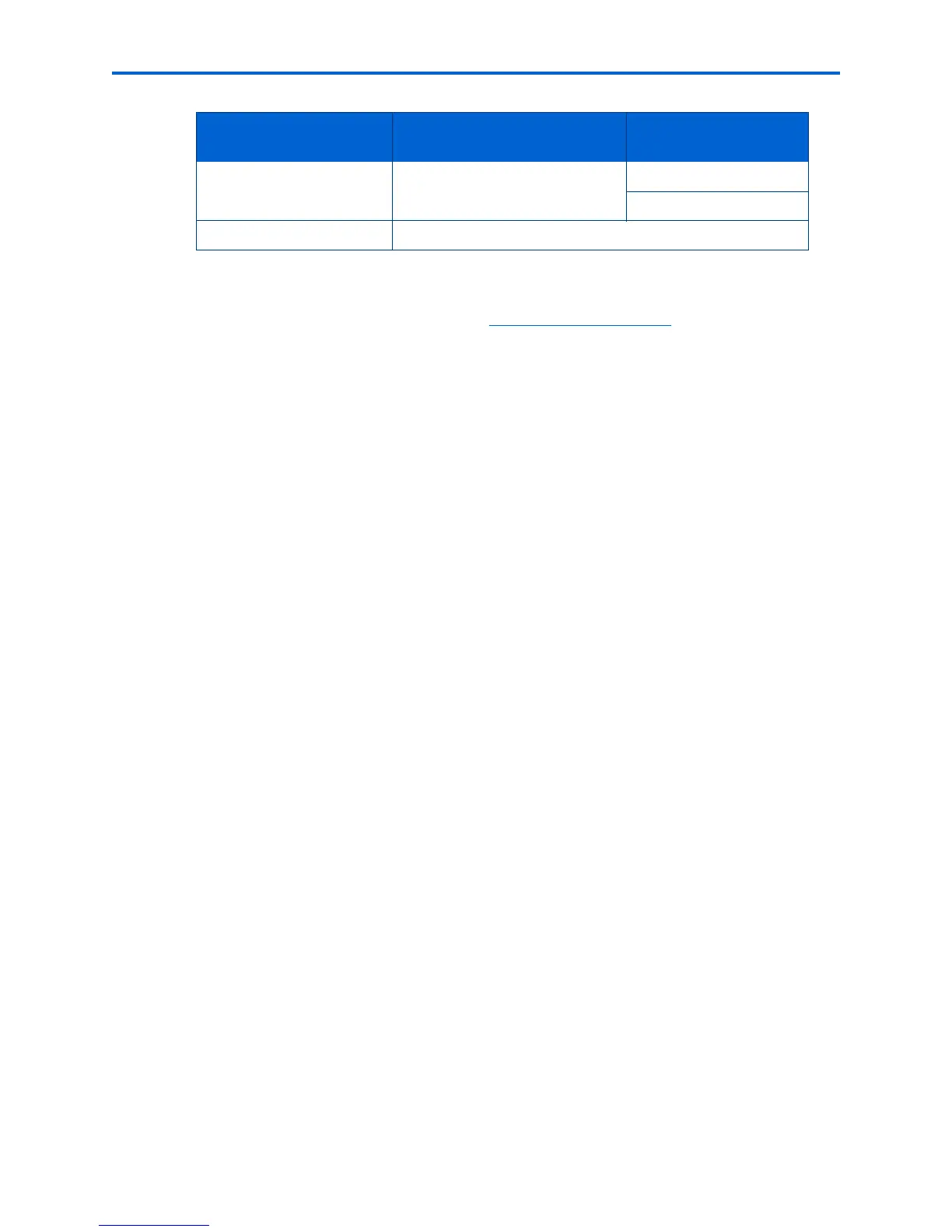Copying
54 Kodak ESP 7 Printer User Guide
You need to specify a quality only for plain paper. If photo paper is loaded in the paper
tray, the printer will output the best available quality using the
Automatic
setting. To review
the settings for plain paper copying, see "
Plain paper quality output
" on
page 53
.
Preview
or
No
Yes
Save As Defaults OK
Menu Options
View Settings /
Select
Settings
