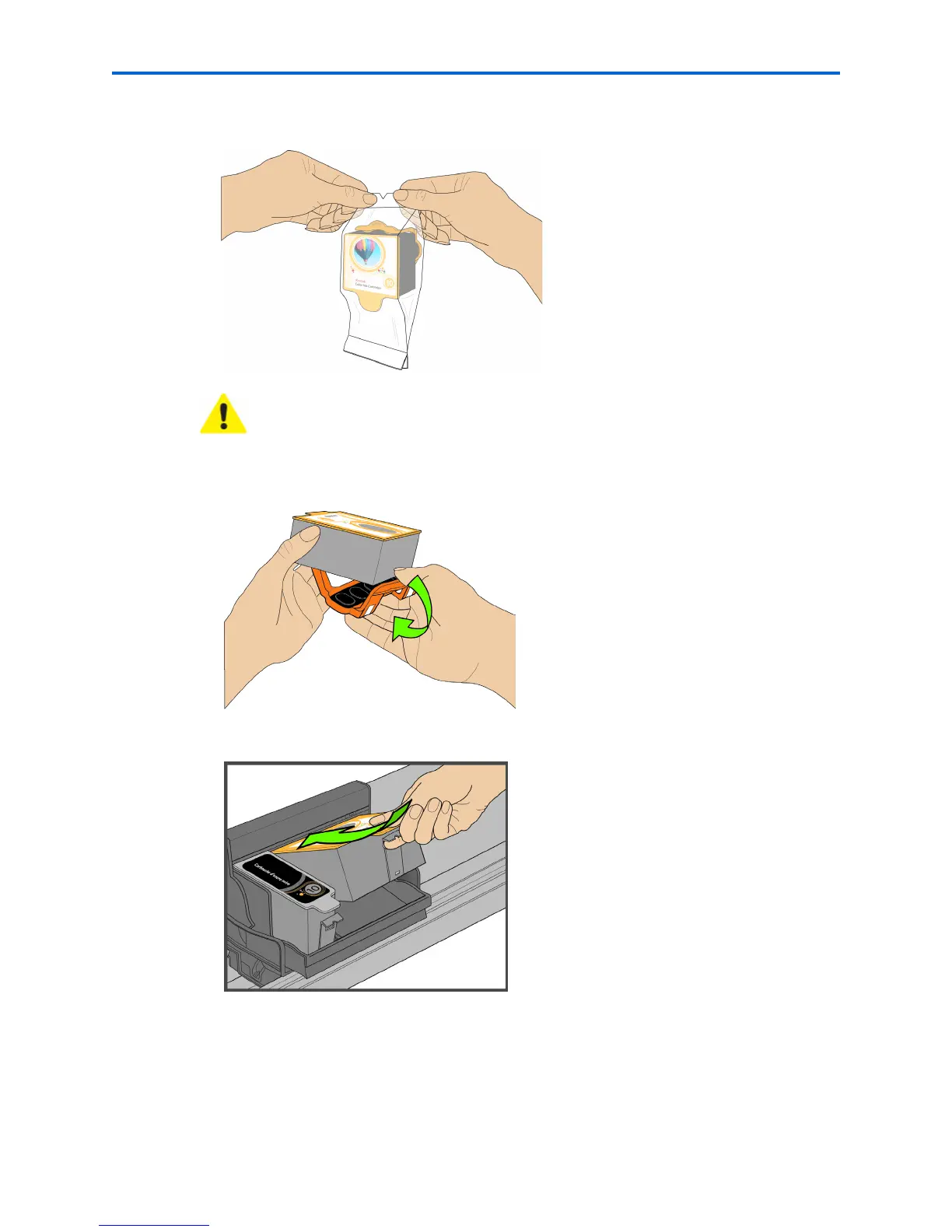Maintaining Your Printer
64 Kodak ESP 7 Printer User Guide
5 Remove the bagged ink cartridge from the box, tear open the bag at the notch, and
remove the ink cartridge.
6 Remove the orange cap from the cartridge by grasping the top edge and pulling/
rotating it off the ink cartridge. Discard the orange cap.
7 Insert the ink cartridge into the printhead.
Caution: Insert the ink cartridge immediately to prevent any drying of the ink.