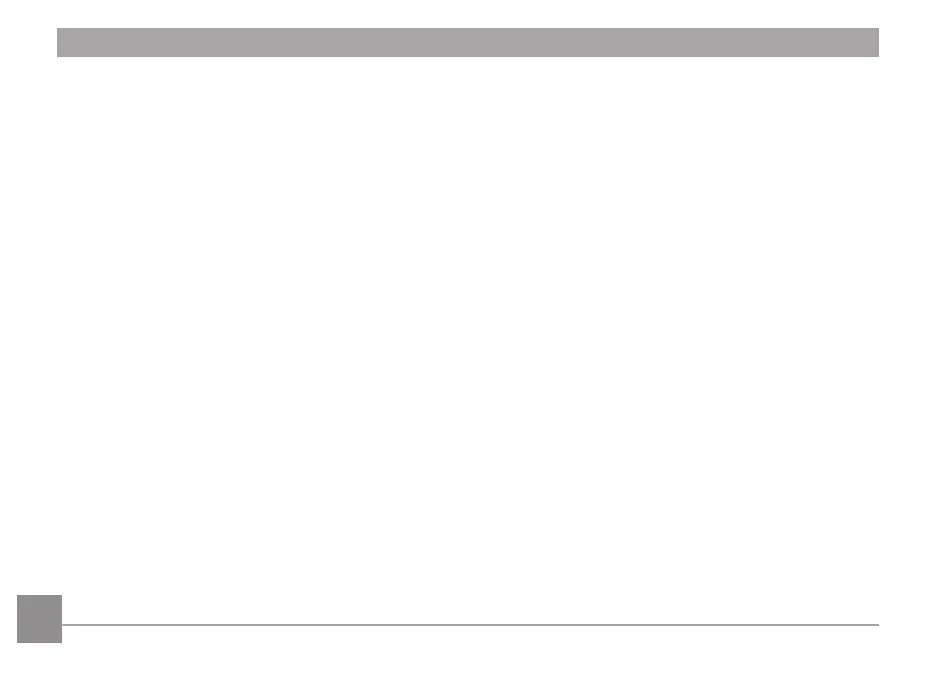14
LCD Brightness ....................................... 85
SD Card /Firmware ....................................... 86
Format ................................................... 87
Copy to Card .......................................... 87
File Numbering ....................................... 88
Reset ....................................................... 88
Firmware (FW) Version ........................... 89
CONNECTIONS .............................. 90
Connecting to a Computer .......................... 90
Setting the USB Mode ........................... 90
Transferring Files to Your Computer ..... 91
Connecting to PICTBRIDGE™ Compatible
Printers .......................................................... 92
Setting the USB Mode ........................... 92
Connecting to your Printer .................... 93
Using the PICTBRIDGE™ Menu ..................... 94
Print (with Date) ..................................... 94
Print (without Date) ................................ 95
Print Index .............................................. 96
Print DPOF Images ................................. 97
Exit .......................................................... 97
APPENDICES .................................. 98
Speciications ............................................... 98
Prompts and Warning Messages ................. 102
Troubleshooting ........................................... 106