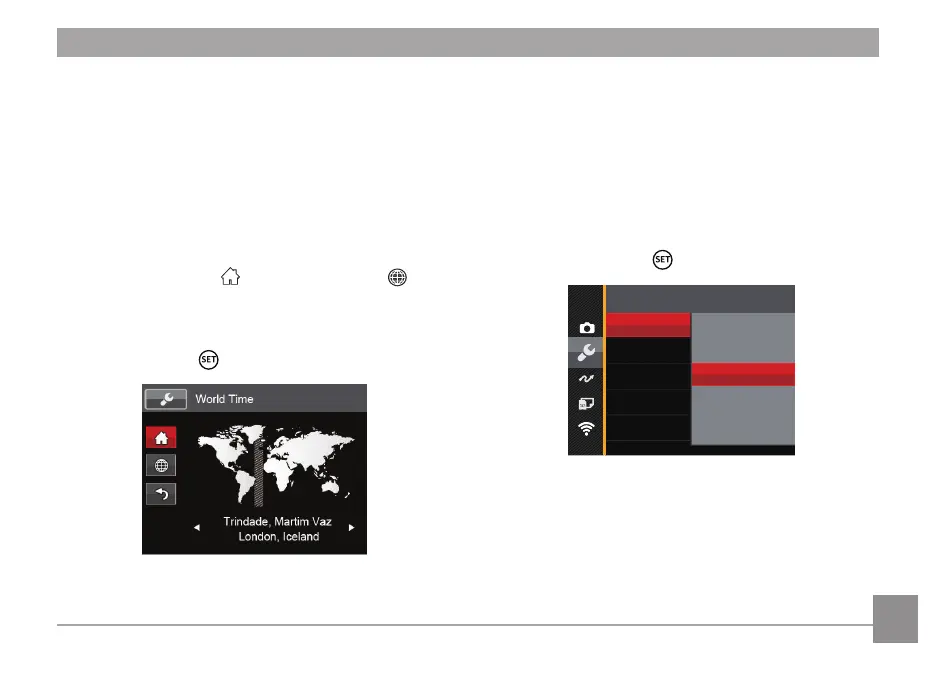85
Language
Refer to the “Resetting your Language” section on
page 22.
World Time
The World Time setting is a useful function for your
overseas trips. This feature enables you to display
the local time on the LCD while you are abroad.
1. Press the up/down arrow buttons to select the
departure place ( ) and destination ( )
ields.
2. Press the left/right arrow buttons to select a
city located in the same time zone as that of the
ield. Press the button to conirm settings.
Date & Time
Refer to the “Resetting Date/Time” section on page
23.
LCD Brightness
Use this setting to adjust the brightness of your
LCD.
Press the up/down arrow buttons to select an
option and press the button to conirm .
LCD Brightness
Normal
+2
-2
+1
-1
Normal