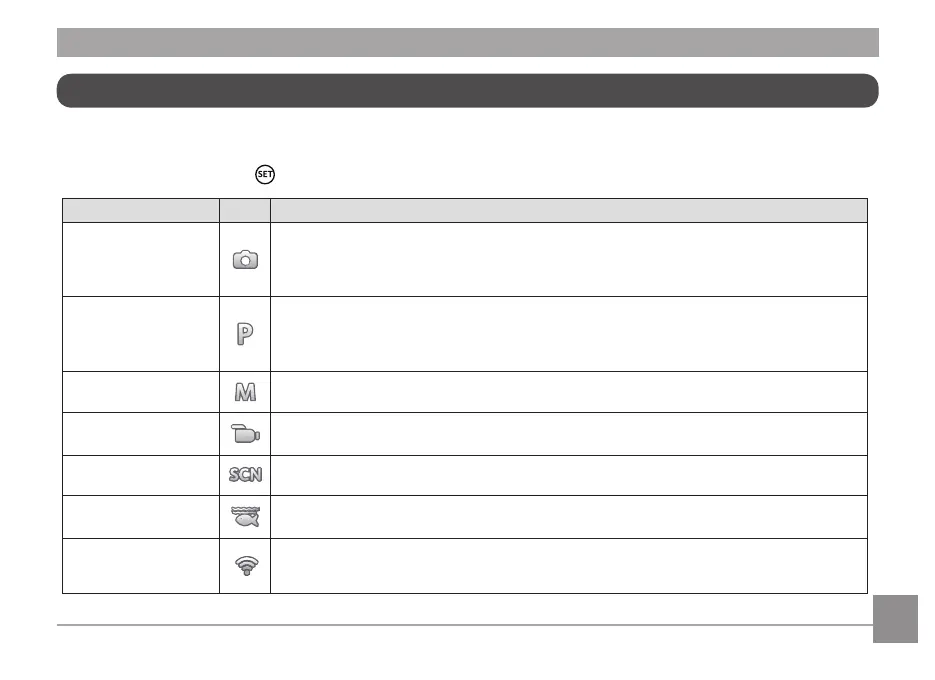27
Using the Mode Button
This camera provides a convenient Mode button that allows you to switch easily between dierent modes.
After pressing the Mode button to enter the Mode Selection Menu, press the left/right button to choose the
selected mode. Press the button to conirm your selection. All the available modes are listed below:
Mode Name Icon Description
Auto Mode
In this mode, the optimal conditions for taking pictures will be set based on
the subject and environment. It is the most commonly used mode for taking
pictures.
Program AE
Under dierent scenes, the user can switch the ISO and EV value according to
personal preference, the camera can automatically set the shutter speed and
aperture value.
Manual Mode Shutter Speed and ISO can be conigured manually in this mode.
Movie Mode Record videos.
Scene Mode Choose from 18 dierent pre-set scene types and eects for your photos.
Underwater Mode Switch to take still pictures underwater.
Wi-Fi® Mode
Enable image transmission and remote control by connecting smart device
with Wi-Fi.