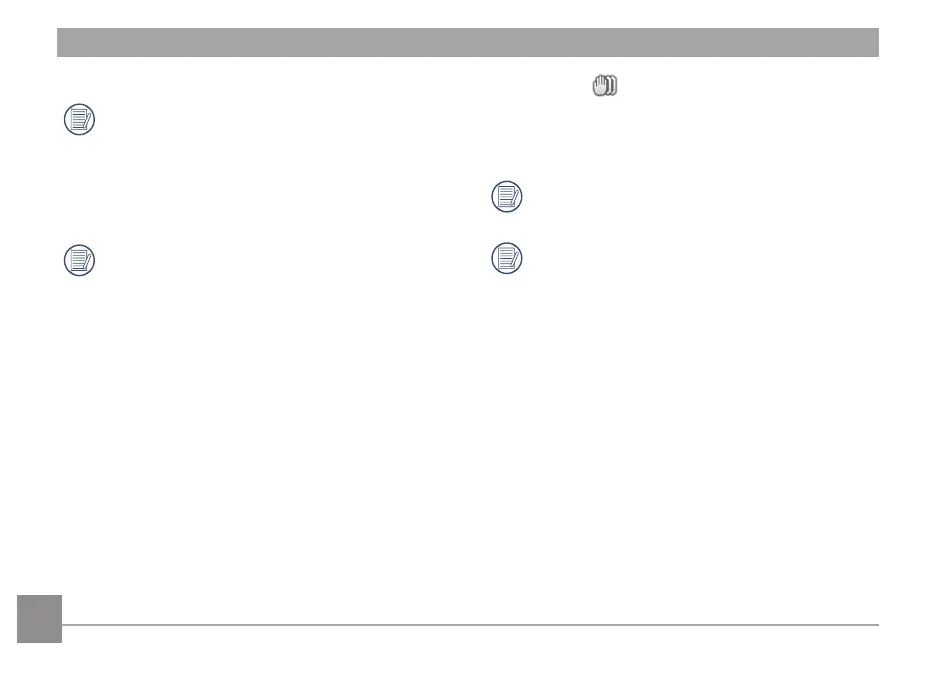36
During panorama mode shooting, when the
moving direction of the camera is wrong or
the angle deviates from the internal settings,
the LCD shows a warning message [Improper
alignment. Please try again.] and the current
pictures taken are saved.
Panoramic image can be played back by
the method of lash playing. Please see the
animation panoramic playback on page 57.
Anti-Shake
This mode can help reduce photo blur caused by
shakiness of hands, low light and/or slow shutter
speed.
Use Anti-Shake mode in dark environments or
when using a slower shutter speed.
Shooting in a windy or unstable environment
(such as a moving vehicle) may cause blurry
images.