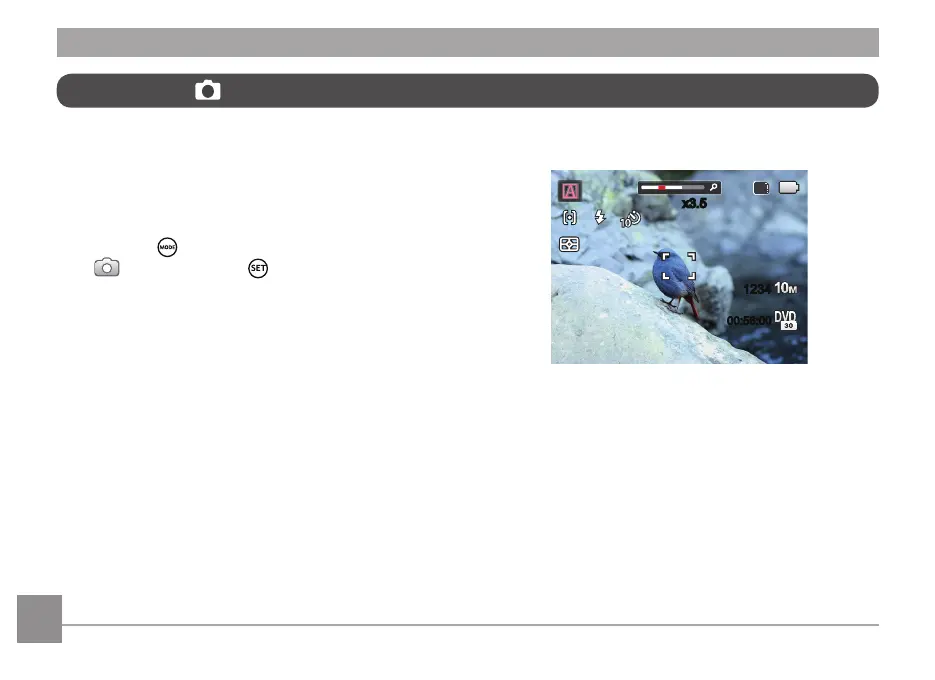28
Auto mode is the most common and easiest mode to
take photos. While operating in this mode, the camera
automatically optimizes numerous camera settings to
take photos and videos with the best possible results.
Follow these steps:
1. Press the button to select Auto Mode
( ) and then press button to conirm.
2. Hold the camera steadily and aim at the subject. The
optimum scene mode will be selected automatically.
3. Compose your picture in the LCD and press the
shutter button halfway down to focus on your
subject(s).
4. The LCD will show a green focus frame when the
subject is in focus.
5. Fully press down the shutter button to take your
photo.
Auto Mode
x3.5
SD
1234
00:56:00