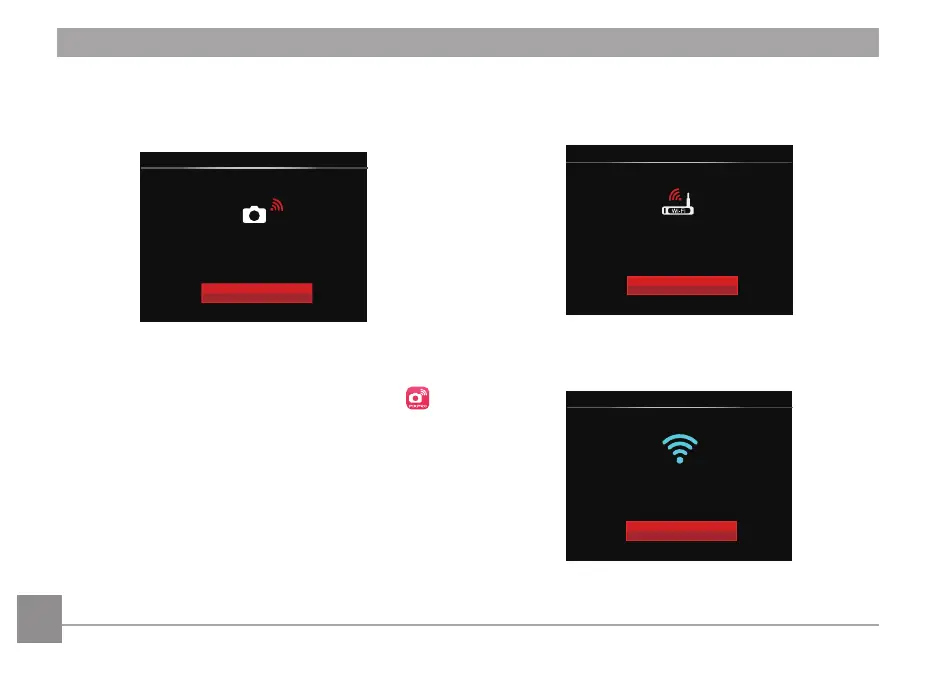42
5. Connect to network after saving the password.
below:
Station
Wi-Fi Mode
Connected with device
SSID: XXXXXXXX
Disconnect
device and try again.
6. After connecting, click the icon of the APP
on the smart device.
Display of Wi-Fi Connection Status:
The Wi-Fi has successfully connected but APP is
not enabled.
Wi-Fi Mode
Connected with device
3')'JJXKYY ^^ ^^ ^^
AP mode
Disconnect
The Wi-Fi has successfully connected and APP is
enabled.
Wi-Fi Mode
Connected with APP
XXXXX
Disconnect