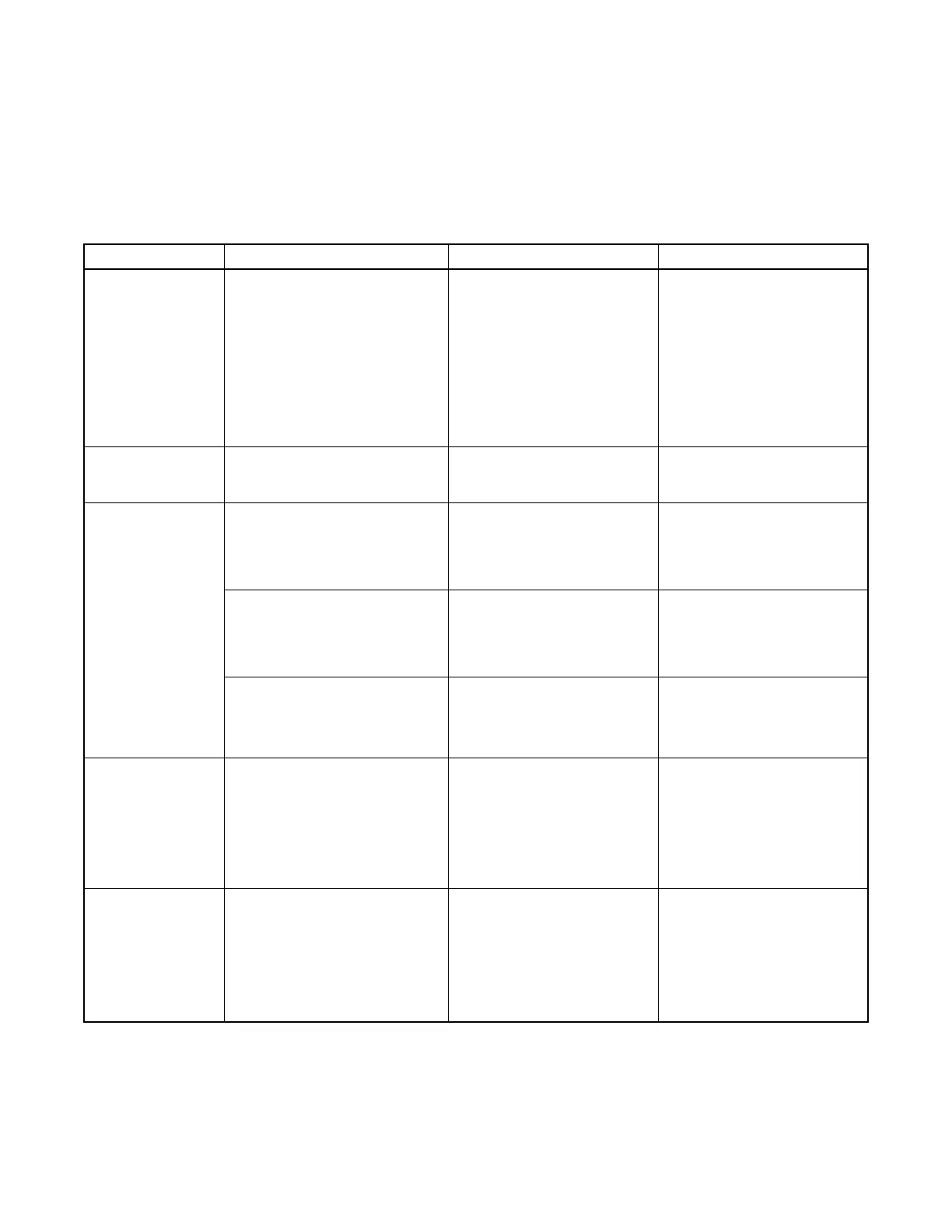64 Section 4 Troubleshooting TP-6844 1/13
4.10 Controller Troubleshooting
Refer to the controller troubleshooting table in
Figure 4-5 when troubleshooting procedures in
Section 4.9 indicate a possible controller problem.
Also check the controller display for fault messages
and see Section 4.7, Fault Messages.
Always check the controller settings before replacing
the controller. VSC controller settings can be checked
and adjusted through the controller’s user interface or
using a personal computer and Kohler SiteTech
software. The generator set operation manual
contains the instructions for checking and changing
the controller settings. See TP-6701, SiteTech
Software Operation Manual. Kohler SiteTech software
is available to authorized distributors and dealers.
Figure 4-5
Figure 4-5 VSC Controller Troubleshooting
Problem Possible Cause Corrective Action Reference
Controller LCD
display is off.
Low or no battery voltage Check controller connections. W/D Section 7
Check DC power to the VSC
controller.
Check generator set battery
connections and condition.
Check power connection to the
generator set terminal block
(power for battery charging). (if
equipped)
Controller display
backlight is off.
Backlight turns off after about
1 minute with no activity
Backlight will turn on when a
button is pressed or the
generator set starts.
—
Loss of
communication to
accessory modules.
Bad connections Check wiring and connections.
Verify that cable size and length
of run comply with the
instructions in the Installation
Manual.
Generator set Installation
Manual or accessory module
documentation
Communication cable does not
meet required specifications
Use shielded, twisted-pair cable
as specified in the Installation
Manual. Do not exceed the
maximum cable lengths given in
the Installation Manual.
Installation Manual
Low or no battery voltage Check generator set battery
connections and condition.
—
See “Low or no battery voltage”
above.
Date is flashing. Controller power was
disconnected and then
reconnected
Check battery connections.
Check controller connections. W/D Section 7
Check power connection to the
generator set terminal block.
Reset the time, date, and
exercise schedule.
Generator set O/M
Cannot change input
and output settings.
Controller is set up for the optional
communications kit, which locks
the input and output settings.
For a generator set with a
communications kit, no action is
needed. Inputs and outputs are
not adjustable.
If the generator set is connected
to a PIM, use SiteTech to
change the Personality Installed
Option parameter setting.
Section 3.3.3, Digital Inputs and
Outputs, and Section 3.3.4,
Controller Parameter Table
