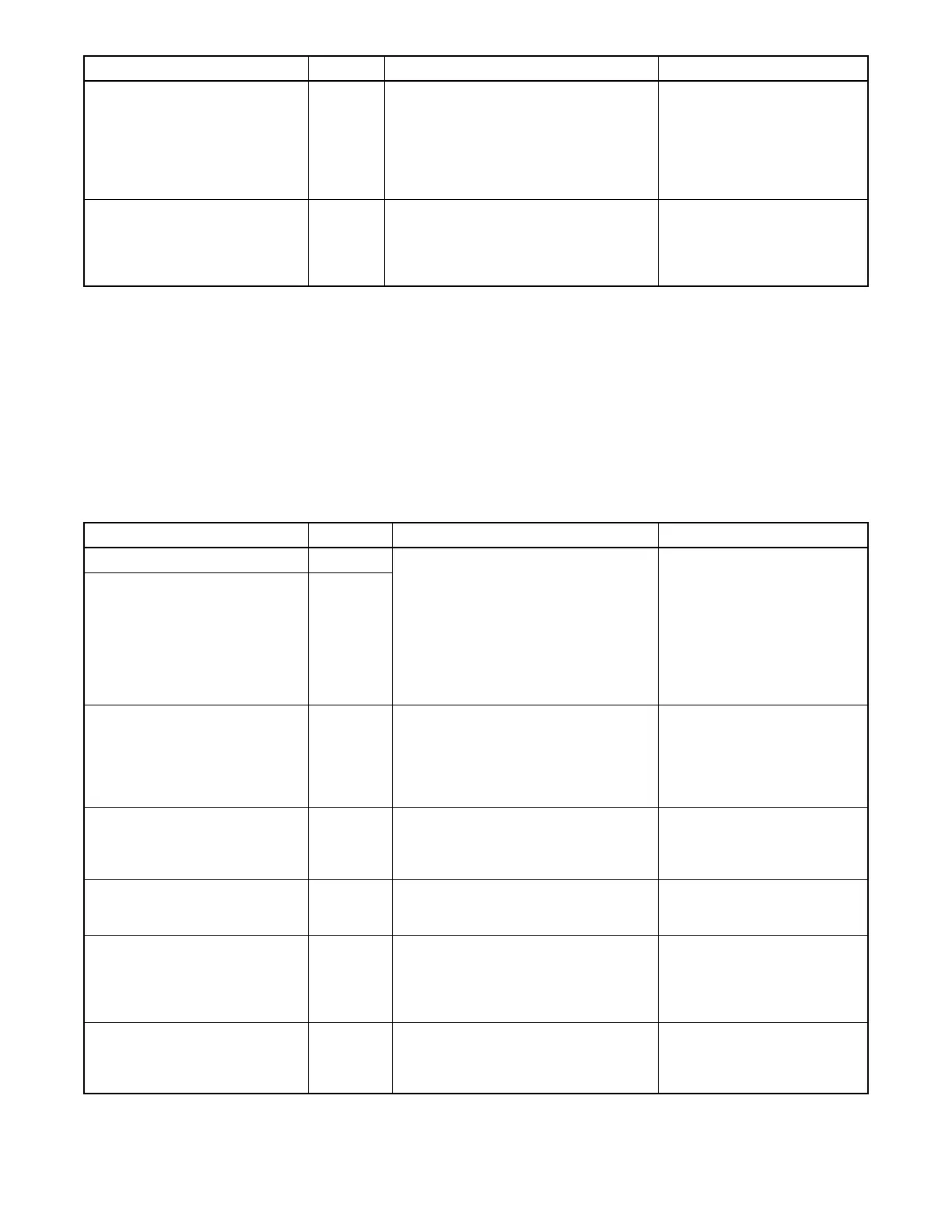TP-6844 1/13 Section 4 Troubleshooting 55
Figure 4-2 Fault Messages Displayed on the 6VSG VSC Controller
4.8 Status Messages
The following messages are displayed to show system
status. Notices are displayed in the Event History in
SiteTech when active but do not appear on the
controller display. Some status messages are
displayed when a digital input is activated; the optional
Programmable Interface Module (PIM) is required for
display of those messages as noted in the table.
Figure 4-3
Spd Sens Flt Shutdwn
(Speed sensor fault)
Shutdown The controller shut down the generator
because the speed signal was lost.
Check leads AC1 and AC2
between the alternator and the
controller. This fault also
occurs if the engine stalls; check
the engine and see the
troubleshooting chart in
Section 4.9.
Volts L1-L2 DC High Shutdwn † Shutdown The controller shut down the generator
because the voltage measured from
Phase A to Phase B exceeded the high
limit for a time greater than the delay
setting 2 seconds.
Troubleshoot alternator. See
Section 4.9, Troubleshooting
Charts, and Section 5,
Component Testing and
Adjustment.
* Programmable Interface Module (PIM) required.
† Applies during exercise runs and normal operation.
Fault Message Action Description/Comments Check
Fault Message Action Description/Comments Check
Always Off * Notice OnCue’s Power Chain view has been
used to control this digital output. The
digital output is no longer controlled by
the generator set.
Applies to digital outputs B3 through B6
on the PIM only.
Click on the output in OnCue’s
Power Chain view to turn the
output on or off. See the OnCue
Operation Manual.
To reset the digital output to a
function controlled by the
generator set, use SiteTech
software to re-assign the output
event.
Always On * Notice
Auto Locked *
(Chicago Code Active)
Notice The digital output for Chicago Code
Active (PIM) is active (contacts closed),
indicating the digital input for Chicago
Code Active (PIM) is active (low) and thus
master switch is locked in the AUTO
position.
Check customer equipment
connected to the PIM module.
Common Fault Notice The digital output for Common Fault
(PIM) is active (contacts closed),
indicating the generator is shutdown for
any (all) fault.
Check for faults and
troubleshoot any/all fault
conditions individually.
Common Warng Notice The digital output for Common Warning
(PIM) is active (contacts closed),
indicating that any (all) warning is active.
Check for warnings and
troubleshoot any/all warning
conditions individually.
Emerg Pwr On
(Emergency Power System
Supplying Load)
Notice The digital output for EPS Supplying
Load (PIM) is active (contacts closed),
indicating there is current output (>5%)
from the alternator, only if CTs are
installed.
—
Eng Cooldown Notice The digital output for Engine Cooldown
Active (PIM) is active (contacts closed),
indicating the generator is running in
cooldown. (Delay 5 min.)
Check remote start circuit if it
was expected that the generator
should be running.
