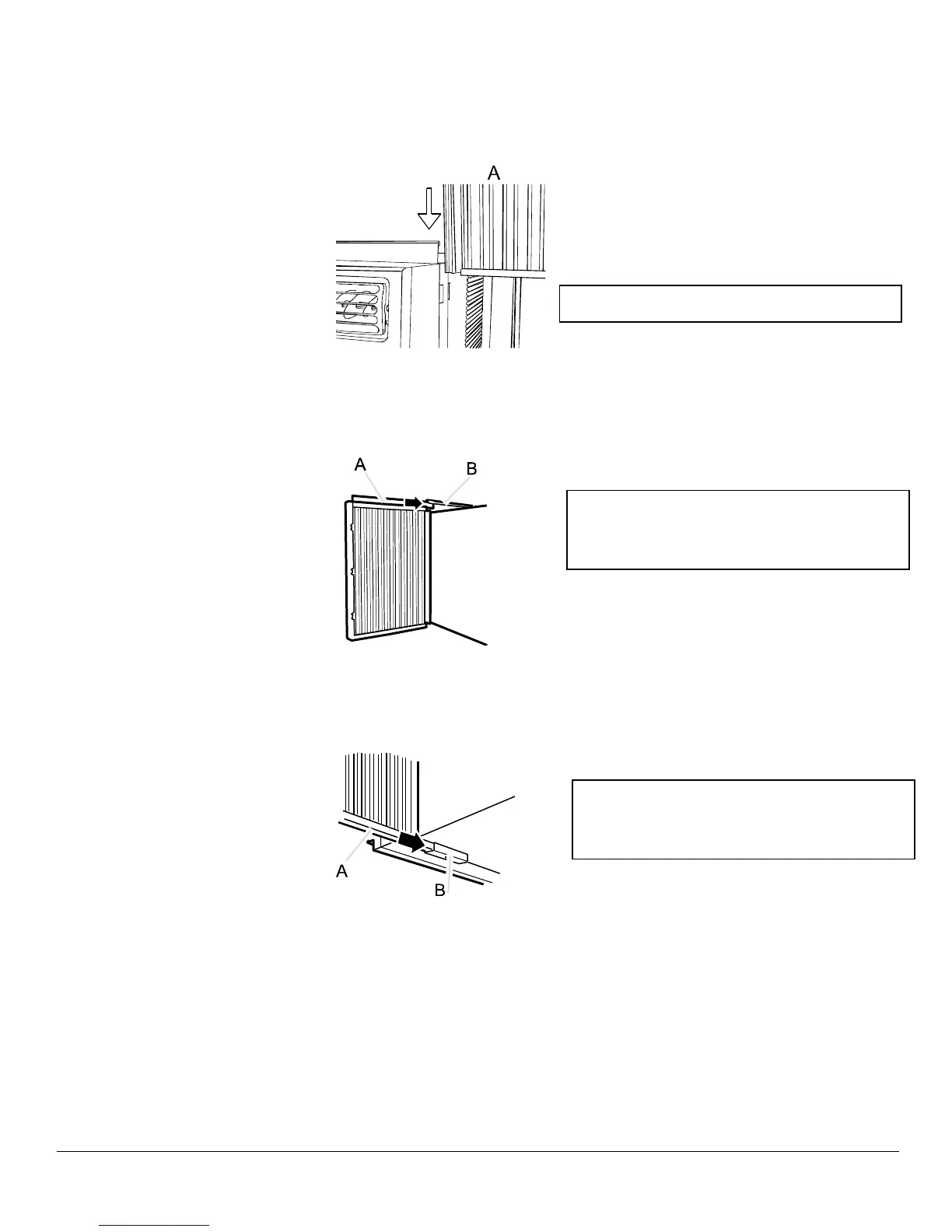Koldfront Window Air Conditioner 6
3. To attach the side curtains to the air conditioner, insert the right-
hand curtain connector tab into the curtain housing channels on
the air conditioner.
4. Insert the top of the right-hand curtain housing to the top curtain
channel as shown below:
Top View:
5. Insert the bottom of the side curtain housing to the bottom
channel on the air conditioner as shown below:
Bottom View:
6. Insert 2 washer head locking 7/16” screws into the holes located
on the top leg of the window curtain frame. Do not tighten fully;
the leg should slide freely. These will be tightened later in the
installation.
A. Curtain Housing
B. Curtain top channel on air
conditioner
A. Curtain Housing
B. Curtain bottom channel on air
conditioner
