
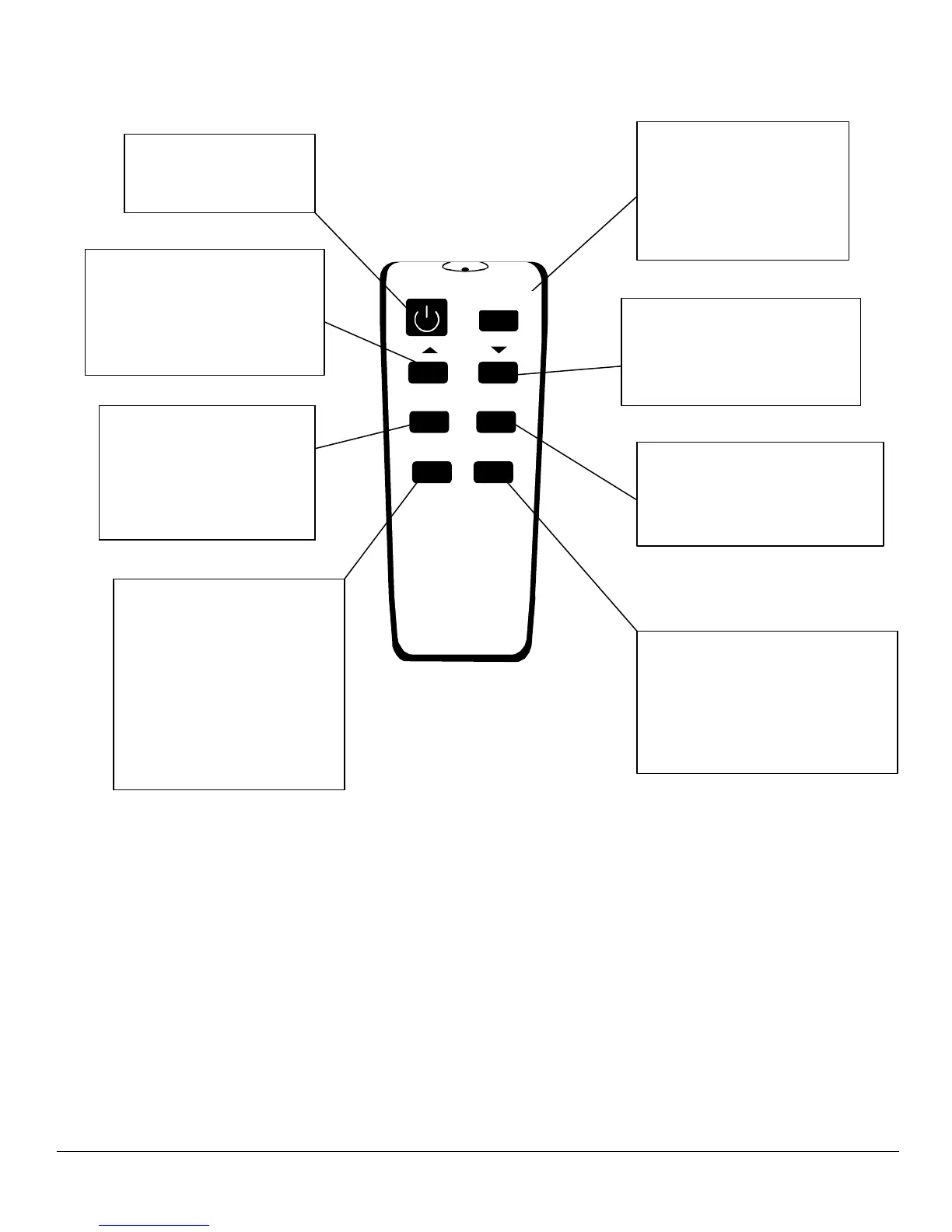 Loading...
Loading...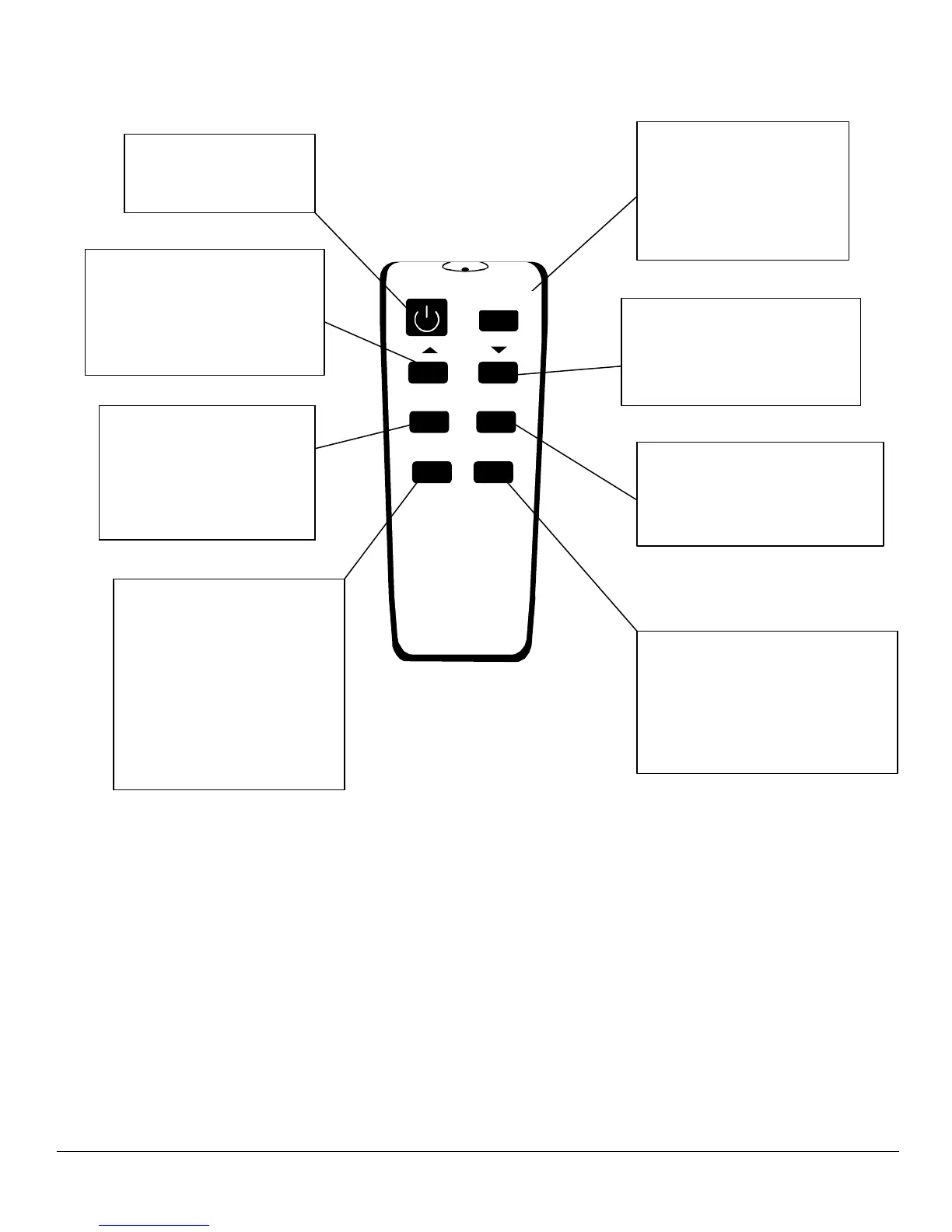
Do you have a question about the Koldfront WAC25001W and is the answer not in the manual?
| Description of product | Window Air Conditioner and Heater |
|---|---|
| Model | WAC25001W |
| Color | White |
| Voltage/Frequency | 208-230V / 60Hz |
| Current (Cooling / Heating) | 11.3 / 22.5A |
| BTUs (Cooling / Heating) | 25, 000 / 16, 000 |
| Coolant | R410A, 36.7 oz. |
| Timer | 24 Hour |
| Dimensions W x D x H | 26.5” x 26.5” x 18.6” |
|---|---|
| Weight | 131 lbs. |











