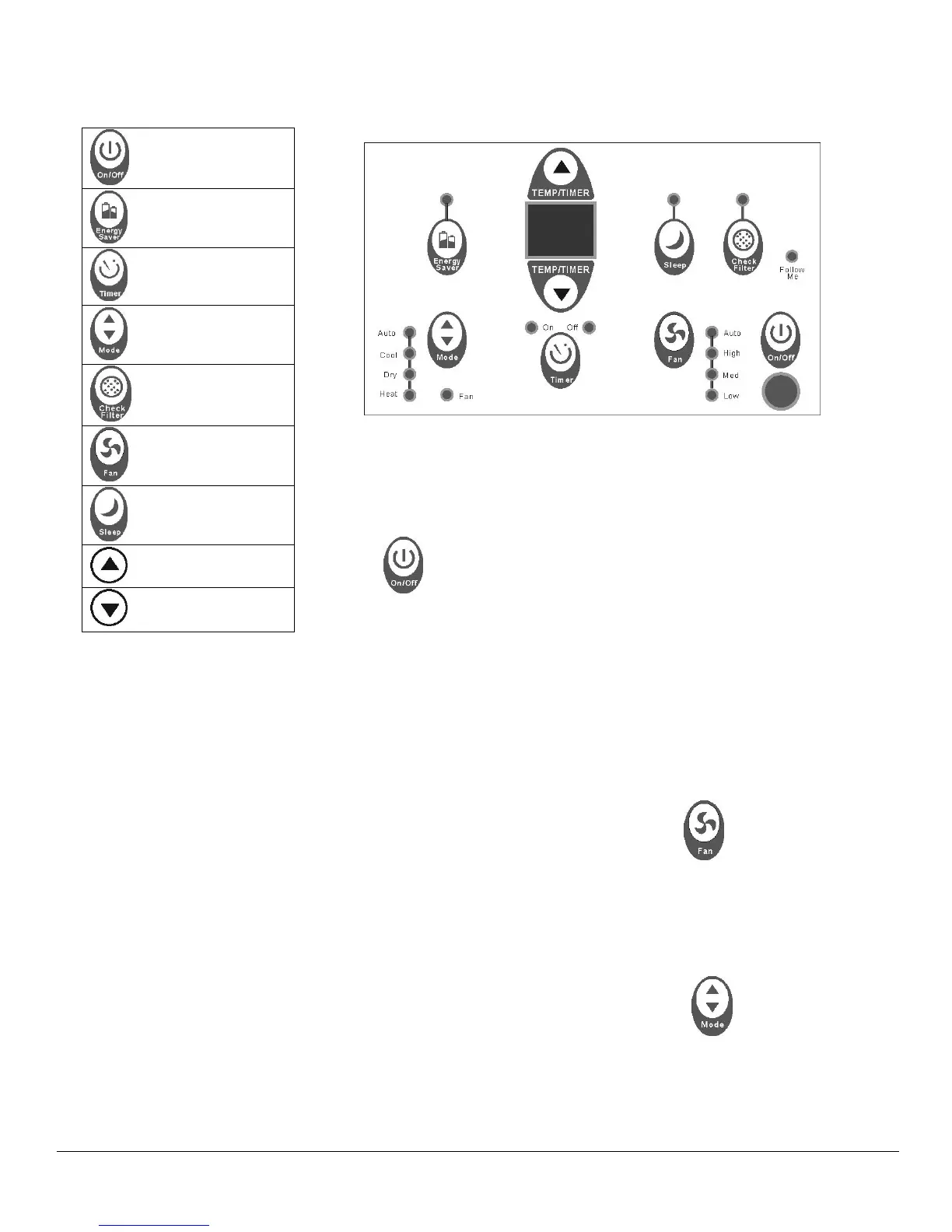Koldfront Window Air Conditioner 10
Control Panel Operations
Using the Control Panel
To Turn Unit on:
Press On/Off Button. NOTE- The Energy Saver feature will
automatically turn on in “Cool”, “Dry”, and “Auto” mode.
To Change Temperature:
The temperature can be seen on the digital display. The
temperature is automatically set anywhere between 62°F (17°C)
and 86°F (30°C). If you want the display to read the actual room
temperature, see “To Operate on Fan only” section.
To Adjust Fan Speeds:
To adjust the fan speed, press Fan Speed . Each time the
button is pressed the fan speed mode is shifted – Auto, Low,
Medium, or High. NOTE- During "Dry mode" the fan speed is
controlled at Low automatically.
To Select Operating Mode:
To choose the operating mode press Mode . Each time you
press the button, a mode is selected -Auto, Cool, Dry, Heat to Fan.
The indicator light beside the button will be illuminated and remain
on once the mode is selected.
On/Off
Energy Saver
Timer
Mode
Check Filter
Fan Speed
Sleep
Temp/Timer Up
Temp/Timer Down
