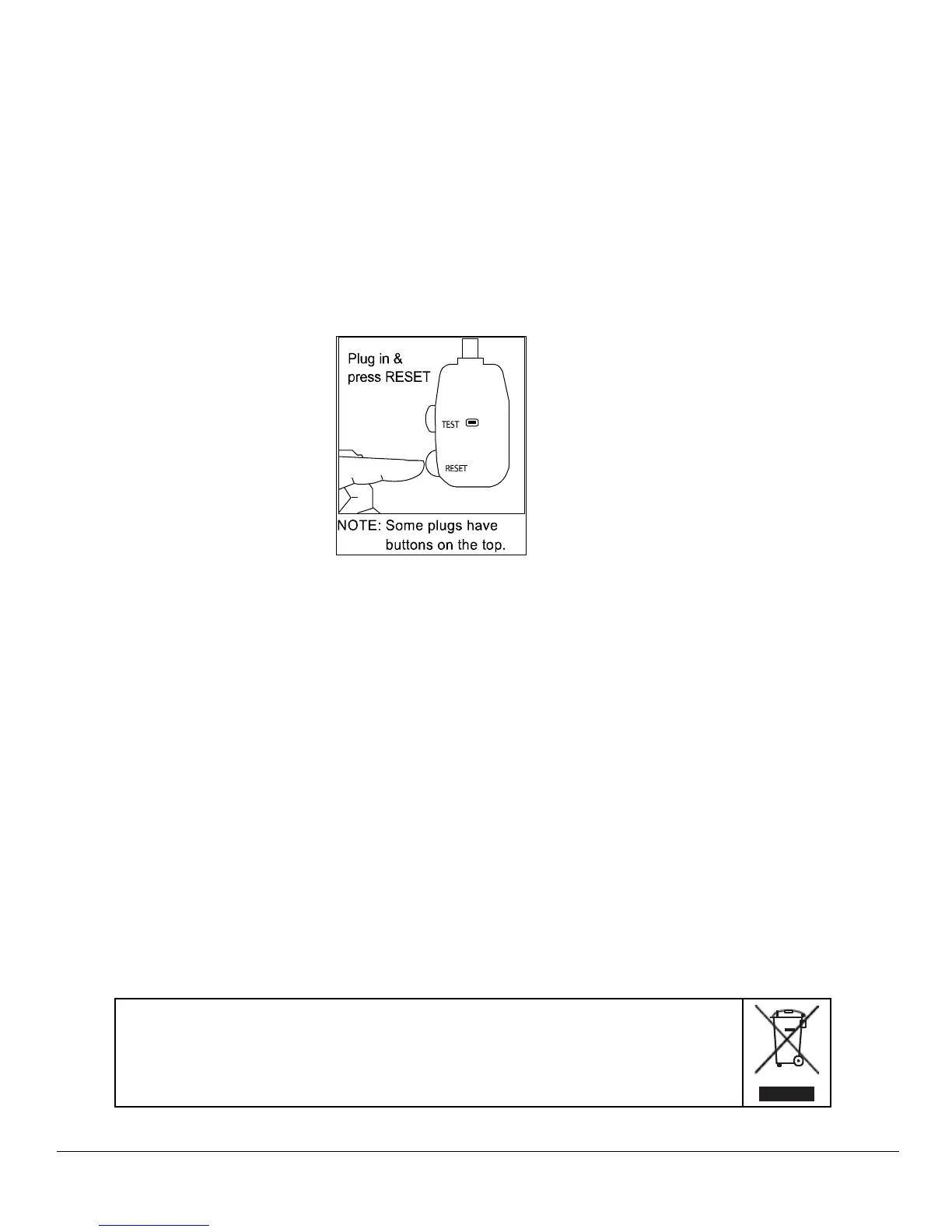Koldfront Window Air Conditioner ii
Operation of Safety Plug
Your window air conditioner is supplied with a Leakage-Current Detection and
Interruption (LCDI) safety plug. This device provides protection to reduce the risk
of fire due to arcing faults in the power supply cord. Before using your window air
conditioner, follow the instructions below to ensure that the LCDI plug is working
properly:
1. Plug the power cord to a grounded outlet.
2. Press the TEST button on the LCDI plug. This should trip the plug and cut the
power to the air conditioner. If the plug does not trip and you are able to turn on
the unit, please contact EdgeStar support.
DO NOT USE YOUR WINDOW AIR CONDITIONER IF THE TEST FAILS.
3. Press the RESET button to start using your air conditioner.
NOTES:
Always make sure the “Reset” button is pushed in for proper
operation.
The power supply cord with LCDI plug must be replaced if it fails to
reset.
Do not use the TEST and RESET buttons as an ON/OFF switch.
Electrical products should not be disposed of with household waste.
Please contact your local recycling center for more information on how to
recycle electronic waste.
