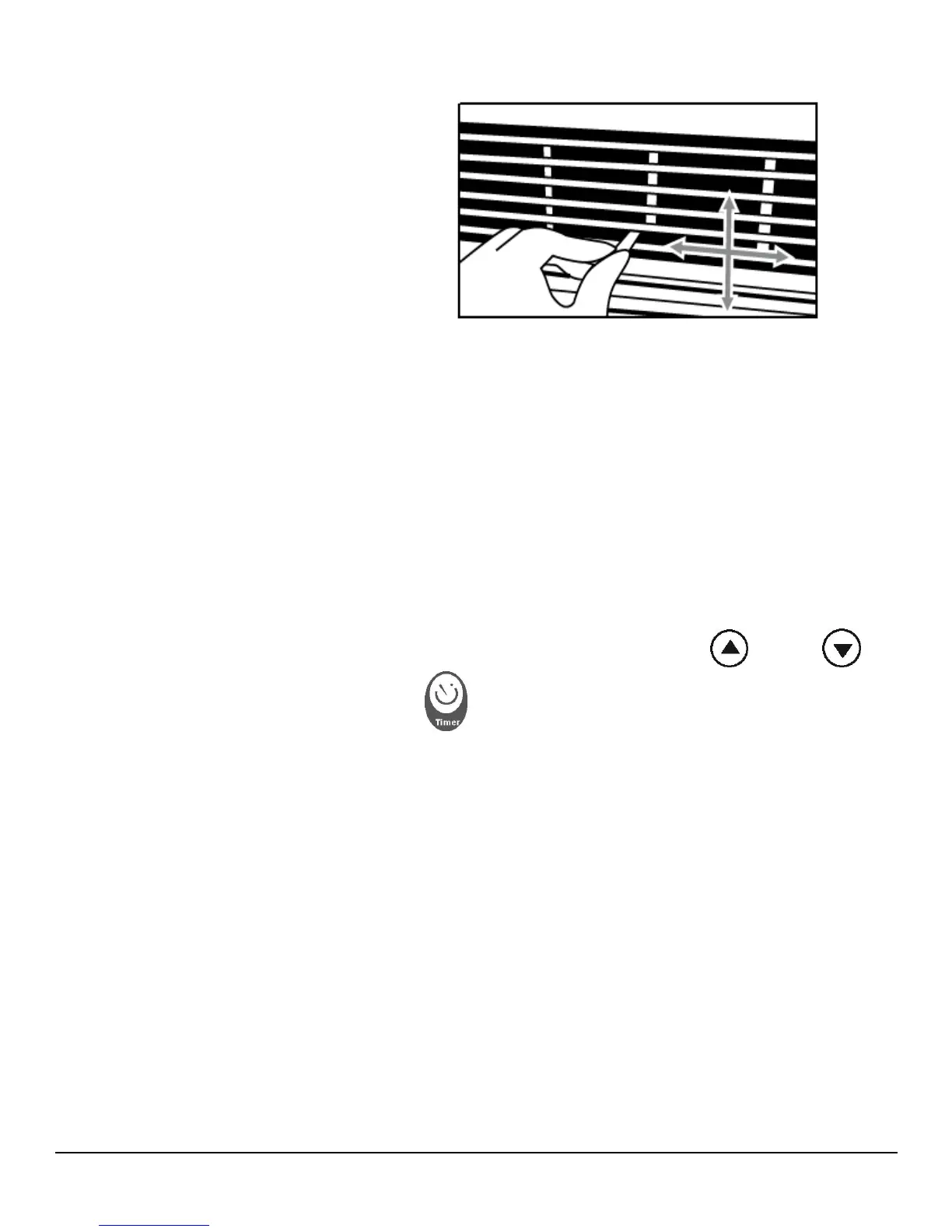13
Air Directional Louvers:
The 4-way air directional louvers allow you to direct the air flow Up,
Down, Left, and Right. To adjust the air directional louvers side to
side use the center handles.
Additional Tips:
The “Cool” mode has an automatic 3 minute start delay if the unit is
turned off and on too quickly. This prevents overheating of the
compressor and possible circuit breaker tripping. The fan will
continue to run during this time.
The control is capable of displaying the temperature in Fahrenheit
or Celsius. To convert, press and hold the Up or Down
Temp and buttons at the same time for 3 seconds.
