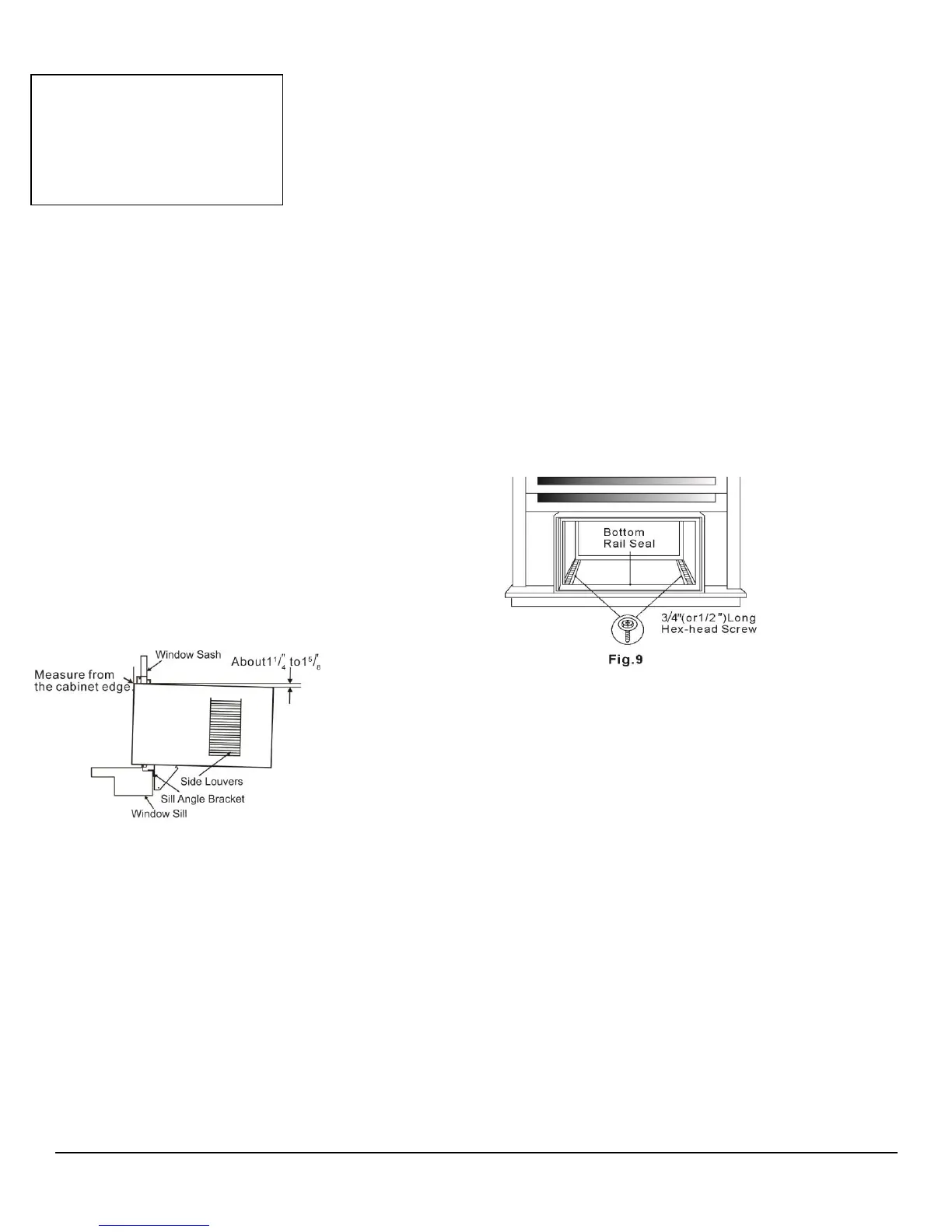7
Installing the Cabinet into the Window
Follow the steps listed below to install the cabinet into the window
1. Center empty cabinet into window:
Check that the lower rail of the air conditioner cabinet
is behind and against the back side of the window sill.
Maintain a firm hold on the cabinet and lower window
sash.
Measure the distance between the right and left sides
and adjust until equal distance.
2. Bring the window down temporarily, behind the top angle, to
hold the cabinet in place.
3. Fasten the cabinet to the window sill with 2 screws into the
holes in the bottom of the unit. (The user may want to pre-
drill pilot holes into the window sill.)
4. Add the bottom rail seal over the screws to cover the window
sill.
5. Check that the air conditioner cabinet is tilted back about 1
⅛” to 1 ½“, which should be about 3-4 degrees downward to
the outside. After proper installation, condensation should
not drain from the overflow drain hole during normal use
installed at any angle.
NOTE: When choosing
your window make sure
power supply cord is within
4 feet of a grounded
3-prong outlet
