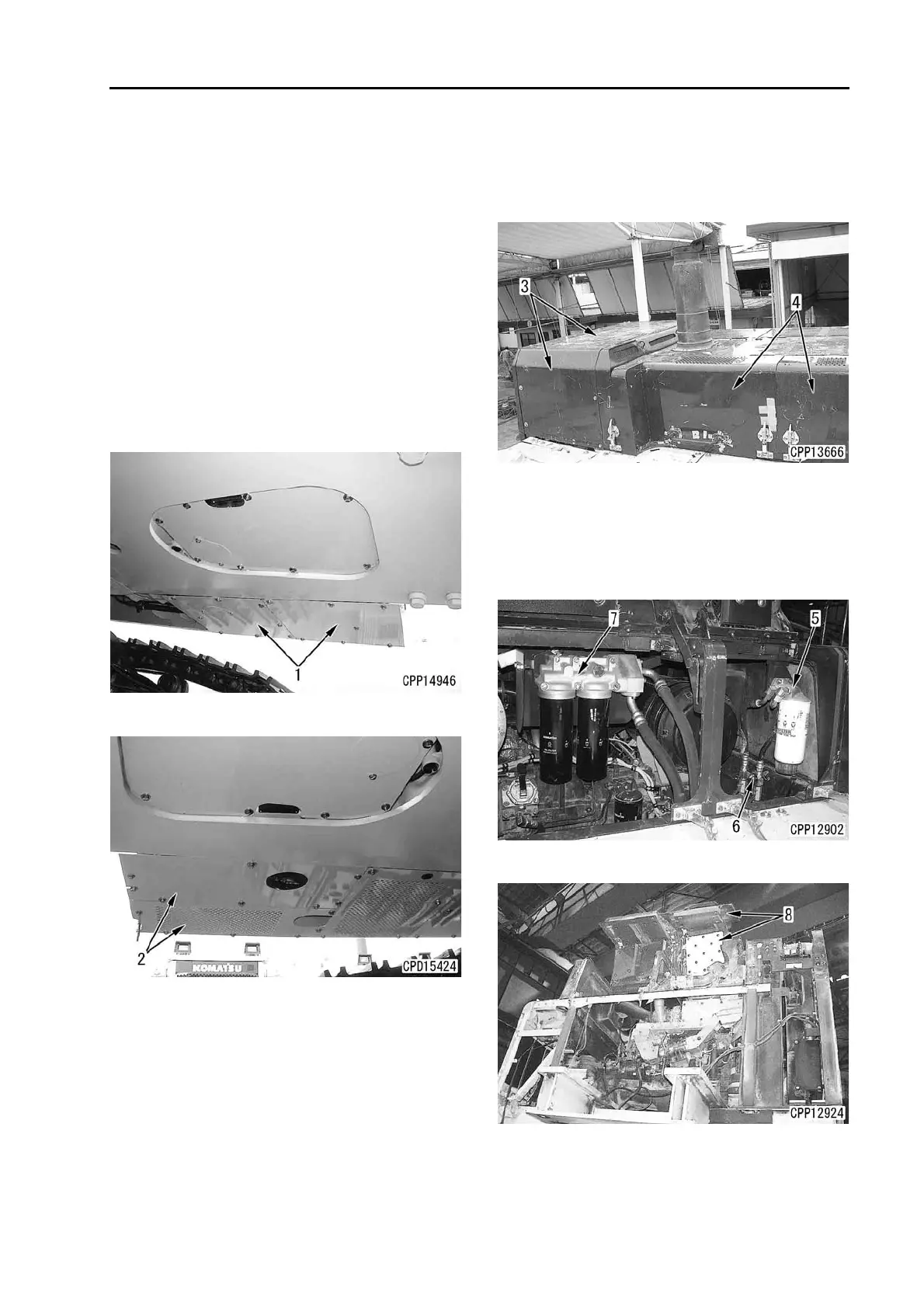50 Disassembly and assembly SEN01053-01
PC800, 850-8
19
Removal and installation of fan
motor assembly 1
Removal
k Lower the work equipment to the ground
and stop the engine.
k Loosen the cap of the hydraulic tank gradu-
ally to release the internal pressure of the
hydraulic tank.
k Disconnect the cable from the negative (–)
terminal of the battery.
1. Remove the counterweight assembly. For
details, see “Removal and installation of coun-
terweight assembly”.
2. Remove undercover (1).
3. Remove undercover (2).
4. Remove the hydraulic tank strainer and stop
the oil with oil stopper tool S1.
a When not using tool S1, remove the drain
plug and drain the oil.
6 Hydraulic tank: 470 l
5. Drain the coolant.
6 Coolant: 100 l
6. Remove 3 covers (3).
a Remove the rear side, too.
7. Open engine hood (4).
a Open the rear side, too.
8. Disconnect filter (5).
9. Disconnect clamp (6).
10. Disconnect filter (7).
a Disconnect the hose clamp.
11. Lift off engine hood (8).
