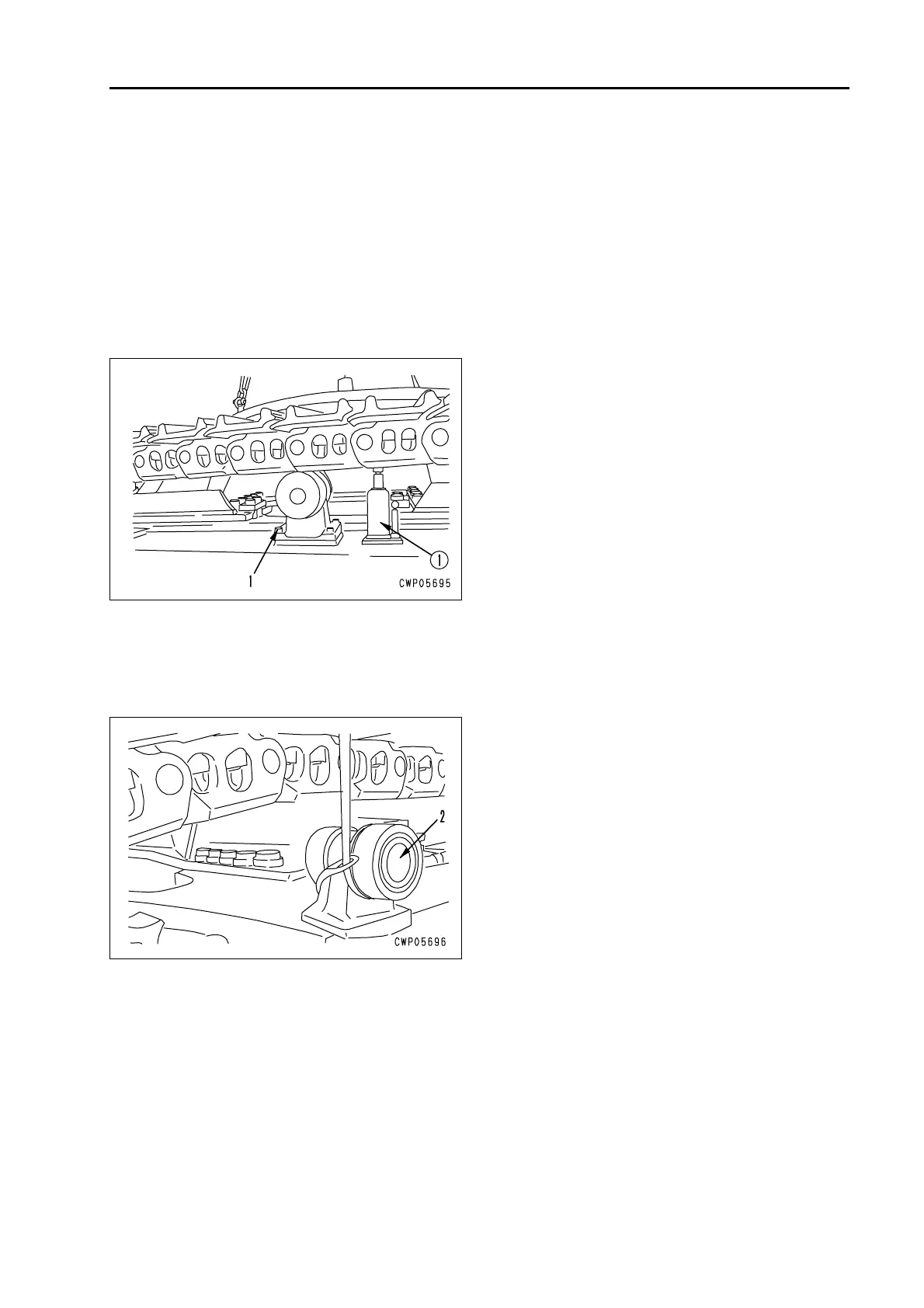50 Disassembly and assembly SEN01056-01
PC800, 850-8
17
Removal and installation of
carrier roller assembly 1
Removal
1. Loosen the track shoe a bit referring to the
paragraph of “Testing and adjusting track shoe
tension” in Testing and adjusting.
2. Use the hydraulic jack [1] to push up the track
shoe.
3. Remove 4 pieces of mounting bolt (1).
4. Lift carrier roller assembly (2) and remove it.
a Take out the carrier roller assembly as far
as it does not drop.
4 Carrier roller assembly: 52 kg
Installation
q To install this assembly, reverse the remov-
ing procedures.
3 Carrier roller mounting bolt:
549 ± 58 Nm {56 ± 6 kgm}
