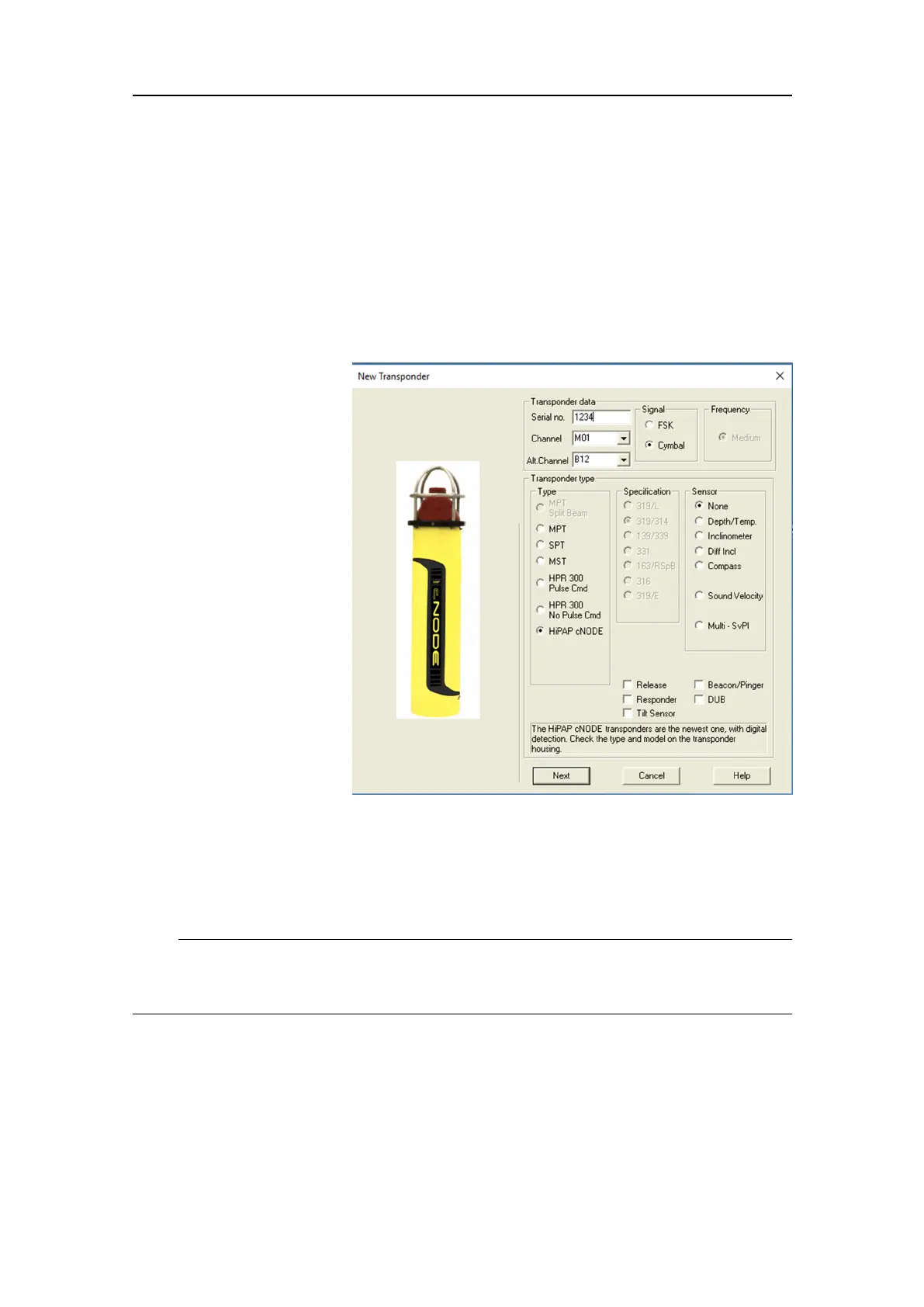426351/A
23
cNODEMicrooperationinAPOS
cNODEMicroonlyoperatesinCymbalmodeandusesthechannelsM01-M56for
SSBLandM57-M62forLBLLIC.ChannelssuchasB12etcarenotsupported.
UsingexistingversionsofAPOS
Existingversionsof
APOSmaynotsupport
thecNODEMicro
fully.Whenopening
theNewTransponder
menuinAPOSyou
canseethatthereis
noinformationgiven
regardingthecNODE
Microtransponderusing
Cymbalonly.
InstallinganewcNODE
Microtransponderinthe
NewTranspondermenu
inAPOS:
1SelectHiPAP
cNODE.
2Enterserialnumber
andchannelnumber.
3IgnoretheAlt.
Channel(thisisforFSK).
Changingtransponderchannel
Note
ThecNODEMicrotransponderusesM-channelsonly.Seethetransponderlabelfor
channelinformation.
IfyoubymistakechangethetransponderchannelfromMxxchanneltoBxxchannel
inAPOS,itwillresultinthatthetransponderwillnotrespondtothiscommandand
thetransponderkeepsitoriginalchannel.
APOSwillhoweverchangethetransponderchannelforthistransponderinthesystem
andwillusethewrongchannel.Thismeansthatthetransponderwillnotreplytothe
interrogation.
Gettingstarted
