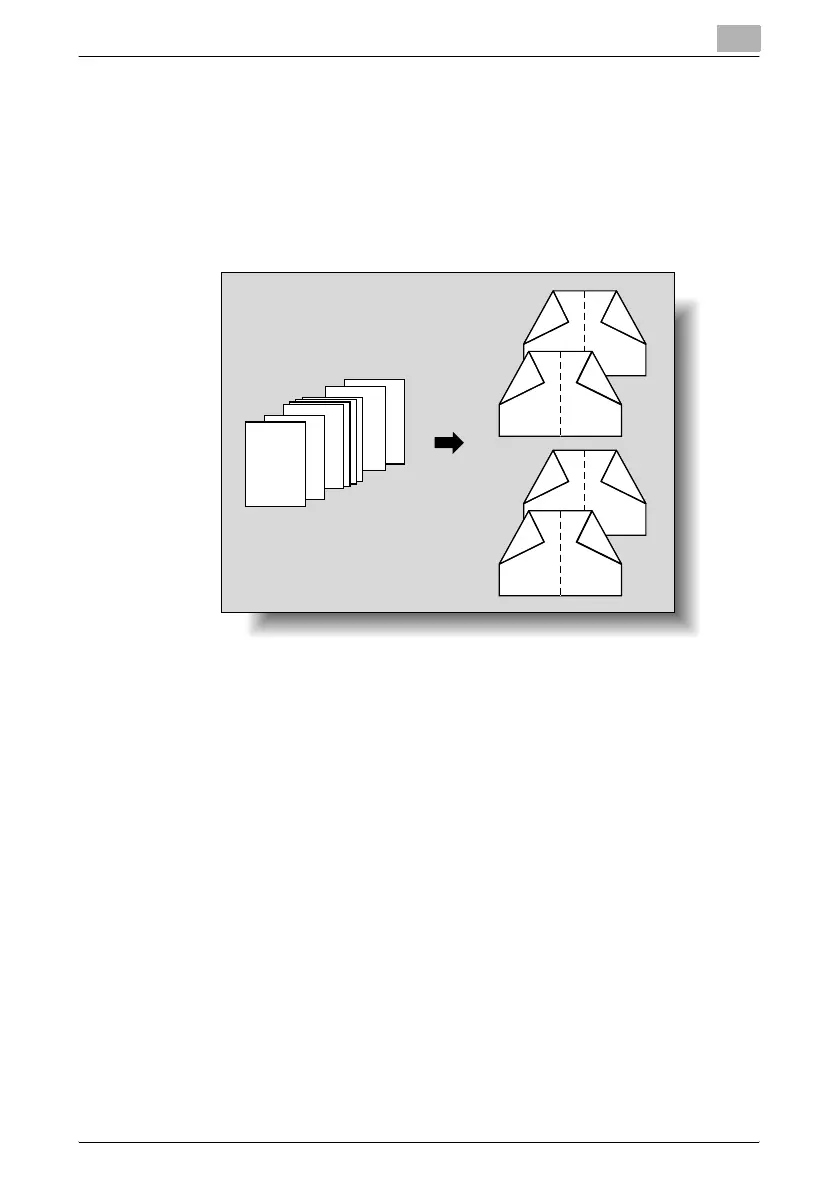Application functions
7
C550 7-91
7.18 Copying with the page layout of a booklet (“Booklet”
function)
The page order of the scanned document is automatically arranged to pro-
duce double-sided copies in a page layout for center binding, such as for a
magazine. Stapling is possible only when optional Finisher FS-608 is in-
stalled.
!
Detail
Generally, a multiple of 4 document pages is required with a single-sided
document, and a multiple of 2 document pages is required with a double-
sided document. If there are not enough pages, blank pages are auto-
matically added at the end.
For details on stapling, refer to “Binding copies at the center (“Center
Staple & Fold” setting)” on page 2-96.
For a document that exceeds 100 pages, refer to “Scanning the docu-
ment in separate batches (“Separate Scan” setting)” on page 2-13.
The width of the binding margin is automatically specified.
1 Position the document to be copied.
– For details on positioning the document, refer to “Feeding the doc-
ument” on page 2-8.
8
8
7
7
3
3
2
2
1
1
REPORT
63
63
5
4
81
81
7
2
36
66
4
5
18
18
2
7
“Left Bind” setting
“Right Bind” setting
