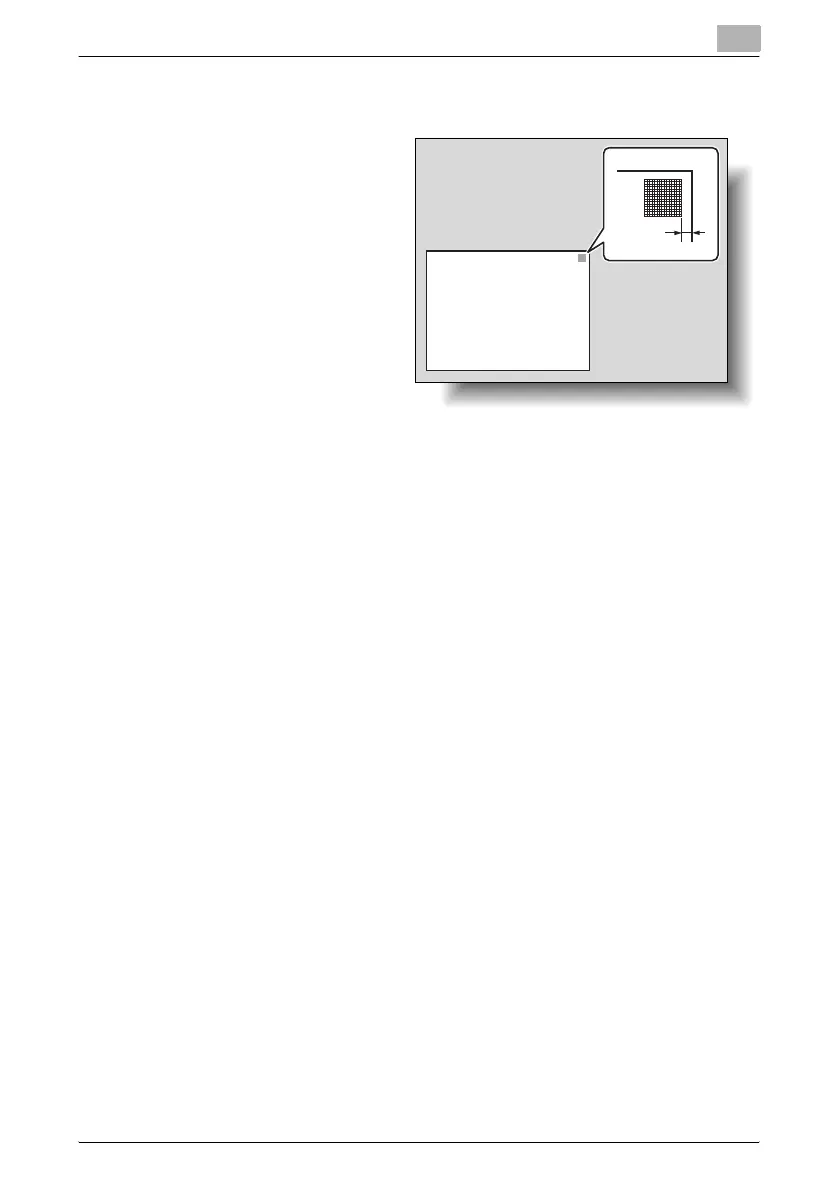Utility mode
11
C550 11-62
– Each time [+] or [-] is touched, the value is increased or decreased
by one increment.
9 Press the [Start] key.
The adjusted test pattern is printed.
10 Check the distance from the starting print position of the test pattern
to the edge of the paper.
– Check that the distance has been adjusted to 4.2 mm.
– If more adjustment is necessary, repeat steps 8 and 9.
– To adjust the print position for a different paper type, return to step
6.
11 Touch [OK].
The print position is adjusted.
Centering (Duplex 2nd Side)
The starting print position at the left edge of the paper for the second side
during automatic double-sided copying for each paper tray can be adjusted.
0 The starting print position is adjusted during manufacturing of the
machine. Normally, the starting print position will not need to be
adjusted.
0 Only A4 v paper can be used to adjust the bypass tray.
1 Display the Administrator Settings screen.
– For details on displaying the Administrator Settings screen, refer to
“Displaying the Administrator Settings screen” on page 11-51.
2 Touch [1 System Settings].
The System Settings screen appears.
cc: 4.2 mm
