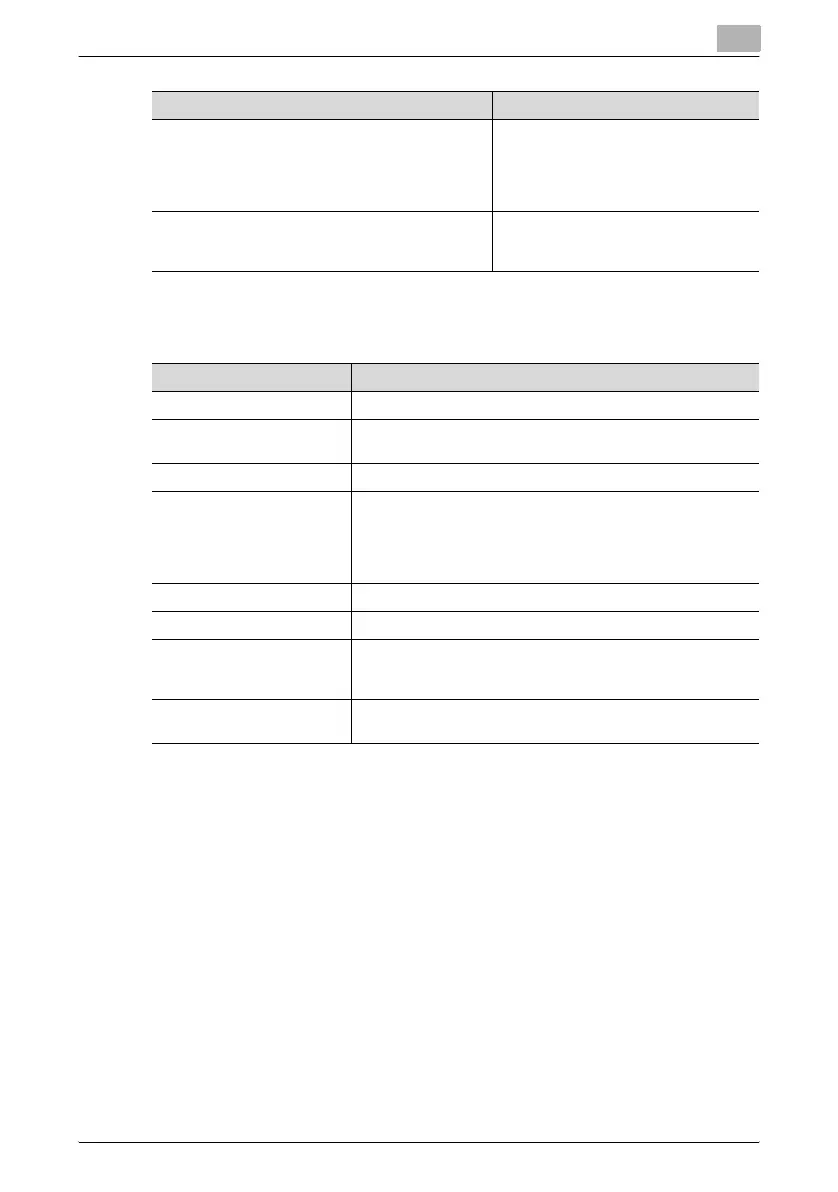Managing jobs
10
C550 10-6
*1
Displayed when the Current Jobs list is displayed.
The following information is listed in the Print tab.
Left panel Job List
The job list or the job status can be displayed in the left panel of the main
screen.
[↑] and [↓] buttons When there are more jobs than the seven
that can be displayed at one time, touch
these arrows to display jobs higher or
lower in the list (higher or lower in the
printing order).
[Close] button Touch to quit Job List mode and returns
to the screen that was displayed before
[Job List] was touched.
Button name Description
Item Name Description
No. Job identification number assigned when the job is queued
User Name Displays the type (source) of the job. “COPY” is displayed for
copy jobs.
Status (Current Jobs list only) Displays the status of the job
Document Name Displays the name of the file for print jobs sent from the compu-
ter.
If user authentication settings have been applied, the names of
documents are not displayed for other users.
The name of confidential documents is not displayed.
Time Stored Displays the time that the job was queued.
Org. Displays the number of pages in the original document.
Copies Displays the number of Copies to be printed.
With jobs listed as “Printing” in the Current Jobs list, a count of
the number of Copies printed is displayed.
Result (Job History list only) Displays the result of the operation (Job Complete, Deleted Due
To Error, Deleted by User, Reset Modes).
