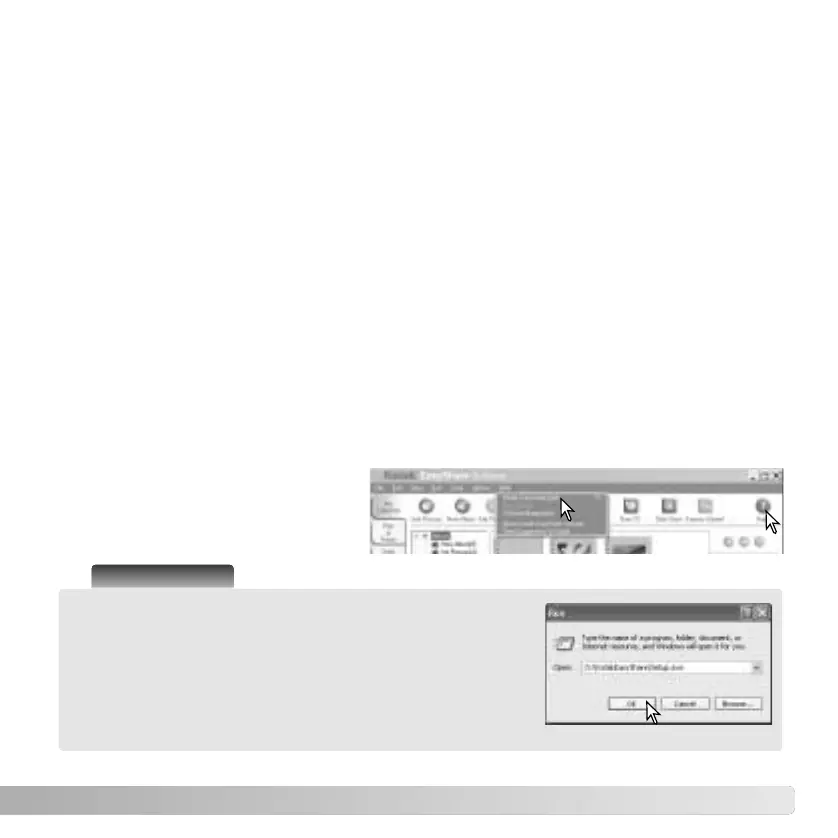119
1.Close all software applications that are open on you computer (including antivirus
software).
2.Place the Digital Camera Software CD-ROM into the CD-ROM drive.
3.Install the software:
Windows OS-based computer – The launcher appears. Click the install Kodak
EasyShare software button to begin the installation routine. If the install window does
not appear, see software notes below.
Mac OS X – Double-click the CD icon on the desktop and open the Kodak EasyShare
folder. Click the Install icon to begin the installation routine.
4.Follow the on-screen instructions to install the software.
Windows OS-based computer – On the setup-type screen, select Typical to
automatically install all the applications. Select Custom to choose the applications you
wish to install.
Mac OS X – Follow the on-screen instructions.
5.Restart the computer. If you turned off anti-virus software, turn it back on. See the anti-
virus software manual for details.
For information on Kodak
EasyShare software, click the Help
button in the main window or use the
Help drop-down menu.
Software Notes
If the Windows installer does not start up automatically,
initiate the run routine on the start menu. Click the
browse button in the run dialog box and select the CD-
ROM drive from the look-in box in the browse window.
Open the appropriate application and language folders
to located the Setup.exe file. Click on the Setup.exe file
to display it in the run dialog box. Click OK.
