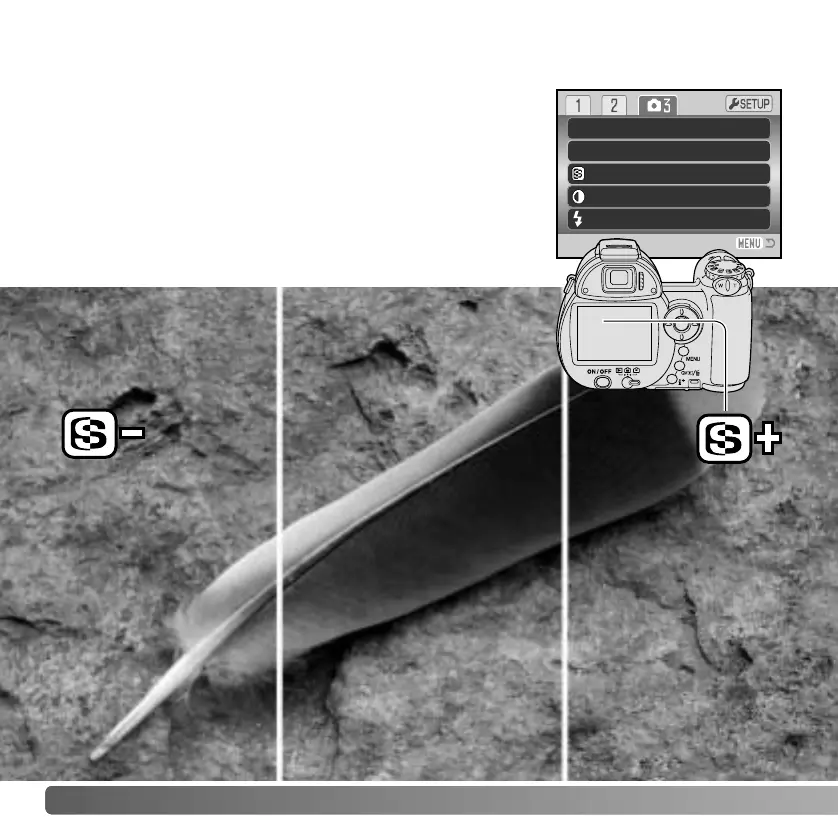Sensitivity
Color mode
Contrast
Auto
NaturalColor
Normal
Normal
Sharpness
Key func. Flash mode
66 A
DVANCED RECORDING
Sharpness: hard
Sharpness: soft
SHARPNESS
Sharpness accents or softens details in an image in three
levels: hard (+), normal, and soft (–). This can be set in
section 3 of the P, A, S, and M menus (p. 44).
Any changes made are applied to the live image, but may
be difficult to see. However, when viewed with a computer,
the changes will be evident. If any level except normal is
selected, an indicator appears on the monitor as a warning.
Normal
