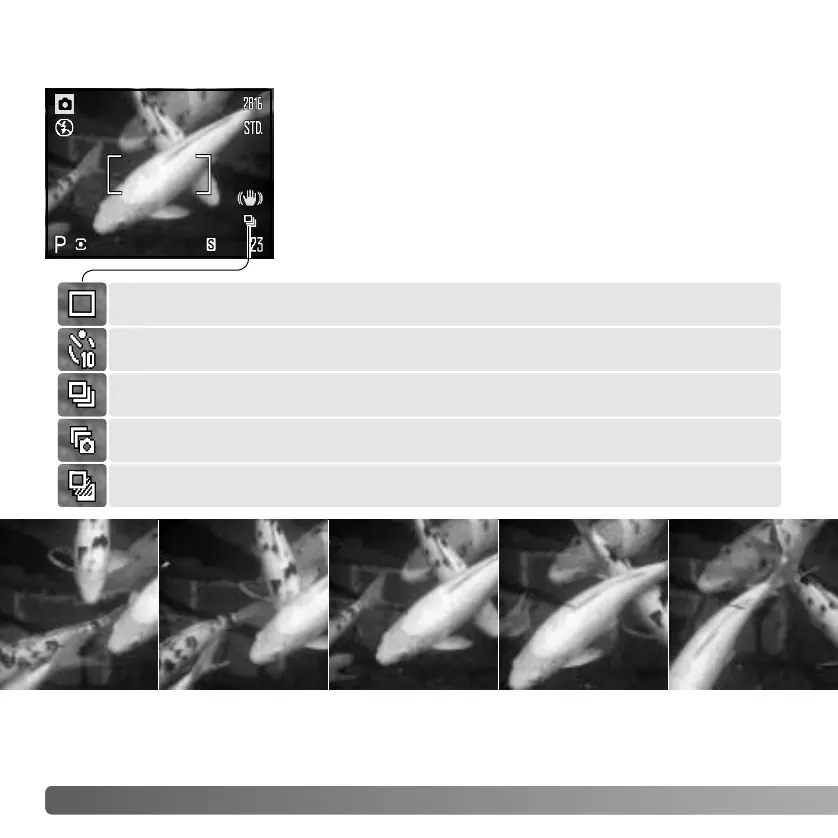46 A
DVANCED RECORDING
The drive modes control the rate and method images are
captured. The drive mode is set on all menus except the
movie menu. With auto recording and Digital Subject
Programs, the drive mode is reset to single-frame advance
when the camera is turned off. In P, A, S, and M exposure
modes, the drive mode remains in effect until changed. Refer
to the following sections for descriptions of the drive modes.
Single-frame advance - to take a single image each time the shutter-release
button is pressed (p. 22).
Continuous advance - to continuously record images when the shutter-release
button is pressed and held.
Self-timer - to delay the release of the shutter. Used for self-portraits.
Bracketing - to take a series of three images with differing exposures.
DRIVE MODES
Progressive Capture - to continuously record at approximately 1.8fps.
Releasing the shutter button saves the last ten images.
