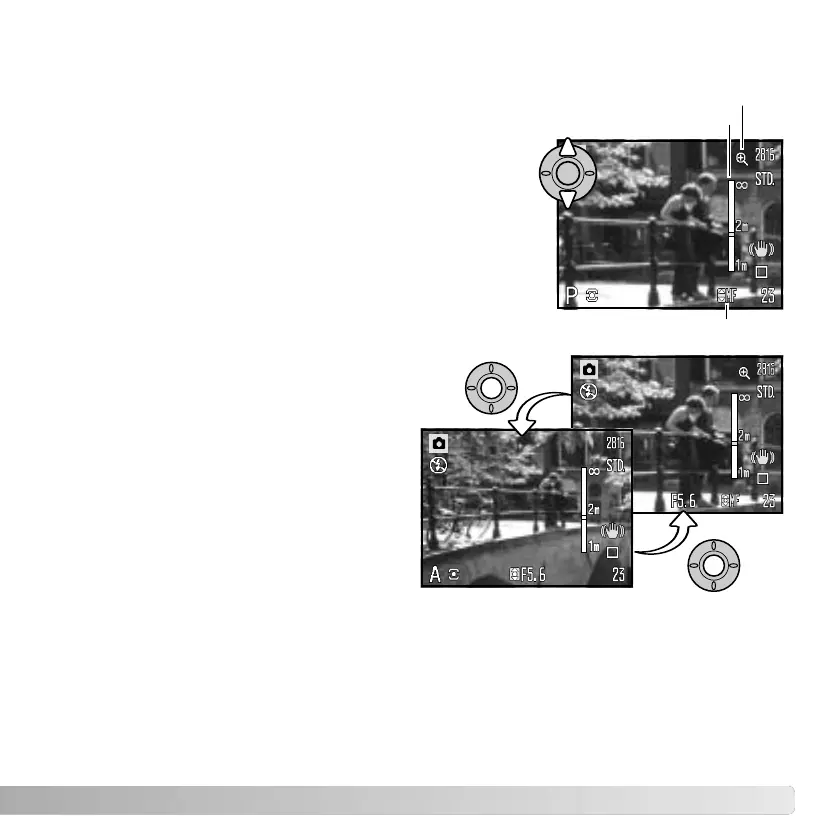59
When using the shutter-priority, aperture-
priority, or manual exposure modes (p. 36
- 38) with manual focus, press the central
button of the controller to switch between
using the up/down keys to focus or to
adjust the exposure. The active function is
indicated in blue.
When focusing manually, a scale shows the approximate
subject distance. The scale changes depending on the
focusing range.
Use the up/down controller keys to focus; the monitor
image is automatically magnified by a maximum of 2.5X
depending on the digital zoom setting; the magnifier
indicator is displayed. The live image returns to normal
after two seconds, when zooming, or when the shutter-
release button is pressed partway down.
Manual-focus scale
Manual-focus indicator
Magnifier indicator
Manual Focus
