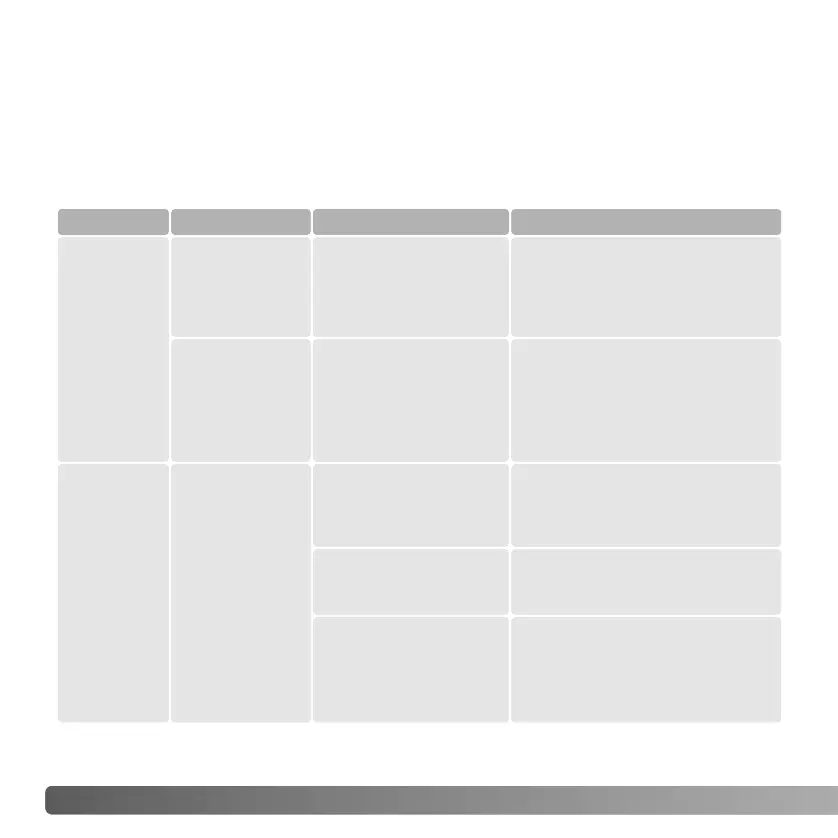122 A
PPENDIX
Problem Symptom Cause Solution
The camera
will not
work.
Nothing dis-
played on the
monitors.
The batteries are dead. Replace batteries (p. 13).
The section covers minor problems with basic camera operation. For major problems or
damage, or if a problem continues to reoccur frequently, contact a Konica Minolta service
facility.
Access lamp
turns red when
pressing the
main switch
APPENDIX
TROUBLESHOOTING
Pictures are
not sharp.
Subject is too close.
Make sure the subject is within
the autofocus range (p. 24) or
use the macro mode (p. 35).
The camera is in macro
mode.
Cancel the macro mode setting
(p. 35).
A special situation is
preventing the autofo-
cus system from focus-
ing (p. 25).
Use the focus-lock function to
focus on an object at the same
distance as the subject (p. 24) or
use manual focus (p. 59).
Focus signal is
red.
Batteries are inserted
incorrectly.
Reinsert the batteries taking care
that the negative and positive ter-
minals are oriented as indicated
on the inside of the battery cham-
ber door (p. 13).
