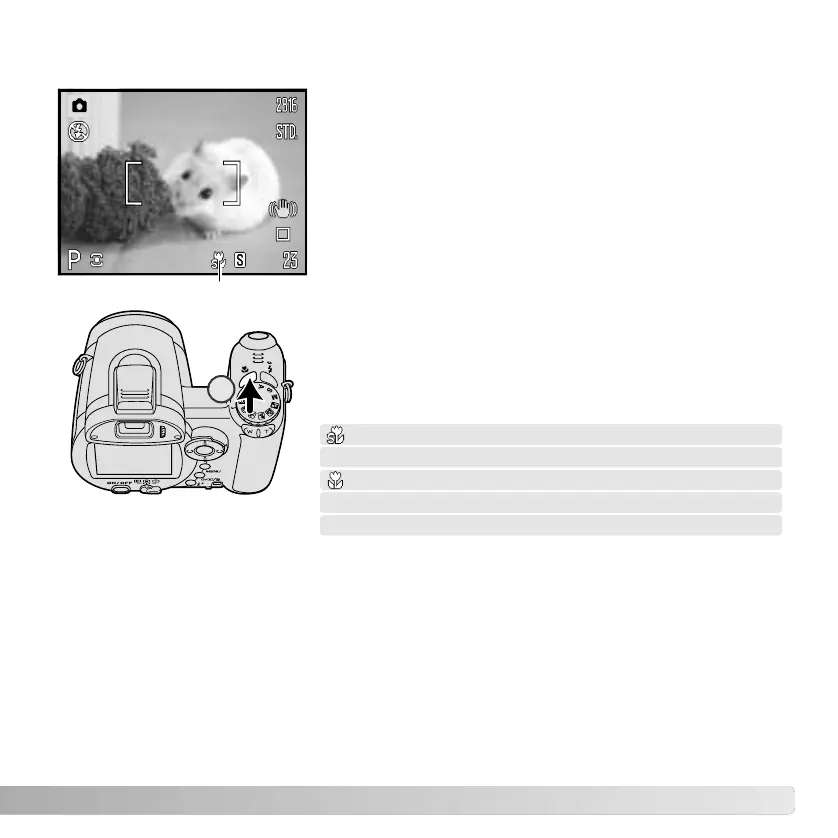35
MACRO
Wide-angle position: 0.1 - 1m (3.9 in. - 3.3 ft.)
Telephoto position: 1.2 - 2.5m (3.9 - 8.2 ft.)
Super-macro indicator
Two macro modes are available: Super Macro and
standard macro. Super Macro allows the camera to
focus as close as 1cm (0.4 in.) from the front of the lens.
When Super Macro is selected, the lens automatically
zooms to a specific focal-length position and cannot be
changed. Standard macro allows the zoom to be used.
The minimum focus distance changes with focal length,
see below.
Press the macro button (1) to select the macro mode.
The modes cycle among standard macro, Super Macro,
and off.
The following chart lists the Super Macro and standard
macro ranges. All distances are measured from the front
of the lens.
1 - 100cm (0.4 in. - 3.3 ft.)
Super Macro
Standard macro
1
