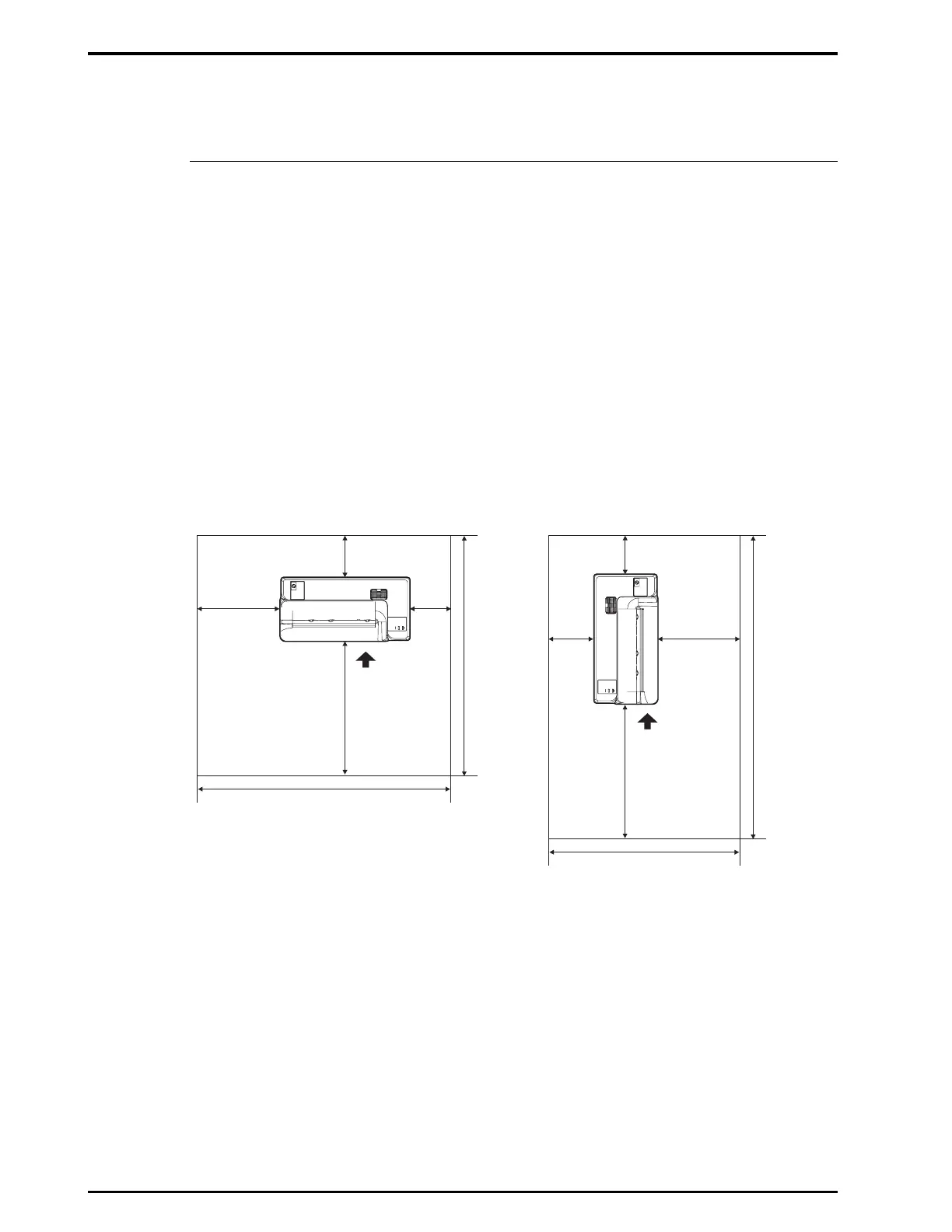1.1 Preparations for Installation
1-2
1.1 Preparations for Installation
Check the following items prior to installation.
1.1.1 Checking Installation Requirements
Check that the installation location meets the following requirements.
Installation location
•
Place where the machine is not exposed to water.
• Place where atmospheres pressure, temperature, humidity, ventilation, sunlight, dust, salt,
inflammable gas or air containing sulphur does not adversely affect the machine.
• Place where the machine is level and not subject to floor unevenness, vibration or shock (including
during transportation).
(The maximum level difference that can be accommodated with the adjuster feet of the unit is
12mm.)
• Place where chemicals are not stored.
• Place where gas is not emitted.
• Place away from noise sources.
• Place away from underfloor cables or pipe bit covers.
(Stripes may appear in the image.)
Installation Space
Find a place where an installation location as shown below can be secured.
Horizontal installation Vertical installation
600mm
minimun
150mm minimum
100mm
minimum
700mm minimun
1440mm minimun
1215mm
minimum
Front
300mm
minimum
Front
700mm
minimum
150mm
minimum
100mm
minimum
815mm minimum
1540mm
minimum
0404YF220A.book 2 ページ 2009年8月20日 木曜日 午後1時26分
