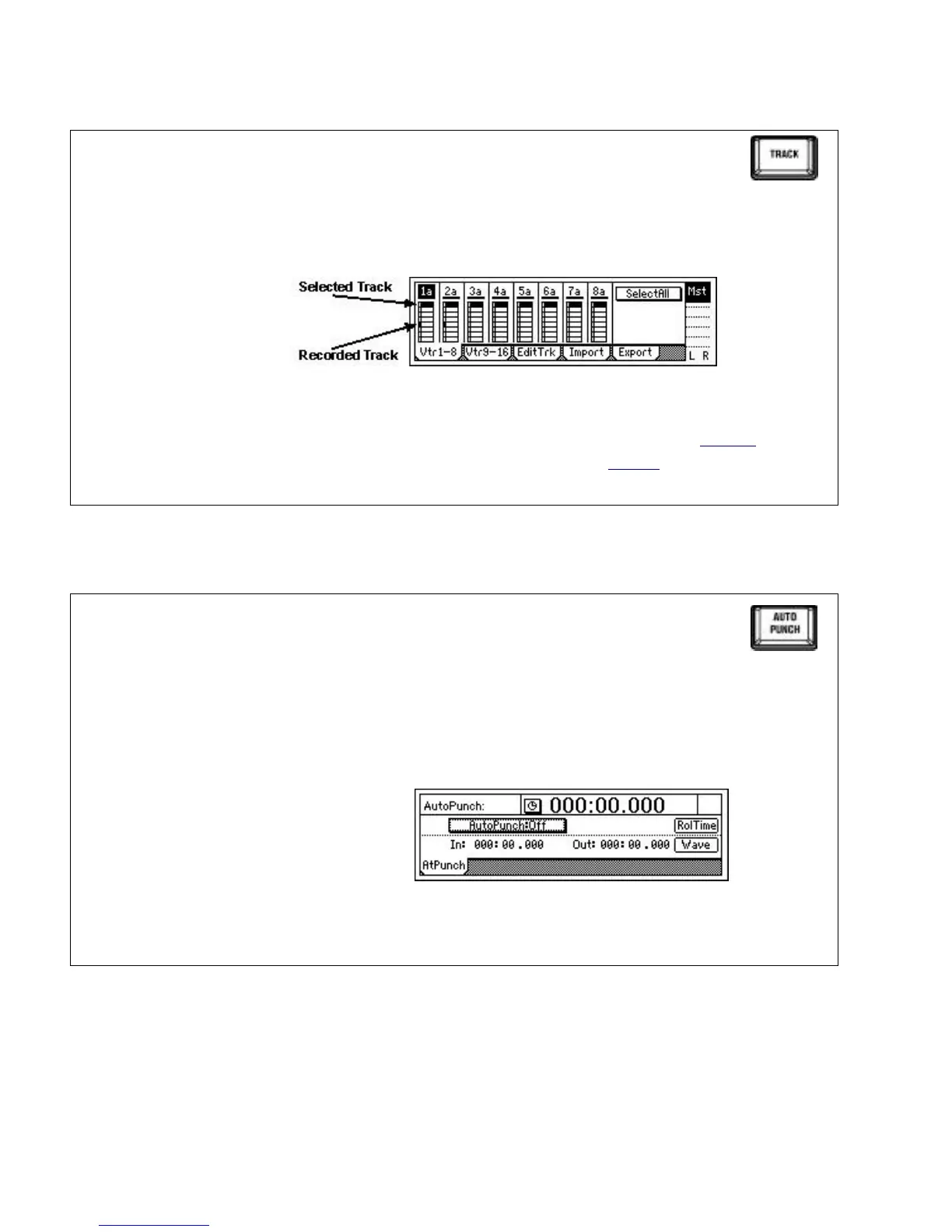KORG D1600 Guided Tour
12
VIRTUAL TRACKS / BOUNCE modes:
1. Press the TRACK key. The Vtr1-8 and Vtr9-16 tabs let you select the Virtual tracks for recording.
You can record solo parts etc. on the virtual tracks and then select your favorite take!
Bouncing tracks has never been easier! In addition to basic track bouncing functions, the D1600 features an exclusive "16 to 2"
function. This lets you bounce 16 tracks of audio to 2 Virtual tracks to create virtual mixdowns internally, and then select your favorite
mix for mastering to CD!
PUNCH IN / OUT mode:
1. Press the AUTO PUNCH key: In the display you'll see "In" and "Out" time locations, to set for punch in / out recording with the
STORE and IN/LOC1 and OUT/LOC2 keys.
You can also set In / Out times by pressing the "Wave" button in the Auto Punch page - a great feature that lets you set precise
punch in / out times while viewing a waveform display. And you can easily set Pre and Post-roll times to specify playback time before
and after recording.
The D1600 has 16 tracks, each with 8 Virtual tracks, providing 128 onboard tracks!
The Manual and Auto Punch In/Out functions let you re-record specific sections
seamlessly! Manual Punch In/Out on a selected track can be set by pressing the
REC key or a footswitch during playback, to instantly enter record mode.
