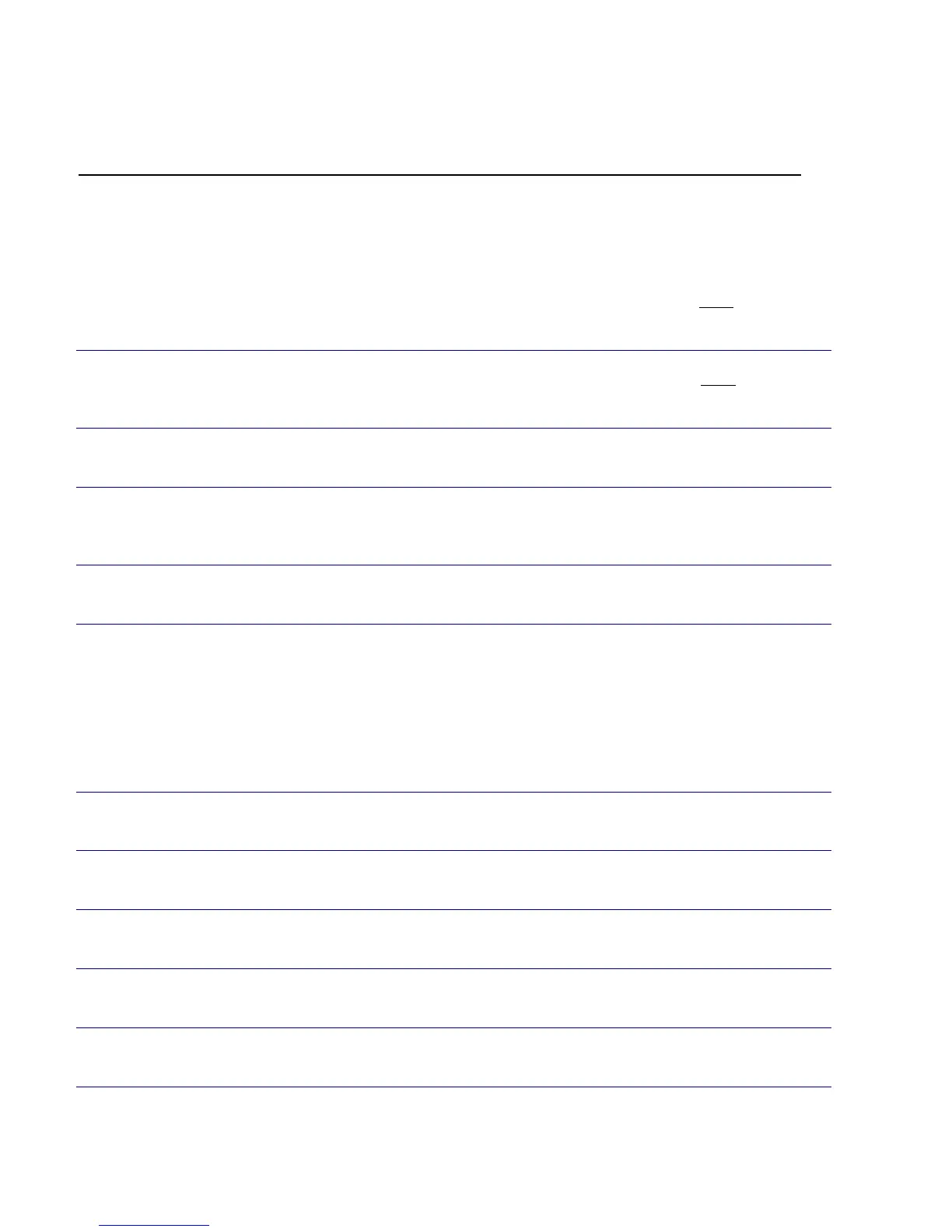KORG D1600 Guided Tour
42
QuickSteps D1600 Song and Track Editing
Song Editing
Copy Song: (copies entire song to internal or external drive)
SONG key Ô SelSong tab, select song to be copied ÔEditSong tab Ô Press > to select Copy Ô OK Ô Press destination internal song number and use DIAL to
select (or press Drive and select destination drive/OK) Ô Press Exec. Ô Yes Ô OK
ÔOM pg. 89
Move Song: (to change song order on internal drive)
SONG key Ô SelSong tab, select song to be moved ÔEditSong tab Ô Press > to select Move Ô OK Ô Press destination internal song number and use DIAL to
select Ô Press Exec. Ô Yes Ô OK
ÔOM pg. 89
Delete Song: (deletes entire song)
SONG key Ô SelSong tab, select song to be deleted ÔEditSong tab Ô Press > to select Delete Ô OK Ô Press Exec. Ô Yes Ô OK
ÔOM pg. 89
Protect Song: (use to avoid recording over or modifying song data)
SONG key Ô SelSong tab, select song to be protected ÔEditSong tab Ô Press > to select Protect Ô OK Ô Press Exec. And “lock” icon appears / Note: Use same
procedure to un-protect song
ÔOM pg. 90
Copy All Songs: (copies all songs from current drive to external drive / overwrites all data on ext. drive)
SONG key Ô EditSong tab Ô Press > to select CopyAll Ô OK Ô Select destination drive Ô OK Ô Press Exec. Ô Yes
ÔOM pg. 90
Track Editing
Note: IN-OUT-TO-FROM select regions are noted in parenthesis for each track edit procedure.
Copy Track: (copies selected region (IN/OUT) of track(s) from one region to another (TO)
TRACK key Ô EditTrack tab Ô Press > to select Copy Ô OK Ô Select destination track(s) and repeat times Ô Press Exec. Ô Yes
ÔOM pg. 82
Insert Track: (inserts blank data in selected region (IN/OUT)
TRACK key Ô EditTrack tab Ô Press > to select Insert Ô OK Ô Select track(s) Ô Press Exec. Ô Yes
ÔOM pg. 82
Erase Track: (erases track(s) data in selected region (IN/OUT)
TRACK key Ô EditTrack tab Ô Press > to select Erase Ô OK Ô Select track(s) Ô Press Exec. Ô Yes
ÔOM pg. 83
Delete Track: (deletes track(s) data in selected region (IN/OUT)
TRACK key Ô EditTrack tab Ô Press > to select Delete Ô OK Ô Select track(s) Ô Press Exec. Ô Yes
ÔOM pg. 83
Swap Track: (exchanges track(s) data in selected region with same region of other track(s) (IN/OUT)
TRACK key Ô EditTrack tab Ô Press > to select Swap Ô OK Ô Select track(s) to swap Ô Press Exec. Ô Yes
ÔOM pg. 83
Reverse Track: (reverses track(s) region (IN/OUT) and copies to destination track(s) region (TO)
TRACK key Ô EditTrack tab Ô Press > to select Reverse Ô OK Ô Select destination and source tracks, times to copy Ô Press Exec.
ÔOM pg. 84
