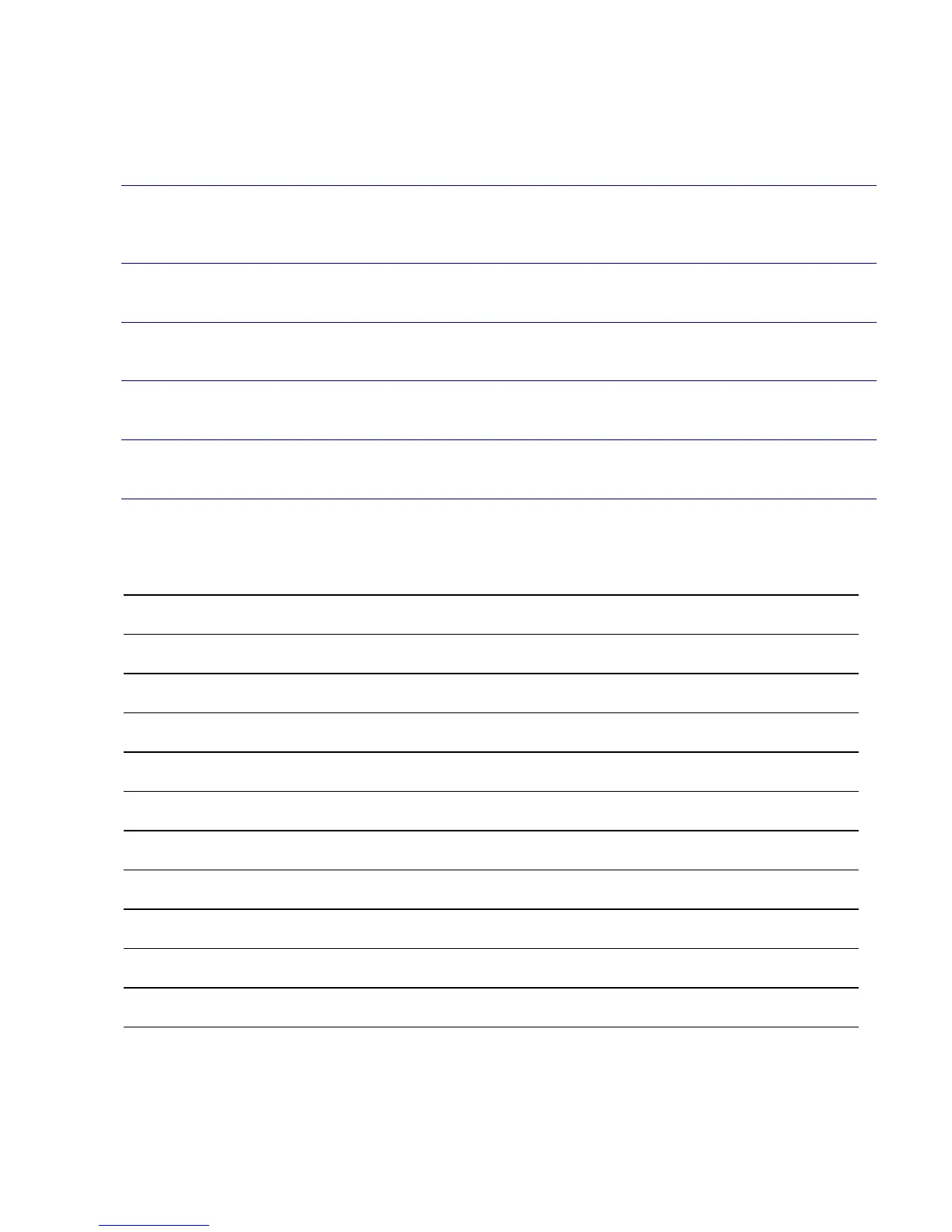KORG D1600 Guided Tour
43
Optimize Track: (optimizes track data to prevent “disk busy” errors when blank audio regions occur)
TRACK key Ô EditTrack tab Ô Press > to select Optimize Ô OK Ô Select track(s) Ô Press Exec.
ÔOM pg. 84
Exp/Comp Track: (expand/compress: time stretches audio data (IN/OUT) to fit in specific region (TO/END)
TRACK key Ô EditTrack tab Ô Press > to select Exp/Comp Ô OK Ô Select source/destination track(s) and times Ô Press Mode, select conversion mode and fixed
or variable pitch Ô OK Ô Press Exec.
ÔOM pg. 84
Copy Whole Track: (copies entire source track(s) to selected destination track(s)
TRACK key Ô EditTrack tab Ô Press > to select CpyWhole Ô OK Ô Select source and destination track(s) and Virtual track (a-h) Ô Press Exec.
ÔOM pg. 85
Swap Whole Track: (exchanges entire source track(s) with selected destination track(s)
TRACK key Ô EditTrack tab Ô Press > to select SwpWhole Ô OK Ô Select source and destination track(s) and Virtual track (a-h) Ô Press Exec.
ÔOM pg. 85
Fade Track: (performs a fade-in or fade-out on selected track(s) (IN/OUT)
TRACK key Ô EditTrack tab Ô Press > to select Fade Ô OK Ô Select track(s) Ô Press Mode, select “curve” for fade Ô OK Ô Press Exec.
ÔOM pg. 86
Normalize Track: (boosts level of specific region (IN/OUT) for maximum level before clipping)
TRACK key Ô EditTrack tab Ô Press > to select Normalize Ô OK Ô Select track(s) Ô Press Exec.
ÔOM pg. 86
Additional D1600 Owner’s Manual References:
Installing hard disks and CD-R/RW drives 134
CD Mastering 49 / 91
D1600 MIDI sync procedures 73 / 76
Recording MIDI clock from an external sequencer 63 / 96
Using MIDI to control Scenes 41 / 74
MIDI Machine Control (MMC) 77
Working with WAV files and the Import/Export function 86
Initializing/formatting internal or external hard drive 67 / 79
Backing up and restoring data 66 / 77
Connecting external drives 67
Updating system software 139
Troubleshooting 127
