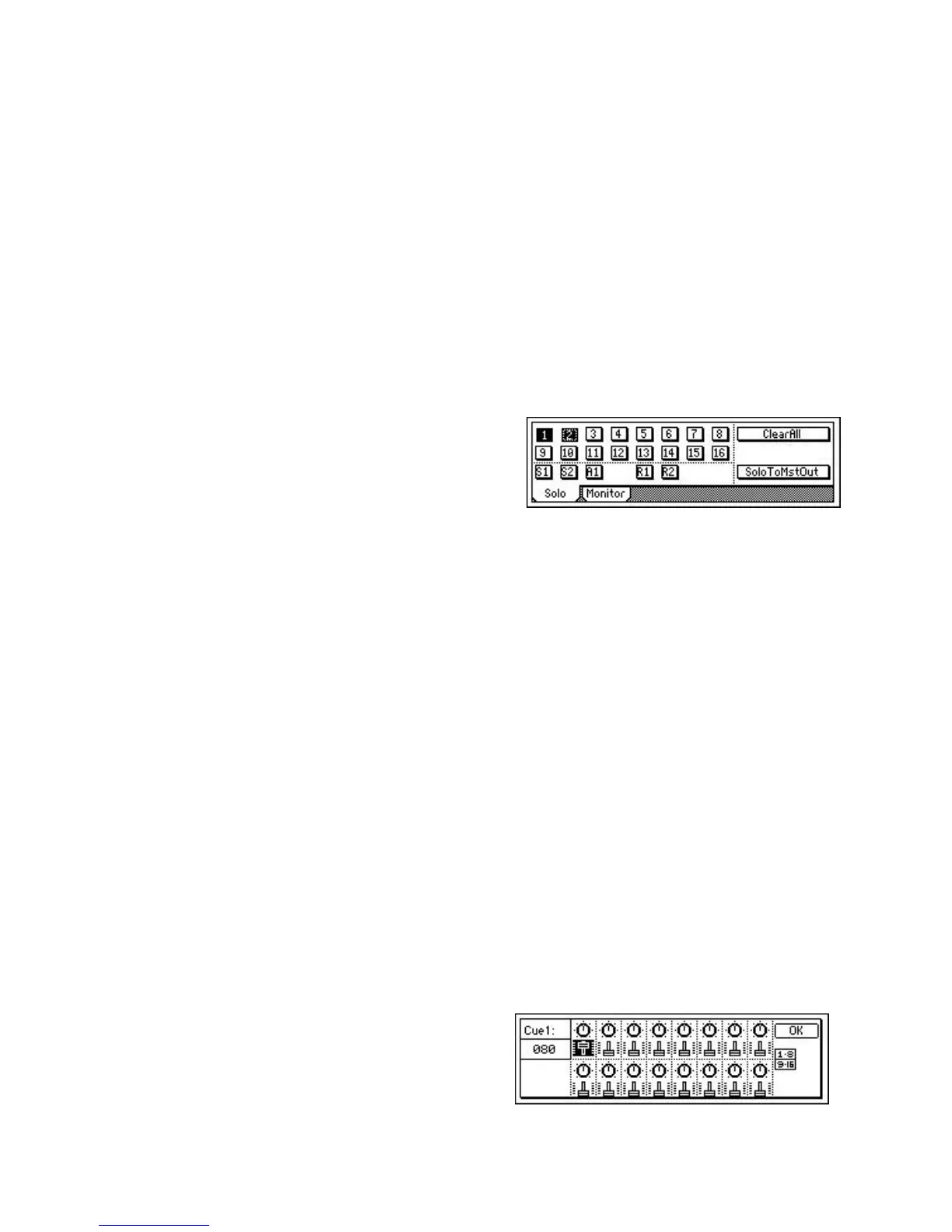KORG D1600 Guided Tour
25
Work with the Solo function:
The Solo function lets you isolate and monitor individual tracks, master effect sends and returns, and aux sends. The faders on the
D1600 control both recording and monitoring levels, and a Cue Level function is provided for separate adjustment of level and pan
while you record.
1. Press the SONG key to return to the main song menu. Make sure the copied demo song you’ve been working with is still
selected.
2. Press the PLAY key to start playback of the song.
3. Press the SOLO / MONITOR key, then press the “Solo” tab in the display:
4. As the song plays, press the track button “4”, to solo the bass track.
5. Try pressing additional track buttons to create solo "groups", or press highlighted track buttons to turn solo off for the desired
tracks. Note: Refer to the Track Layout on page 5.
Important! Make sure that the D1600 is connected via the MONITOR L/R OUTPUTS.
6. When you're finished trying the Solo function, press the “Clear All” button in the upper-right of the display, then press the
STOP key.
Work with the Monitor Cue function:
1. Reset the song to the beginning (make sure you’ve cleared the solo function in previous step) and press the PLAY key to begin
playback again.
2. Press the SOLO/MONITOR key, then press the “Monitor” tab in the display.
3. Press to turn off the “MasterLR” button in the display.
4. Press the “Cue” button, then press the “Level” button. Press to highlight (or use the CURSOR keys) additional track “faders”
and “pan” icons, then use the DIAL to set the desired cue mix.
5. When you’ve finished working with the Cue function, press the “OK” button in the display, then press the “Cue” button to turn it
off, and press the “MasterLR” button to turn it on. The mix will be re-routed to the master bus.
6. Press the STOP key to stop playback.
