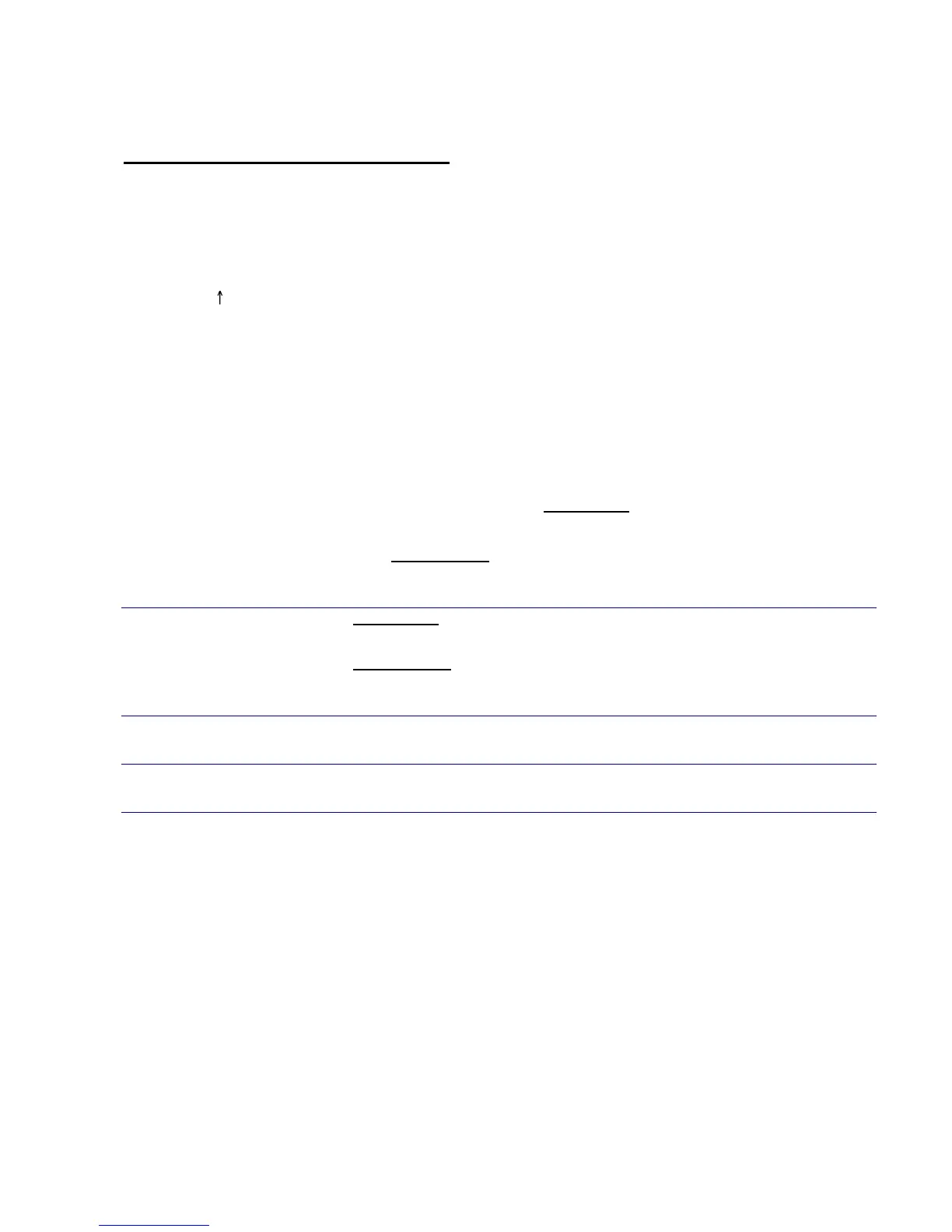KORG D1600 Guided Tour
15
Working with the D1600:
Select and work with the demo song:
1. If “SISTER DANCE” isn’t already selected, press the SONG key, then press the “SelSong” tab.
2. Press the “>” popup button to the left of the current song name.
3. Press the “ ” button in the display, and press to highlight demo song “I001 SISTER DANCE”.
4. Press the “OK” button to select the song, then press the PLAY key to begin playback.
Note: This demo song is protected, as indicated by the “lock” icon to the right of the song name. Following the next section, you’ll
learn how to copy this song to a new location so that you can freely-edit it.
5. As the song plays, work with the FF and REW keys as follows:
Using the FF and REW keys in a song:
To move towards the beginning of the song from a point in the song, while stopped:
Press [REW] repeatedly to move in increments, or hold down [REW] to “rewind” continuously, then release the key to
stop at the new location.
To move towards the beginning of the song during playback:
Press [REW] once to begin rewinding, then press [PLAY] to continue from the new location, or press [STOP] to stop
playback.
To move towards the end of the song while stopped:
Press [FF] repeatedly to move in increments, or hold down [FF] to “fast-forward” continuously, then release the key to
stop at the new location.
To move towards the end of the song during playback:
Press [FF] once to begin fast-forwarding, then press [PLAY] to continue from the new location, or press [STOP] to stop
playback.
To move to the beginning of the song while stopped:
When you are at a point in the song, Hold down the STOP key and press the REW key.
To move to the end of the song while stopped:
When you are at a point in the song, Hold down the STOP key and press the FF key.
Copy the demo song to a new song location for editing:
6. STOP song playback, then press the “EditSong” tab.
7. Press the “>” popup button, then press the “Copy” radio button, followed by pressing the “OK” button.
8. The next available empty song location is indicated above the “CDR/RW” tab. Press the “Exec.” button, then press the “Yes”
button to copy the song. Press “OK” to return to the previous page.
Un-protect and rename the copied song:
9. Press the “>” popup button again, then press the “Protect” radio button, followed by pressing “OK”.
10. Press the “Exec.” button so that the “lock” icon disappears in the display.
