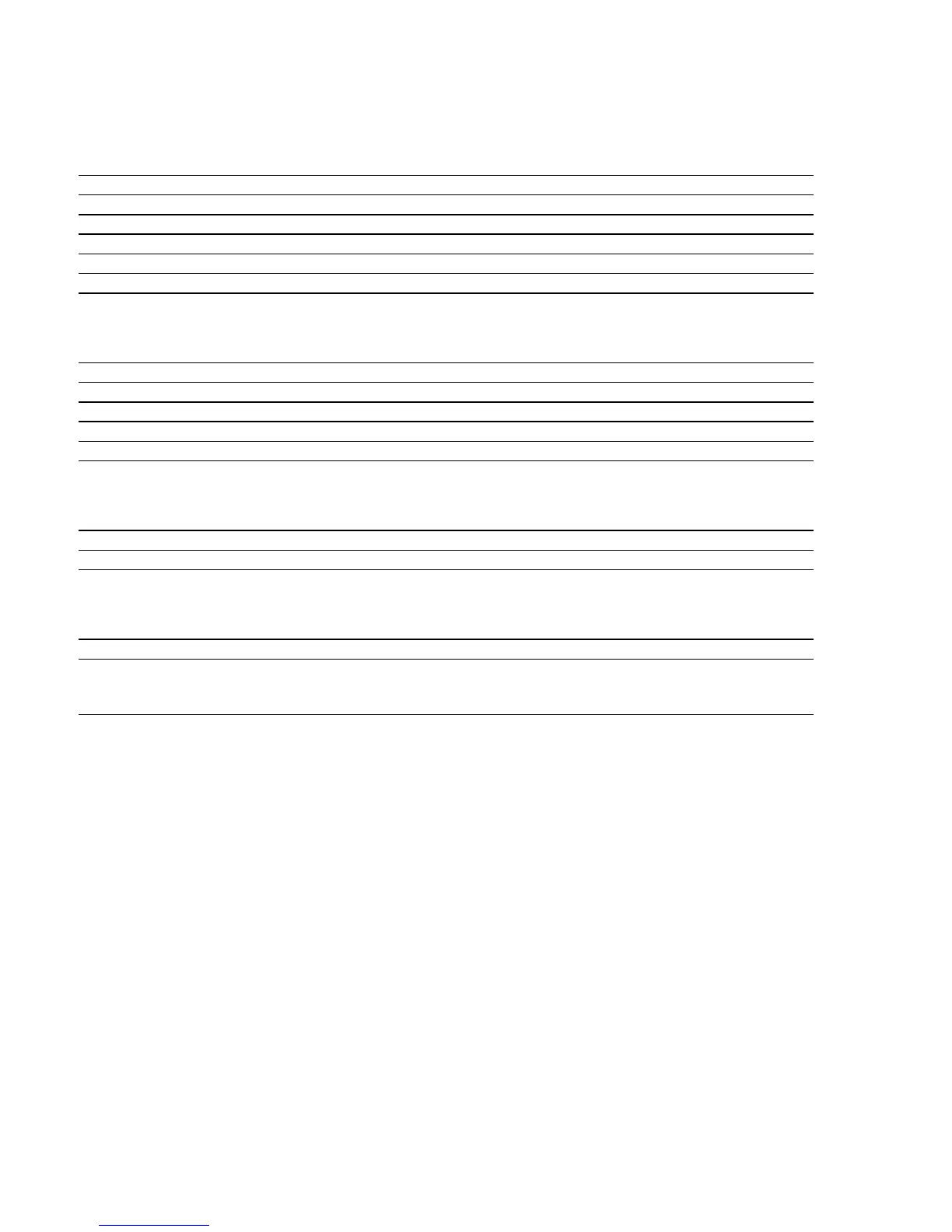KORG D1600 Guided Tour
2
Recording and Editing Basics:
Create and rename a new song 27
Connect a microphone and set the input level 27
Check the Pre Fader Level and adjust the input signal 28
Recording new tracks 28
Working with the Virtual tracks 29
Create a “16-2” Virtual Mixdown 30
Work with the Clipboard, Fade and Undo functions 32
Guitar and Insert effect / Rhythm Pattern Demo:
Create a new song and connect a guitar 35
Assign an Insert effect chain on input, for recording 35
Audition the Metronome and Rhythm patterns 36
Create a Tempo Map 36
Record the new Tempo Map to stereo tracks 37
Record a guitar track as the rhythm track plays back 37
Creating an Audio CD on the D1600:
Create a blank region of audio at the start of the new song 38
Write and finalize a CD 39
Playback the new song from CD 39
D1600 QuickSteps:
Basic Operations 40
Song and Track Editing 42
Owner’s Manual References 43
