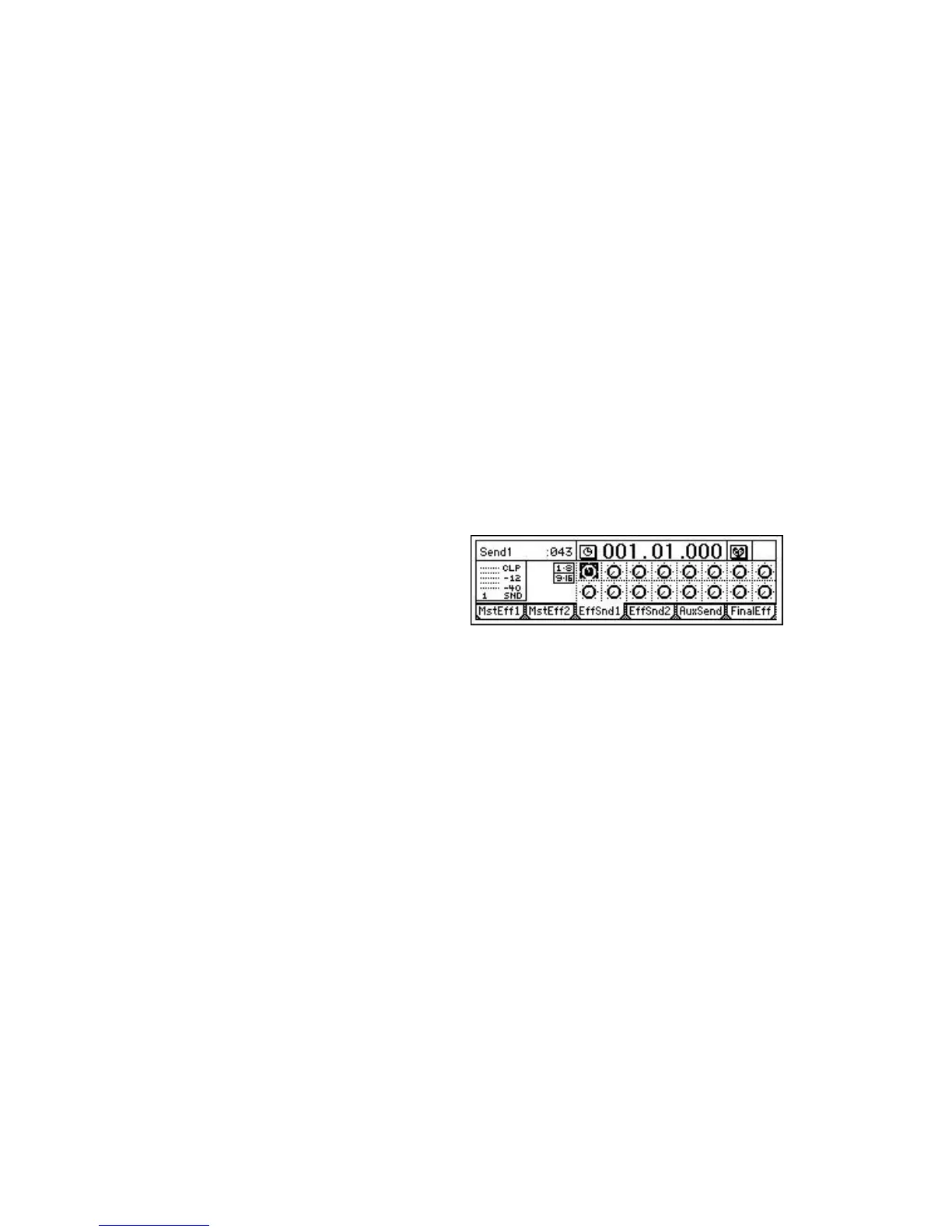KORG D1600 Guided Tour
22
View the current Master effects and send levels:
1. Press the MASTER EFFECT / AUX key, then press the “MstEff1” tab in the display - note that “M002 RV2:SmoothHall” has
been assigned. View the “RetLev” (return level) and “RetBal” (return balance) settings in the display by touching their dial
icons: the value is then displayed in the upper left corner.
2. Press the “EffSnd1” tab in the display, and view the send level "knob" icons for each track.
3. Press the “MstEff2” tab in the display (“M004 RV4: Dry Plate” has been assigned), and then press the “EffSnd2” tab to view
the send levels.
Set new Master effect send levels:
4. With playback stopped, hold the STOP key and press the REW key (or press the END/LOC4 key) to reset the song to the
beginning (these locate keys are currently set to locate to the beginning of the song).
5. Press the PLAY key, and make sure that the Channel faders are raised, and the TRACK STATUS keys are all lit green (Play
status).
6. Press the “EffSnd1” tab, and as the song plays, press to select the “knob” icons (or use the CURSOR keys) and rotate the
DIAL to set new send levels for desired tracks to Master effect 1. Note: Refer to the Track Layout on page 5, and remember
that the upper-left of the display indicates the selected track and send value.
7. Press the “EffSnd2” tab, and set new send levels for desired tracks into Master effect 2.
Tip: To reset the demo song to the beginning during playback, press the END/LOC4 key.
8. When you’ve finished setting new send levels, press the STOP key to stop playback.
Note: Channel Pairing of send levels, EQ, Track Status and more is available for adjacent (odd/even) channels. For more
information, see the D1600 Owner’s Manual, page 38.
Work with the Final effect:
The Final effect is an independent processor with 32 preset and 32 user Final effect programs available. It is located at the end of the
effect routing scheme in the D1600, and is used for "mastering" and dynamics applications. During mixdown you can use a Final
effect to "polish" your mix as you master your work to external DAT, MD, etc. The assigned Final effect will also be “printed” to tracks
(including Virtual tracks) during bounce recording operations. Note: Like the Master effects, the demo song includes an already
assigned Final effect.
