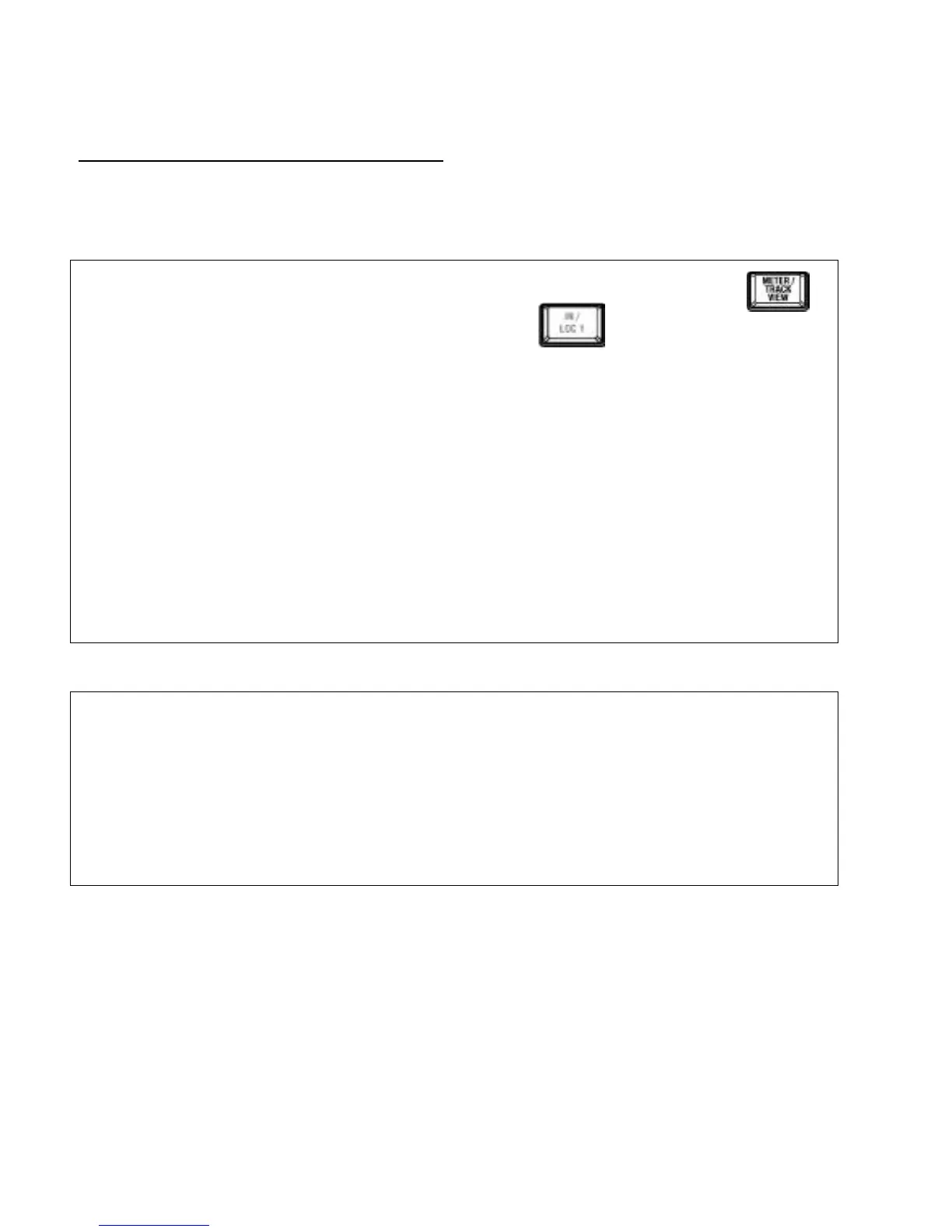KORG D1600 Guided Tour
6
A Quick Tour of the D1600 Modes
Refer to the Demo Song “SISTER DANCE” Track Layout on page 5 for the following tours:
METER / TRACK VIEW mode:
1. Reset the song to the beginning, by pressing the IN/LOC1 key, or press and hold the STOP key and then press the REW
key once.
2. Press the PLAY key. As the song plays, press the METER/TRACK VIEW key, and work with the Channel Faders - the display
will indicate all track level changes, and you can also view the Send, Monitor and Master levels. Note that the top line in the
display indicates “CLP” (clipping). As you mix, watch the display and avoid clipping on any of the tracks! Note: Each time you
press [METER/TRACK VIEW] it will “toggle” between the meter and previously selected mode displays.
Note: Make sure that the display mode is set to PostFdr in the upper-left of the display - if not, press the “>” button in the upper-
left, and select “PostFaderLevel” from the dialog box, then press the “OK” button.
The METER/TRACK VIEW page features five ways to see overall mix and track data: PreFader and PostFader, for accurate
metering of all signal levels, plus TrackView1-8, TrackView9-16 and Track View 1-16, to check whether tracks contain audio events.
PAN controls:
1. As the song continues to play, adjust the PAN knobs for Channels 1-16. (Refer to the Track Layout on page 5)
Note: When you reset the demo song to the beginning, the original settings for fader, pan, EQ, effect settings, and effect and aux
send levels will be reset to the values stored in the initial Scene.
The D1600 features a Channel Pairing function to group adjacent channels for controlling Track Status, Pan, EQ, Effect and Aux
send settings as well as fader position.
