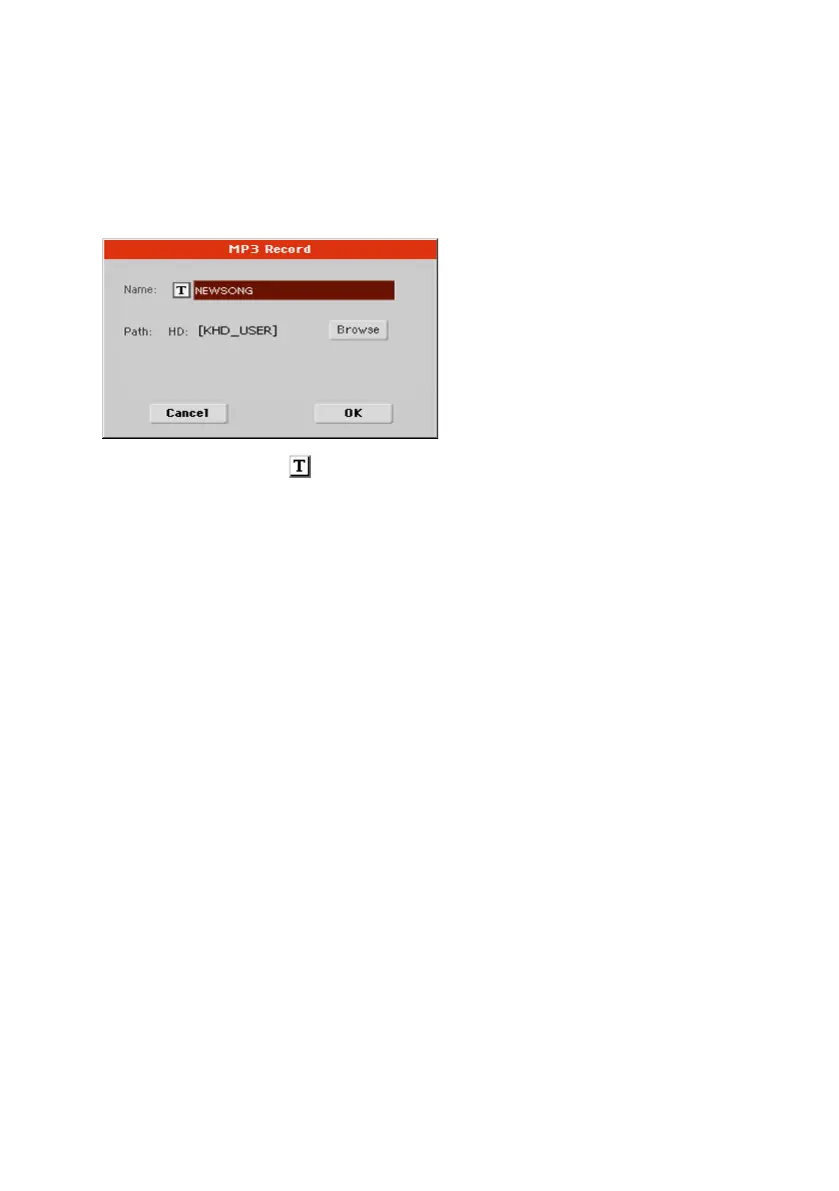96| Recording MP3 Songs
Saving the MP3 Song
Save the MP3 Song
After having stopped recording, the MP3 Record dialog will allow you to
choose a location for saving the MP3 file.
1 Touch the Text Edit ( ) icon to give the MP3 file a name.
2 Touch the Browse button to select a storage device and folder where to
save the file.
3 Touch the Save button to save the MP3 file.
After saving, you can listen to the MP3 Song in Song Play mode. The MP3 file
can also be moved to a personal computer for listening or further editing.
