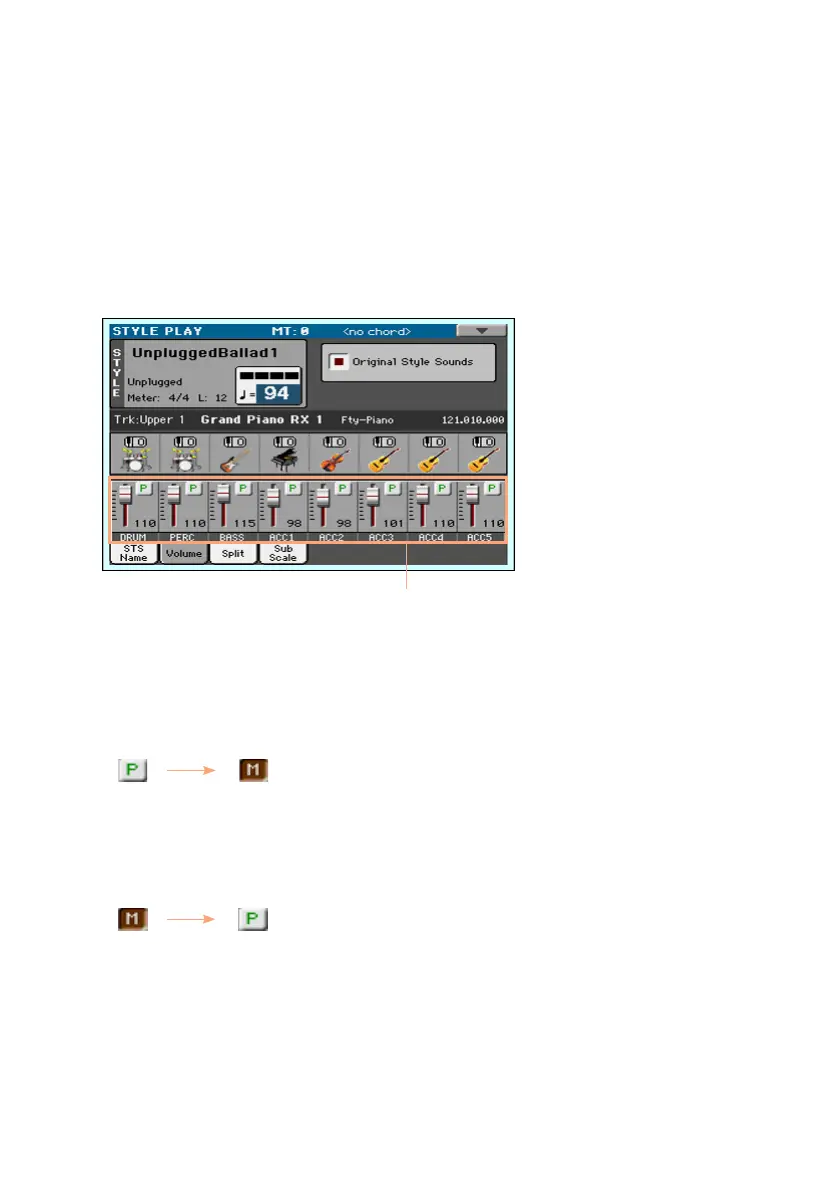62| Playing the Styles
Turning the individual Accompaniment Sounds on or off
Sounds can be muted, in case you don’t want to hear them in the mix. As an
example, the Accompaniment might contain a Piano part, and you want to
play it live on the keyboard.
See the Accompaniment parts mixer
▪ While in the Main page, touch the Volume tab to select the Volume pane, then
press the TRACK SELECT button to switch to the Accompaniment Sounds.
Accompaniment parts
Mute/unmute the Accompaniment parts
▪ If the Sound you want to mute is in Play, touch the Play/Mute icon to set it
to Mute.
Mute
Play
▪ If the Sound you want to hear is in Mute, touch the Play/Mute icon to set it
to Play.
Mute
status
Play
status
Return to the Main page
▪ When done, press the TRACK SELECT button again to switch back to the
Main page and see the grouped parts.
