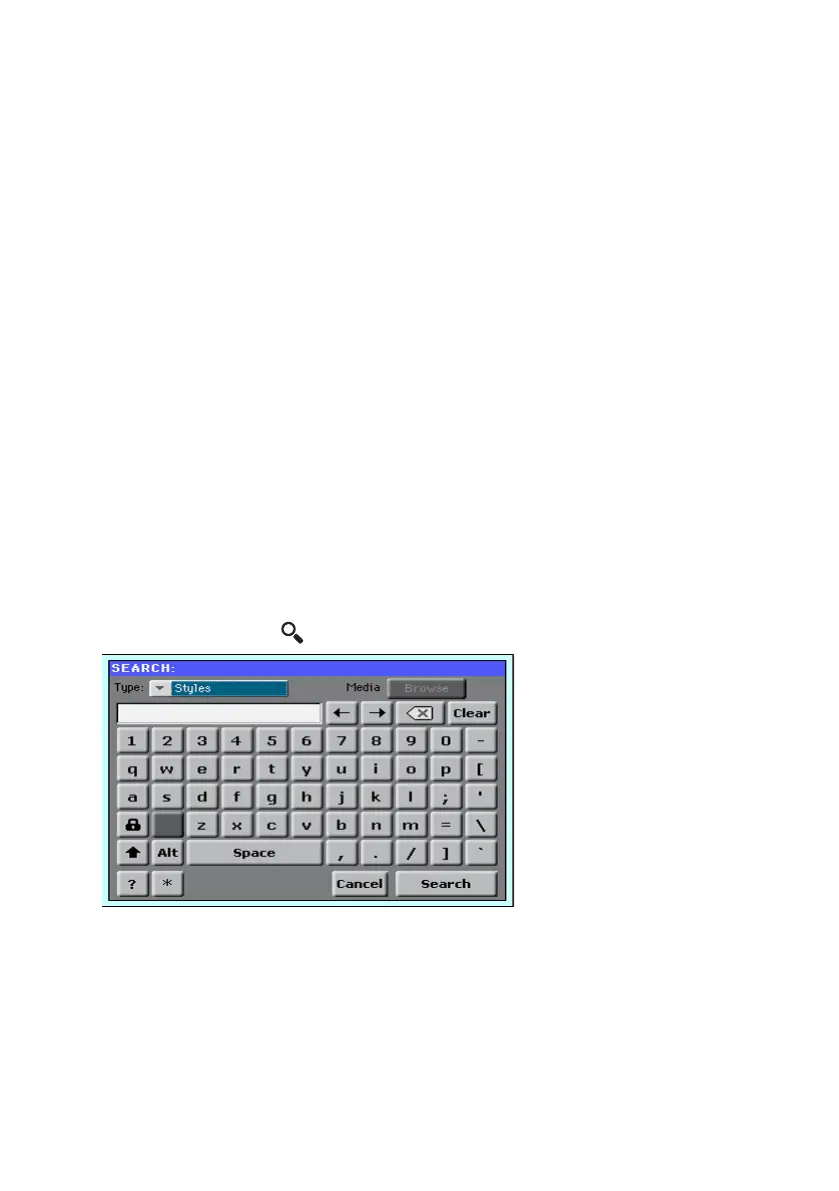88| Searching for files and other items
13 Searching for files and
other items
Using the Search function
Searching
Depending on the page, you can search for different types of data. For ex-
ample, while in the Media pages you can only search for files, while in Style
Play or Song Play mode you can search for several different types of data
(Styles, Songs, Lyrics…).
The Search function is also available while the Performance, Sound, Style,
or File Selector is open. It is not available in all pages, since sometimes there
are no relevant data to search for a particular page (for example, the Global
pages).
Access the Search window
▪ Press the SEARCH ( ) button to open the Search window.
