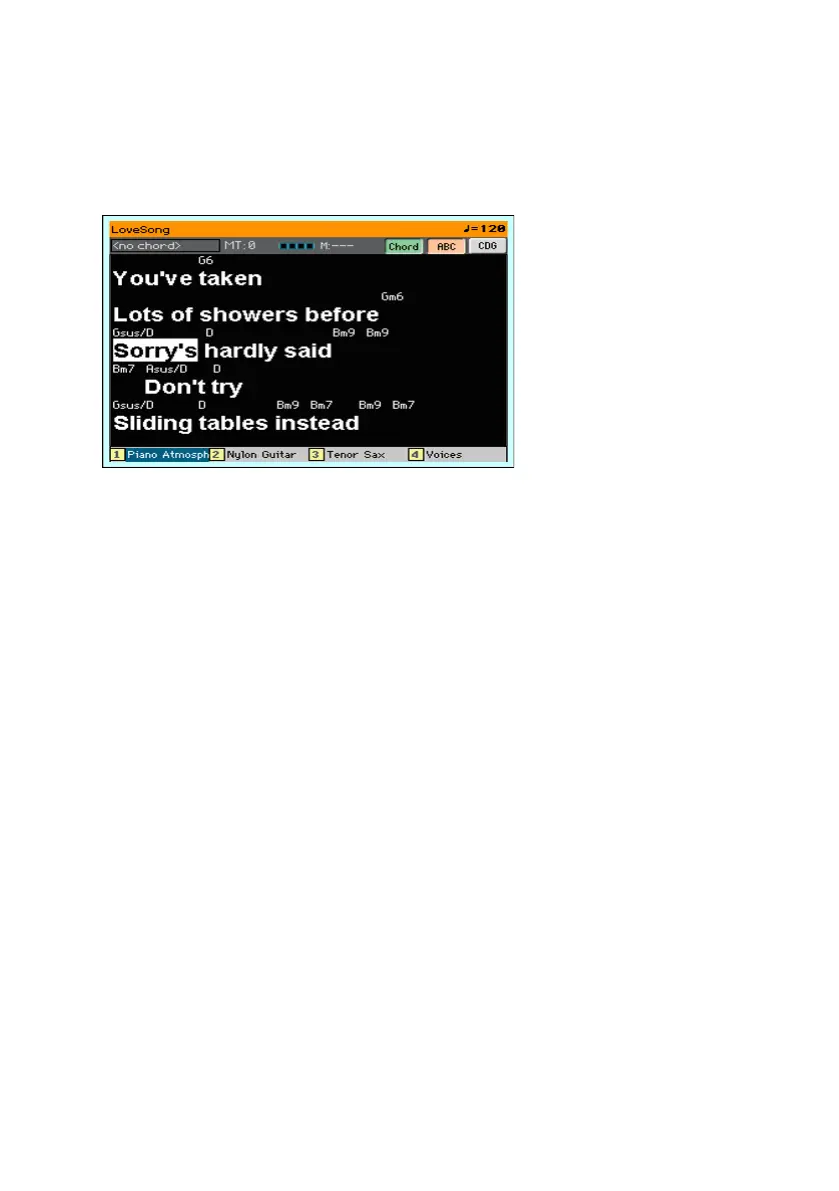72| Lyrics, chords, score and markers
Reading the lyrics and chords contained in a Song
Open the Lyrics page
▪ Press the LYRIC S button on the control panel. The Lyrics page will appear.
Read the lyrics
▪ While the Song is playing, lyrics contained in a MIDI or MP3 Song will auto-
matically scroll in the display, in time with the music. Lyrics at the current
position will be highlighted.
Adjusting the text size
▪ Use the ABC button in the Lyrics page to change the font size.
Read the chord abbreviations in the MIDI Songs
You can show or hide the chord abbreviations included as Lyrics events.
▪ Be sure the Chord button is pressed in the Lyrics page to see the chord ab-
breviations. Chord abbreviations (if any) will appear above the lyrics, in time
with the music.
▪ Be sure the Chord button is not pressed in the Lyrics page to hide the chord
abbreviations.
Chord transposition
When transposing the Song, chord abbreviations will usually be automati-
cally transposed. However, be sure Transpose is activated on the Player, but
not on the keyboard.
