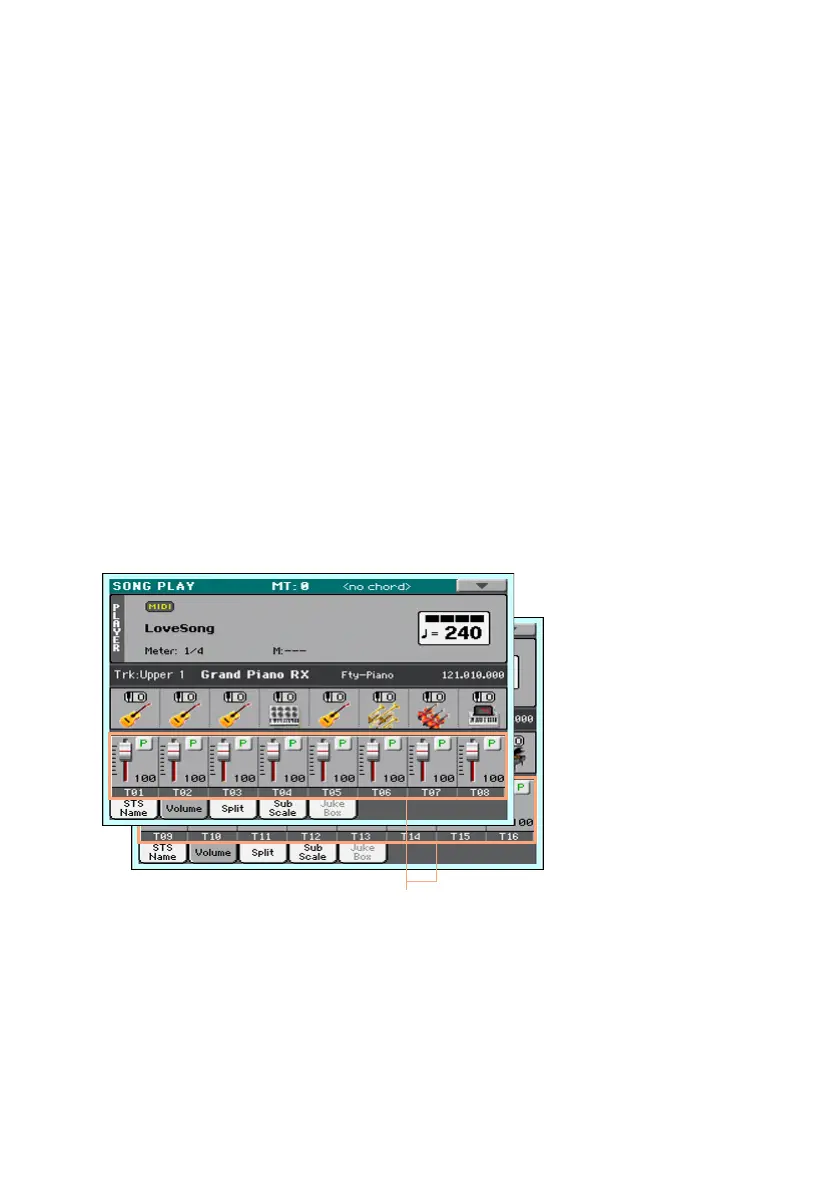68| Playing the Songs
Balancing the Song against the keyboard
While playing, you may want to balance the Keyboard Sounds against the
Song, to make the soloist stand out of the background or go back in the mix.
Balance the Song against the keyboard
▪ While the Song is playing, use the BALANCE knob to balance between the
Song (SONG) and the Keyboard (KBD).
Muting the individual MIDI Song Sounds
As you can do with the Keyboard Sounds, you can mute/unmute the indi-
vidual MIDI Song Sounds. Mute the Song track that you will want to play on
the keyboard or sing live (the melody track in a MIDI Song is usually #04).
See the Song tracks
▪ While in the Main page, touch the Volume tab to select the Volume pane,
then press the TRACK SELECT button a first time to switch to Song tracks
01-08, a second time for Song tracks 09-16.
Song tracks
