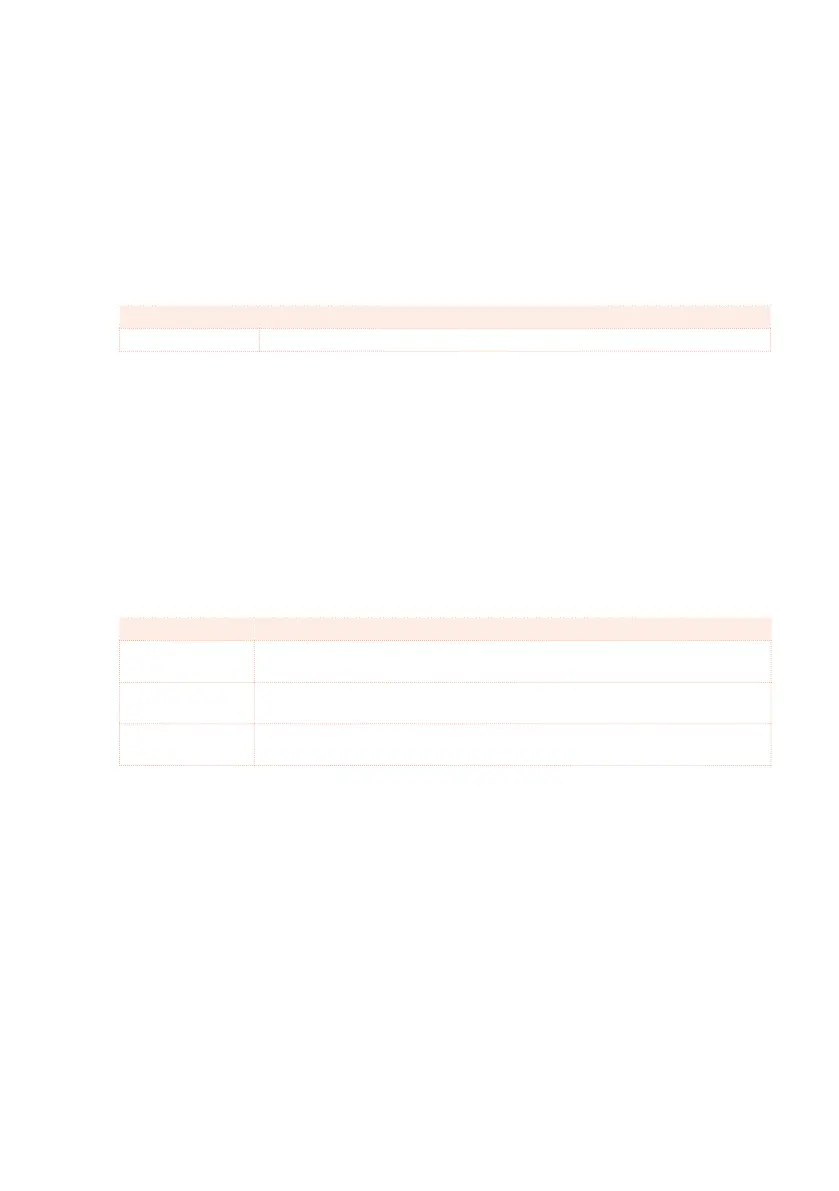Playing the Styles |57
Turn the Autofill function off
▪ When you no longer need this function, press the AUTOFILL button again to
turn the indicator off.
Choosing a Break
A break introduces a short pause in your song, creating a suspension and a
sense of surprise.
Style Element Suggested use
Break One-measure break
▪ When the Variation is nearing its end, press the BREAK button to play a
short musical break.
Choosing an Ending
To choose the right Ending for your song, please note that Ending 1 plays
a sequence with a prerecorded chord sequence and a prerecorded melody,
while Ending 2 plays on the chord recognized on the keyboard. Contrary to
the others (starting at the end of the Variation), Ending 3 starts immediately,
without waiting for the Variation to finish, and is just two measures long.
Style Element Suggested use
Ending 1 Ending with prerecorded chord sequence and prerecorded melody.
Starts at the end of the Variation.
Ending 2 Ending with the chord recognized on the keyboard. Starts at the end
of the Variation.
Ending 3 Two-measure Ending, starting immediately, without waiting for the
Variation to end.
▪ While the Variation is playing, press one of the ENDING buttons on the con-
trol panel to ‘book’ one of the Ending sections.
At the end of the Ending, the Style will automatically stop.
Looping sections
If you feel that an Intro or an Ending should last longer than the recorded
pattern, you can put it in a cycling loop.
Set a Style Element to loop
▪ Press twice the button of the Intro or Ending to put in loop.
The indicator on the button will start flashing, and the pattern will start re-
peating.
