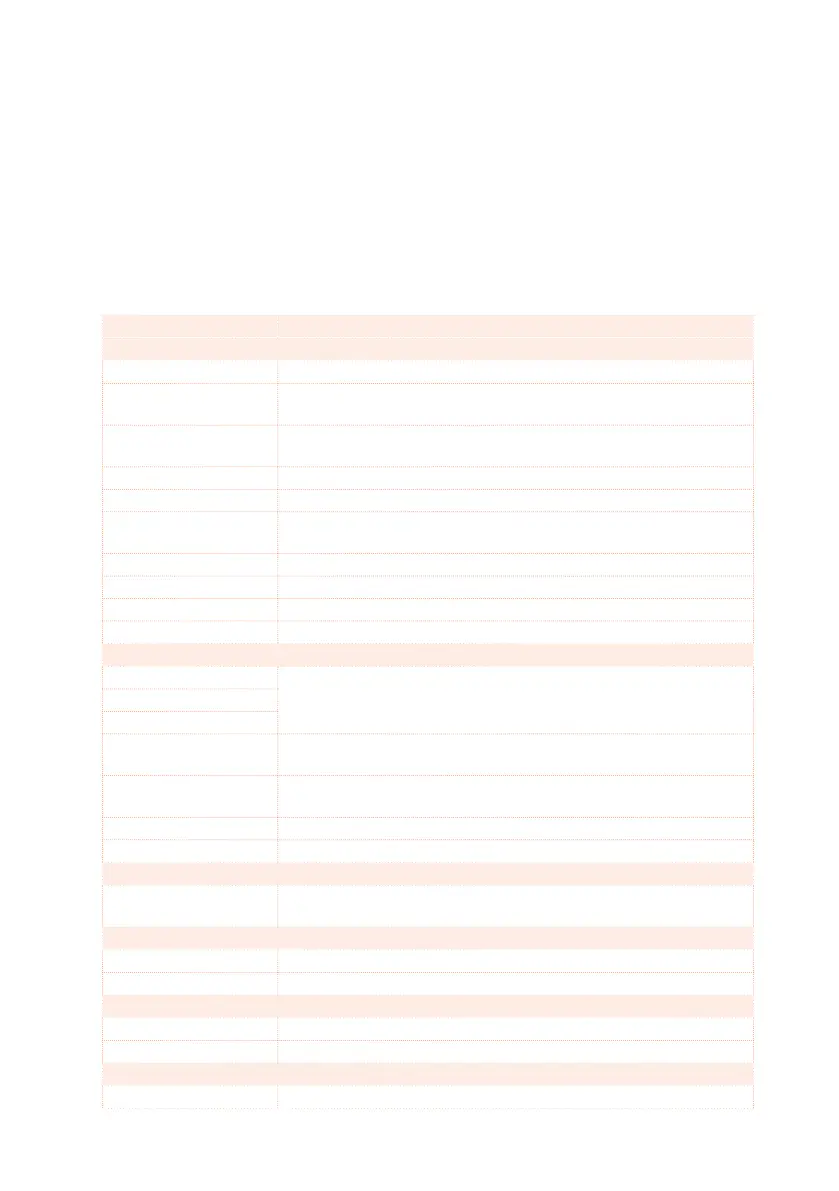98| Shortcuts
15 Shortcuts
Shift functions
You can keep the SHIFT button pressed, and press another button on the
control panel to directly jump to an edit page or dialog box.
Shift + Functions
Any modes
Dial Tempo Change
Scroll Arrows When a list is shown: Goes to Next/Previous alphabetical sec-
tion of the currently selected column
Global Selects the Global > MIDI > General Controls page. This is a
quick way to jump to MIDI editing pages.
Media Selects the Global > Mode Preferences > Media page
Start/Stop Panic
Synchro Selects the Clock Source parameter in the Global > MIDI >
General Controls page
Tempo Lock Selects the Global > General Controls > Lock page
SongBook Selects the SongBook > Custom List page
Upper Octave (either) Selects the Mixer/Tuning > Tuning page
Transpose (either) Selects the Global > Tuning > Transpose Controls page
Style Play mode
Style Play Selects the Global > Mode Preferences > Style page
Accompaniment
Memory
Variation Selects the corresponding Variation in the Style Play > Controls
> Drum/Fill page
Ensemble Selects the Ensemble Type parameter in the Style Play >
Keyboard/Ensemble > Ensemble page
Metro Tap Tempo
Record Opens the MP3 Record dialog box
Style Record mode
Tempo+/- When the Sound/Expression page is shown: Adjusts the
Expression level
Song Play mode
Song Play Selects the Global > Mode Preferences > Song & Seq page
Record Opens the MP3 Record dialog box
JukeBox
>> Play the next Song in the JukeBox list
<< Play the previous Song in the JukeBox list
Lyrics
Display Load a TXT le
