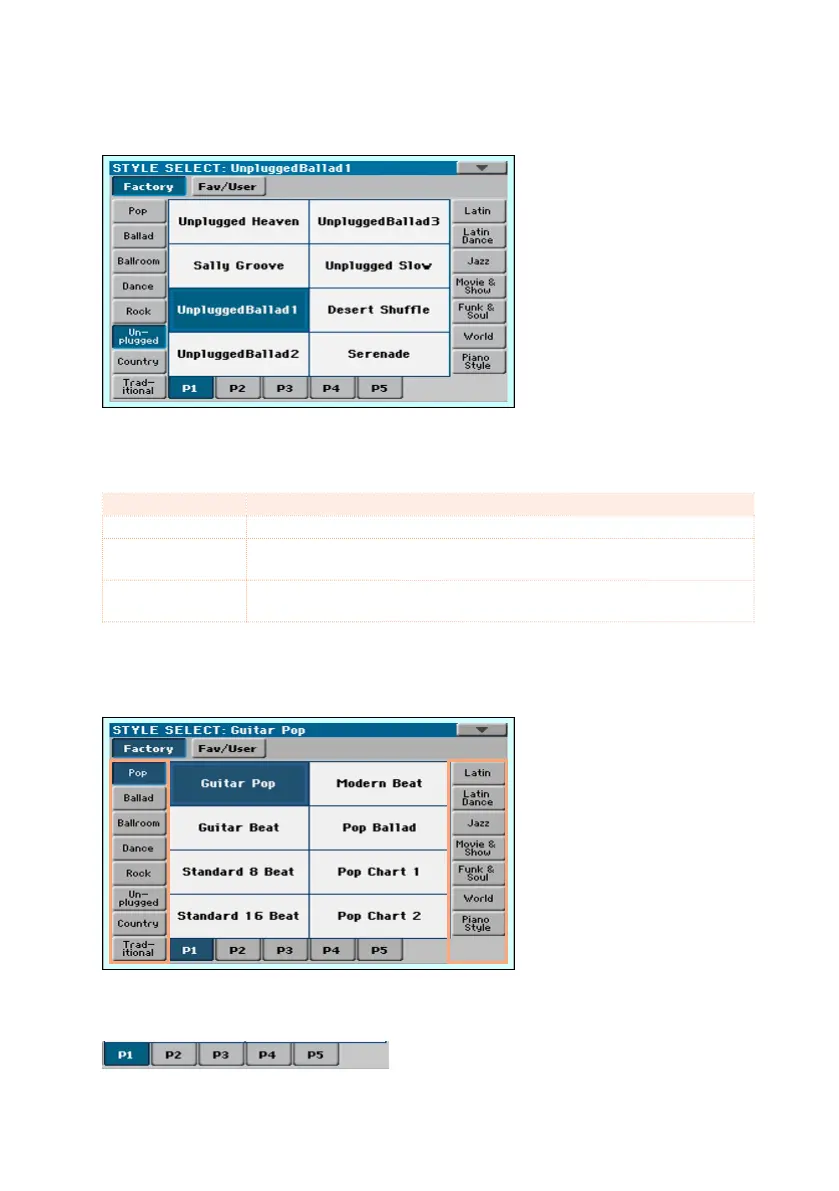52| Playing the Styles
Choose a Style
1 Browse through the Styles in the Style Select window.
▪ To choose one of the available types of Styles, touch the buttons at the top
of the window.
Type of Styles Meaning
Factory Standard Styles, that cannot be modied.
User Locations where you can load new Styles from an external device, or
save new or edited Styles.
Favorite User Styles banks whose name can be edited to create custom
banks.
▪ To choose a different group of Styles, touch one of the tabs on the sides of
the window.
▪ To choose one of the available pages in the selected Style group, touch one
of the P1…P5 tabs at the bottom of the window.
As an alternative, press again the STYLE button.
