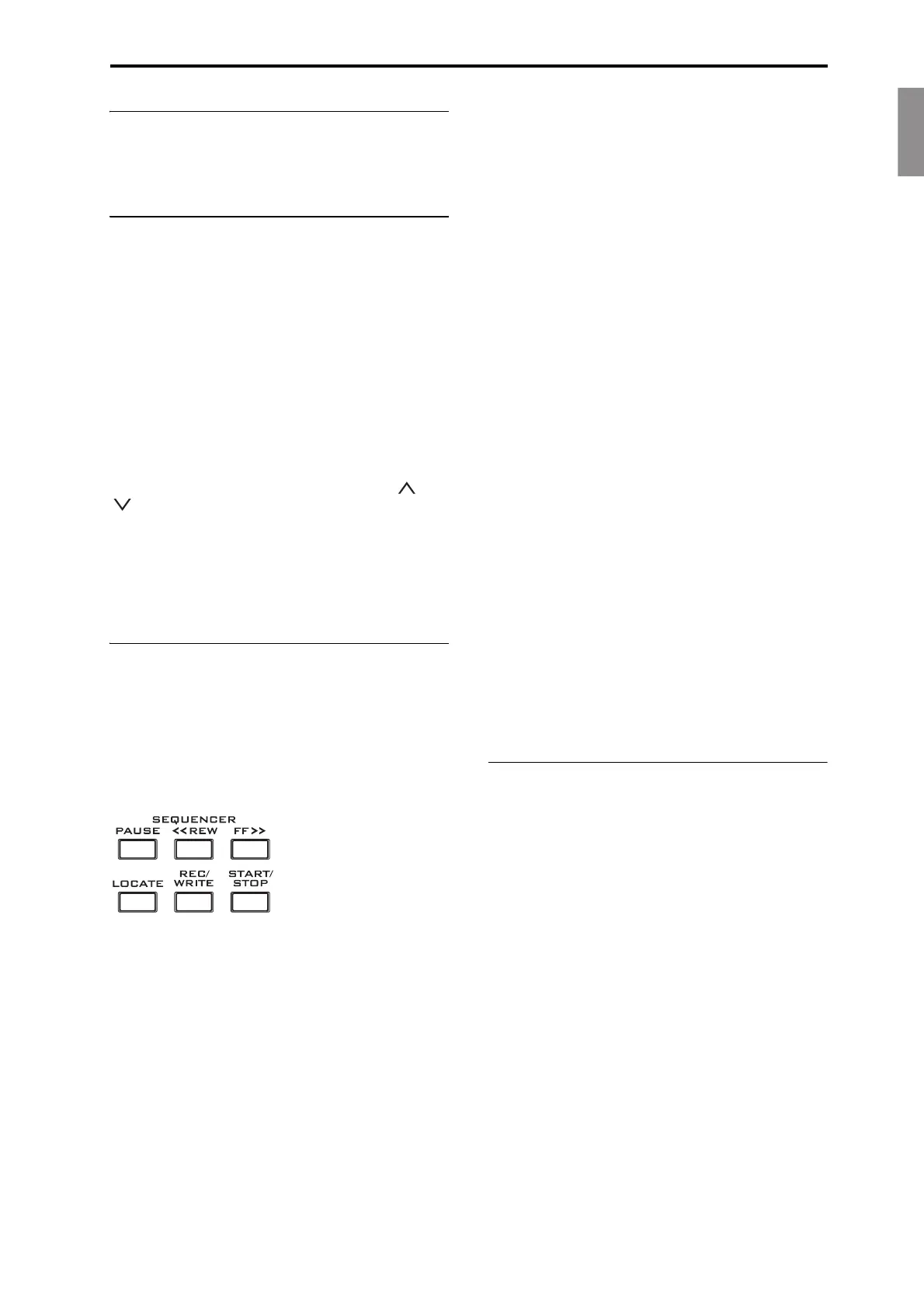EnglishFrançaisDeutschEspañol
Front Panel
En-9
14. Headphone jack
Thisstereo1/4”headphonejackcarriesthesamesignal
astheMainL/Routputs.Thevolumeiscontrolledby
theVOLUMEknob.
15. EXIT button
Thisbuttonmakesiteasytoreturntothemainpageof
thecurrentmode:
•Pressitoncetogotothepreviously‐selectedtabon
themainP0page.
•PressitagaintogotothefirsttabonthemainP0
page.
•Pressitathirdtimetoselectthemainparameteron
theP0page,su
chastheProg
ramnameinProgram
mode.
WhereveryouareinProgram,Combi,orSequencer
modes,pressingEXITthreetimes(orfewer)willtake
youbacktoProgram/Combination/SongSelect,where
youcanimmediatelyusethenumerickeysorand
buttonstoselectaProgram,Combin
ation,or
Song.
Whenadialogboxisopen,thisbuttoncancelsthe
settingsmadeinthedialogboxandclosesthedialog
box,justlikepressingtheCancelbutton.Ifapopup
menuorpagemenuisopen,pressingEXITclosesthe
menu.
16. SEQUENCER buttons
Mostofthebuttonsinthissectionapplyonlyto
Sequencermodeand,inDiskandSamplingmodes,to
audioCDplaybackfromaconnectedUSBCD‐R/RW
drive.
REC/WRITEistheexception;ithasspecialfunctionsin
Program,Combination,SetListandGlobalmodes,as
describedbelow.
PAUSE button
InSequencermode,thisbuttonpausestheplaybackof
thesong.Whenpaused,thebutton’sLEDwilllightup.
PressPAUSEonceagaintoresumeplayback,andthe
LEDwillturnoff.
InDiskandSamplingmodes,thisbuttonpausesaudio
CDplayback.
<<REW button
InSequencermode,whentheSongisplayingor
paused,thisbuttonwillrewindthesong.Whenyou
pressandholdthisbutton,itsLEDwilllightup,and
theplaybackwillrewind.(Rewindisdisabledduring
recording,andwhiletheSongisstopped.)
InDiskandSamplingmodes,thisbuttonrewindsthe
audioCD.
FF>> button
InSequencermode,whentheSongisplayingor
paused,thisbuttonwillfast‐forwardthesong.When
youpressandholdthisbutton,thebuttonwilllight,
andtheplaybackwillfast‐forward.(Fast‐forwardis
disabledduringrecording,andwhiletheSongis
stopped.)
InDiskandSamplingmodes,thisbuttonfast‐forw
ards
theaudioCD.
LOCATE button
InSequencermode,thisbuttonwilladvanceorrewind
thesongtothespecifiedlocatepoint.Thisletsyou
jumpimmediatelytoanypointinthecurrentSong.
Thedefaultlocatepointisthefirstbeatofmeasure1.
Tosetthelocatepointtothecurrentposition,hold
downENTERandthenpressLOCA
TE.Yo
ucanalso
settheLocatepointviatheon‐screenmenu.
REC/WRITE button
InSequencermode,pressingthisbuttonputsthe
systeminrecord‐readymode.Onceyou’reinrecord‐
readymode(shownbythebutton’slitLED),youcan
beginrecordingbypressingtheSEQUENCER
START/STOPbutton.
REC/WRITEalsoprovidestwoveryhandyshortcuts.
Formoreinformation,see“A u t o SongSetup”on
page 22,and“Shortcut:UpdateviaSEQUENCER
REC/WRITE”onpage 24.
START/STOP button
Thisstartsorstopsrecordingandplaybackin
Sequencermode.
InDiskandSamplingmodes,thisbuttonstartsand
stopsplaybackonaudioCDs.
17. TEMPO controls
TEMPO knob
ThisknobadjuststhetempofortheKRONOSasa
whole,includingSongs,KARMA,theDrumTrack,
Tempo‐syncedLFOsandBPMdelays,andEXiStep
Sequencers.TheLEDwillblinkatquarter‐note
intervalsofthecurrenttempo.
Note:IftheGLOBALMIDIpageMIDICLOCK
parameterissettoExterna
lMIDIorUSB,orifitisset
toAutoandaclockiscurrentlybeingreceived,then
neithertheTEMPOKnobnortheTAPTEMPObutton
willhaveanyeffect.
TAP TEMPO button
Thisbuttonletsyouentertempossimplybytapping
yourfingeronthebutton.Twotapsareenoughto
changethetempo;forgreateraccuracy,tapmultiple
times.
Noticethatthe“q=”intheupperrightoftheLCD
screenwillchangetoshowthenewtempo.Youcan
alsoen
tertemposdirectlyintothisfieldusingthedata
entrycontrols,suchasthenumerickeypad.
Note:Youcanalsotaptemposusingafootswitch.For
moreinformation,see“FootSwitchAssignments”in
theAppendixofthePG.