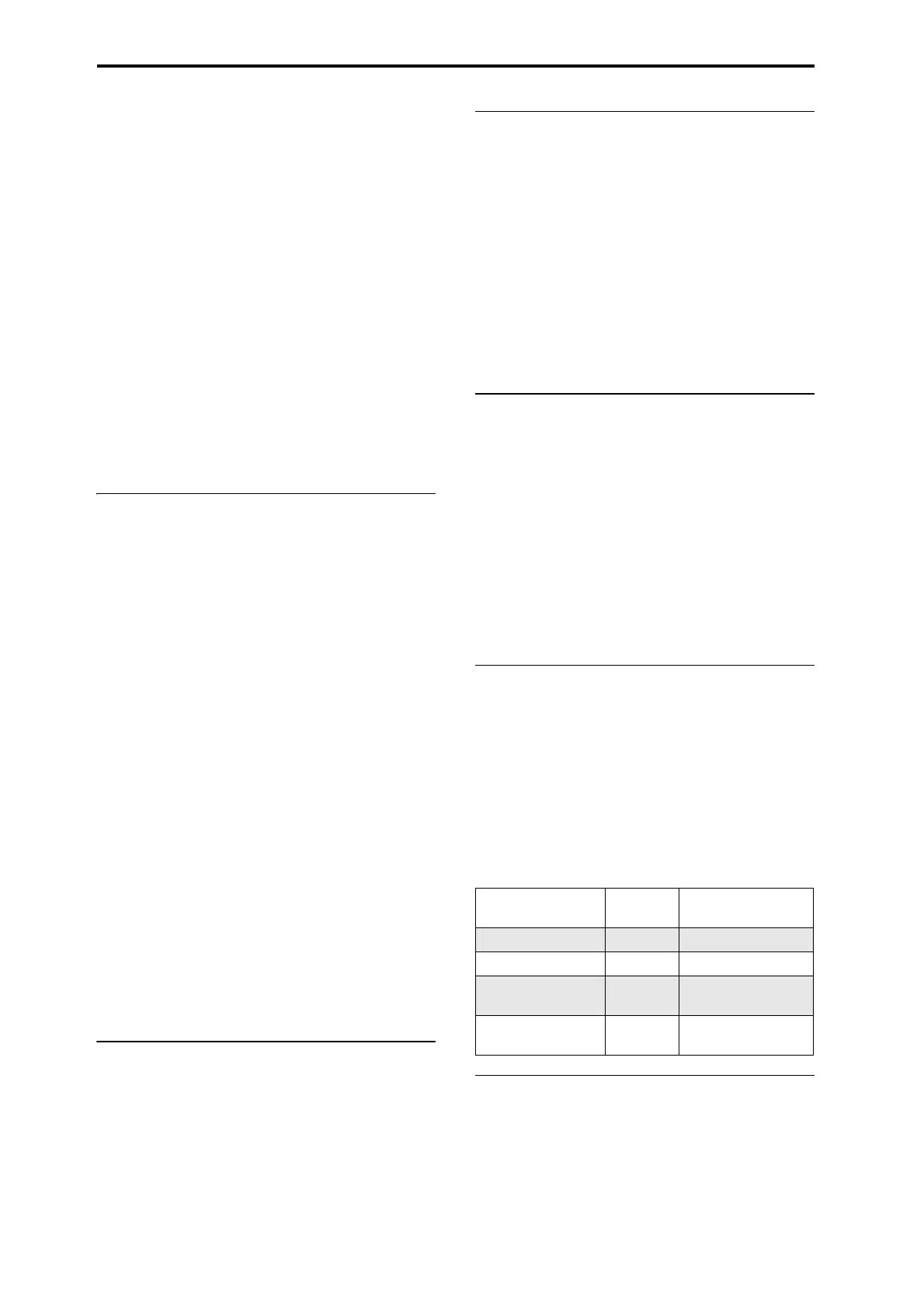Front Panel
En-8
ToselectProgramBanksUSER–AA…GG,pressand
holdapairofIandUBANKbuttonstogether.For
example,toselectbankUSER–CC,pressandholdthe
I–Cbutton,andthenpresstheU–Cbutton.
InCombinationmode,thesebuttonshavetwo
functions:
•Whenyou’reselectingCombinations,theychoose
theCombinationbank.
•W
henyou’reassigningaProgramtoatimbre
withintheCombination,theyselecttheProgram
bank.
InSequencermode,whenatrack’sProgramnameis
selected,thesebuttonschangetheProgrambank.
General MIDI banks
SelectingGeneralMIDIProgrambanksisalittle
differentfromselectingotherbanks.Eachtimeyou
presstheI‐Gbutton,thebankwillsteptothenext
GM(2)bankorGMdrumbankinthefollowingorder:
G,g(1),g(2)–g(8),g(9),g(d),G,g(1),etc.
8. KARMA buttons
ON/OFF button
ThisturnsKARMAonandoff.Aswiththeother
KARMAbuttons,thebutton’sLEDwilllightupto
showyouthatitisturnedon.
LATCH button
WhenLATCHisturnedon,KARMAwillcontinueto
playevenafteryou’vestoppedholdingnotesonthe
keyboardorMIDIIn.
Thisisconvenientwhenyouwanttoplayontopofa
KARMA‐generatedgroove,forinstance.
MODULE CONTROL button
InCombiandSequencermodes,KARMAhasfour
independentModules,eachofwhichcangeneratea
differentmusicaleffect.Whenusedtocontrol
KARMA,theControlSurfaceslidersandswitchesare
fivelayersdeep:oneforeachModule(A‐D),andthen
aMasterLayerwhichcontrolsselectedparameters
fromalloftheMo
du
lesatonce.
TheMODULECONTROLbuttonselectswhetherthe
KARMASliders,Switches,andSceneswillcontrol
eitherasingleModuleindependently,ortheMaster
Layer.
NotethatModulesA‐Dcanonlybeselectedfor
CombinationsandSongs.Programsuseonlyasingle
Module,controlledbytheMasterLa
yer.
9. Vector Joystick
TheVectorJoystickisapowerfulreal‐timecontroller.
DependingontheparticularProgram,Combi,orSong,
itmaymodulateProgramoreffectsparameters,or
adjustthevolumesofdifferentcomponentsofthe
sound.
FormoreinformationonhowVectorSynthesisworks,
see“UsingVectorSynthesis”inthe“Playingand
editingPrograms”chapte
roftheOG.
10. Drum Track
TheDrumTrackisabuilt‐indrummachine,fueledby
theKRONOS’shigh‐qualitydrumsounds.Thisbutton
turnstheDrumTrackonandoff.
Dependingonvarioussettings,theDrumTrackmay
begintoplayimmediately,ormaywaituntilyoustart
toplayonthekeyboard.Ifthebutton’sLE
Disb
linking
onandoff,it’swaitingforyoutoplay.
LINKED LED
IfthefrontpanelLINKEDLEDandKARMAON/OFF
switchesarelit,KARMAwillstartandstoptogether
withtheDrumTrack.Formoreinformation,see
“LinkingKARMAandtheDrumTrack”onpage 21.
11. SW1 and SW2
Theseon/offswitchescanperformanumberof
differentfunctions,suchasmodulatingsoundsor
lockingthemodulationvaluesofthejoystick,ribbon,
oraftertouch.EachhasanLEDwhichlightsupwhen
theswitchison.
Also,eachonemayworkeitherasatoggle,orasa
momentaryswitch.Into
gglemode,eachpress
alternat
esbetweenonandoff;inmomentarymode,the
switchonlychangesforaslongasyouholditdown.
EachProgram,Combination,andSongstoresitsown
settingsforwhattheswitcheswilldo,andwhether
eachswitchdefaultstobeingonoroff.
12. Joystick
Thejoystickmovesinfourdirections:left,right,
forwards(awayfromyourself),andbackwards
(towardsyourself).Eachofthefourdirectionscanbe
usedtocontroldifferentprogramoreffects
parameters.
Thespecificassignmentscanchangedependingonthe
currentProgram,Combination,orSong.Generally,
though,theywilldosomethinglikethefunctions
shownbelo
w:
Stan
dardJoystickfunctions
13. Ribbon controller
TheRibboncontrollerletsyoumodulateProgramor
effectsparametersbyslidingyourfingerleftandright
alongitstouch‐sensitivestrip.
Aswiththeothercontrollers,itsspecificfunctionwill
changedependingonthecurrentProgram,
Combination,orSong.
Move the
joystick…
Controller
Name
Normally controls…
Left JS–X Pitch bend down
Right JS+X Pitch bend up
Forwards
(away from yourself)
JS+Y Vibrato
Backwards
(towards yourself)
JS–Y Filter LFO (wah)