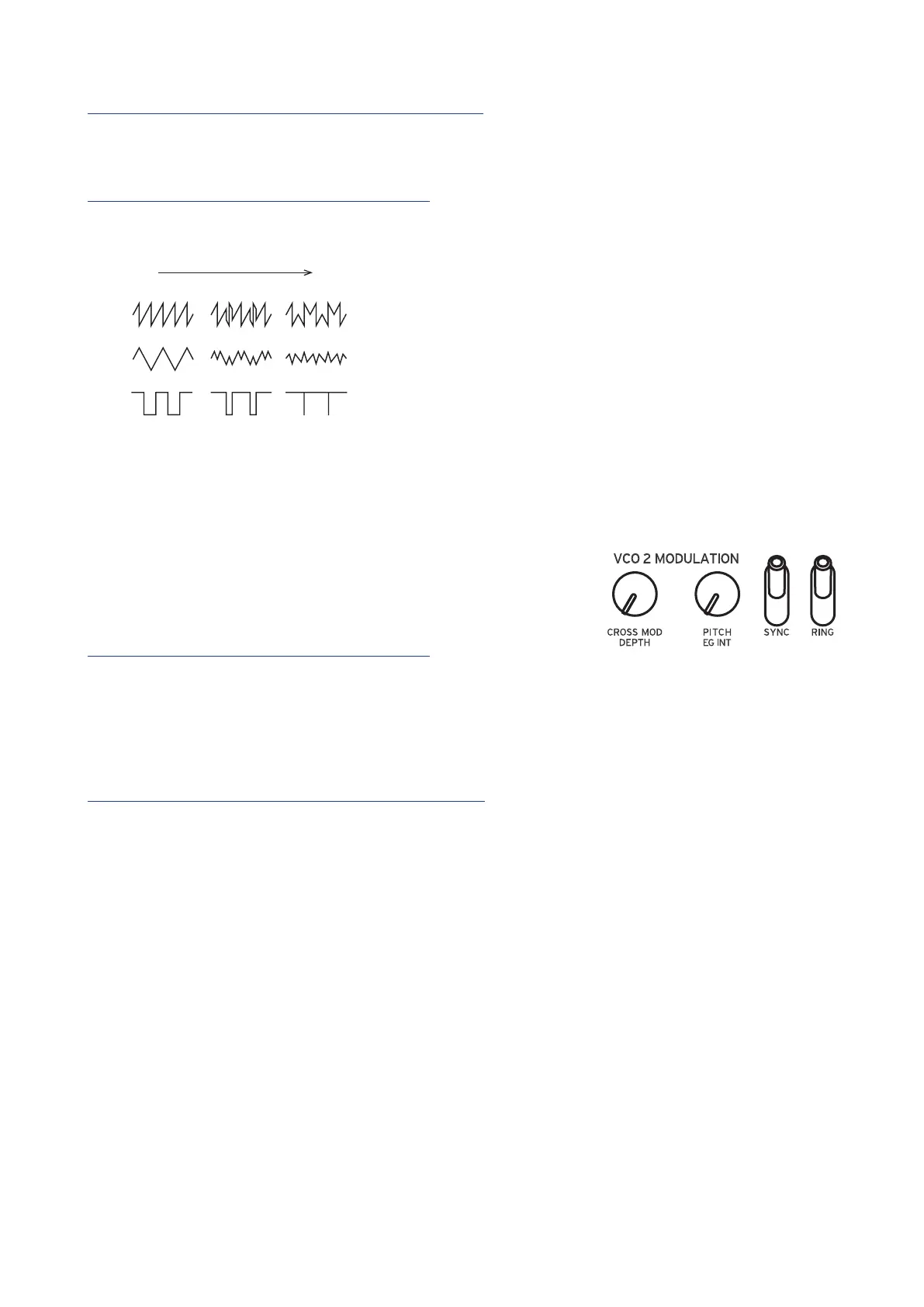15
PITCH knob [−1200...+1200]
The pitch, or tuning, of the Oscillators can be set using one-cent steps.
SHAPE knob [0...1023]
This knob will determine the nal shape, complexity, or duty-cycle (Square) of
the selected waveform.
VCO 2 MODULATION
Oscillator 2 includes powerful oscillator sync, cross
modulation, and ring modulation functions.
CROSS MOD DEPTH knob [0...1023]
Cross Mod (Modulation) allows Oscillator 1 to mod-
ulate the pitch of Oscillator 2.
Turning the knob to the right results in stronger modulation.
PITCH EG DEPTH knob [−4800...+4800]
The Pitch EG (Envelope Generator) can be used to change the Pitch of Oscilla-
tor 2 over time. In the center position, no eect is applied.
Positive values (turning the knob to the right of center) increase the Pitch EG
eect; turning the knob to the left of center increases the Pitch EG eect using
an inverted image of the EG shape (negative values).
To learn more about the EG seings, refer to “EG” (p. 20).
