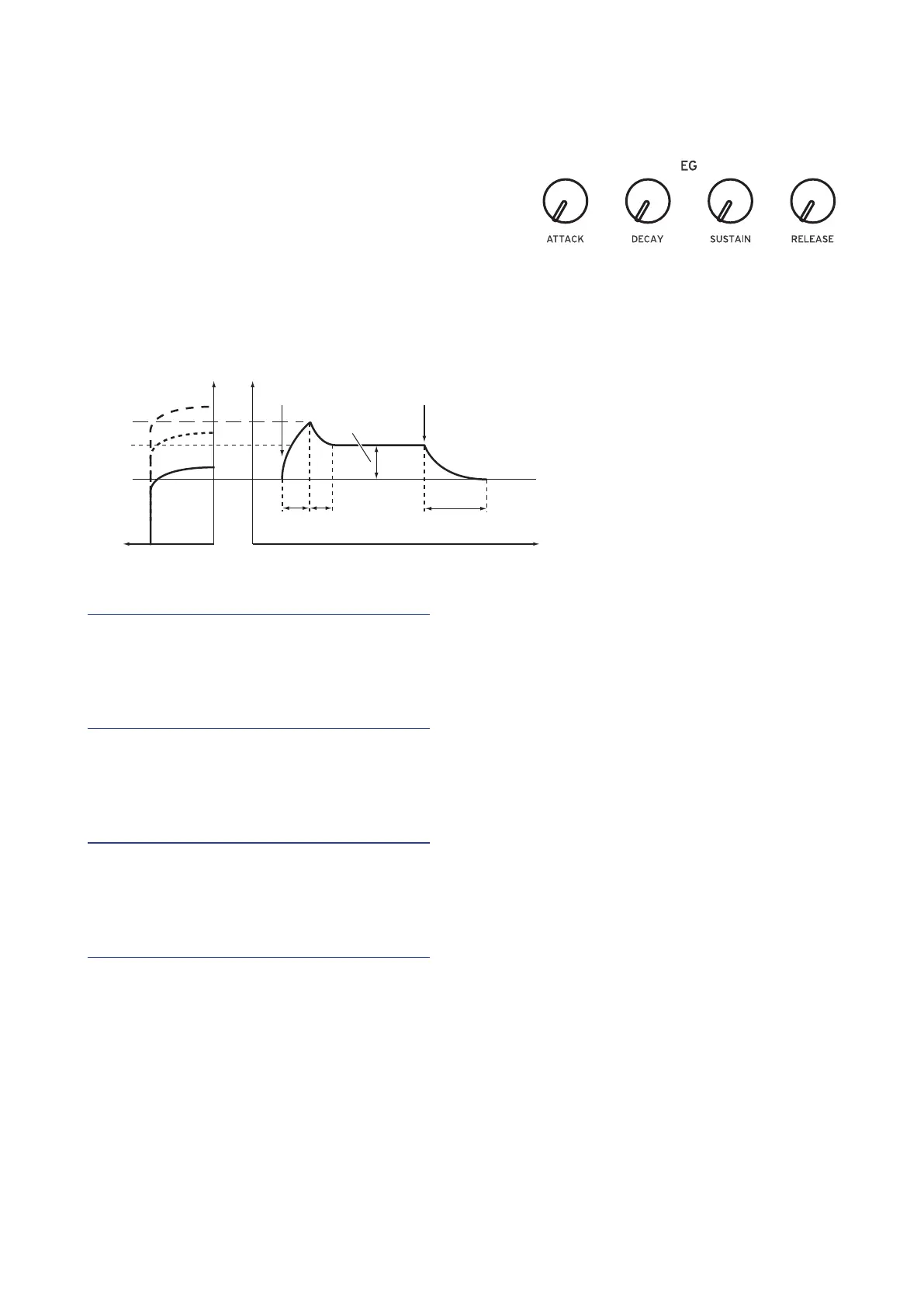20
EG
EG: Envelope Generator
The EG provides a precise control signal that
varies over time. This signal can be used to
modify the Pitch of Oscillator 2, the Filter
CUTOFF frequency, and the Speed or Intensi-
ty of the LFO. The EG signal is available at the VCO 2 MODULATION PITCH
EG INT knob, the FILTER EG INT knob, and the LFO EG MOD switch. This
switch can be set to allow the EG signal to control either the RATE or INT (In-
tensity), in conjunction with the LFO RATE and INT knobs.
ATTACK knob [0...1023]
The ATTACK species the time required for the EG to reach its maximum level
once a new note is played.
DECAY knob [0...1023]
The DECAY species the time required for the EG to fall to the preset Sustain
level once the Aack portion of the EG is complete.
SUSTAIN knob [0...1023]
The SUSTAIN species the level that will be maintained while the key is held
down (or a trigger is applied).
RELEASE knob [0...1023]
The RELEASE species the time required for the EG to reach its minimum level
(zero) once the key or trigger is released.
Note on Note o
Cuto
Sustain Level
Attack
Time
Decay
Time
Release
Time
