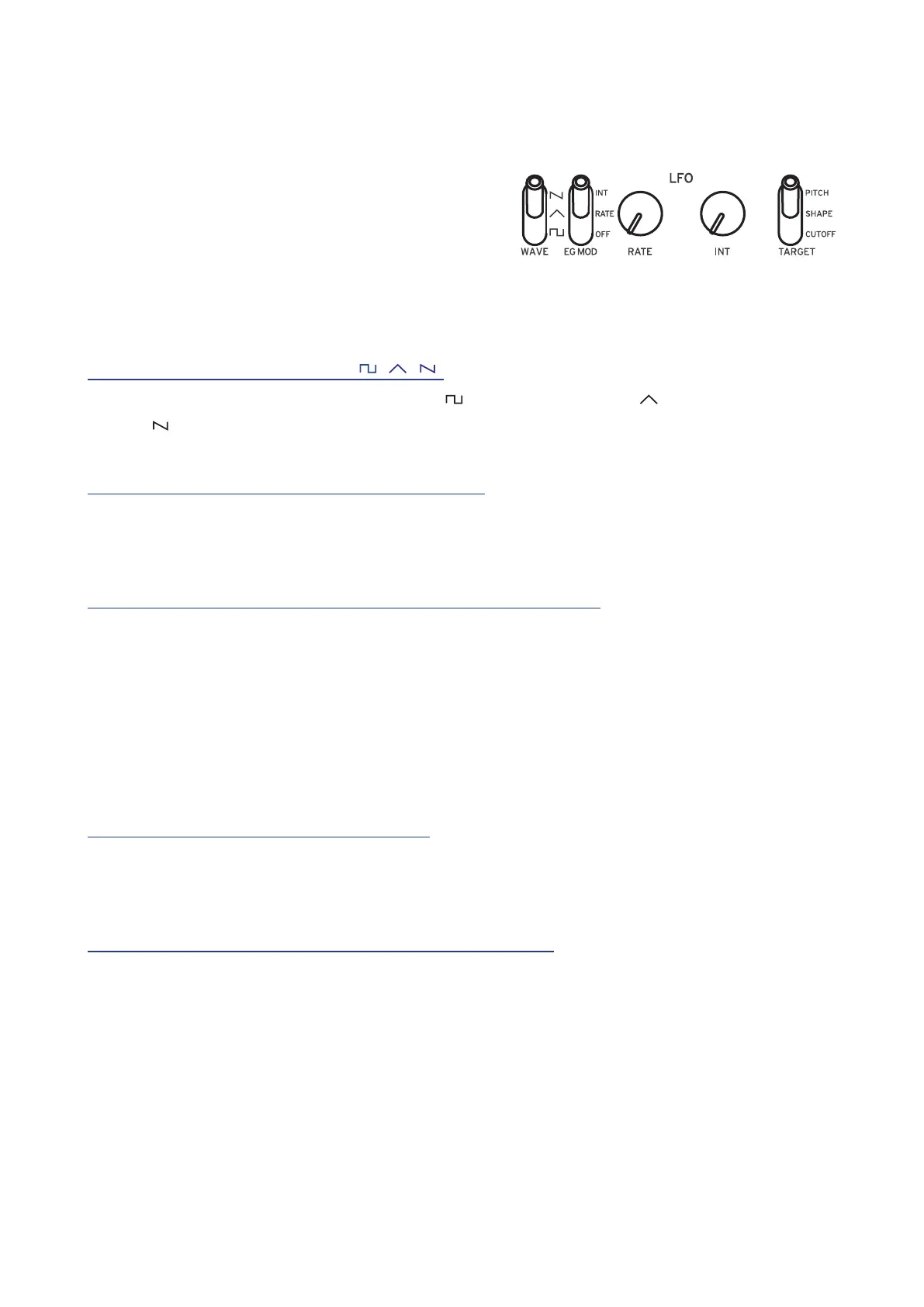21
LFO
LFO: Low Frequency Oscillator
The Low Frequency Oscillator creates a re-
peating cyclical signal. You can choose one
of three LFO waveforms.
Depending on its target, the LFO can pro-
vide vibrato (PITCH); Tonal changes to the
Oscillators (SHAPE); or Wah-Wah (CUTOFF) eects
WAVE switch [ , , ]
The LFO can be set to a square wave ( ), a triangle wave ( ), or a sawtooth
wave (
).
EG MOD switch [OFF, RATE, INT]
The EG can modify either the speed (RATE) or depth (INT) of the LFO, in con-
junction with the RATE and INT knobs.
RATE knob [0...1023 / 4, 2, 1, 0, 3/4...1/64]
The rate knob adjusts the speed of the LFO.
Turning the knob to the right will increase the LFO speed.
TIP
The values indicated here depend on the LFO BPM Sync seings in
the PROGRAM EDIT mode. When LFO BPM Sync is O, the avail-
able values are 0–1023; and when LFO BPM Sync is On, the available
values are from 4–1/64 (“LFO BPM Sync”, p. 34).
INT knob [0...1023]
The INT knob adjusts the intensity of the LFO.
Turning the knob to the right will increase the LFO intensity.
TARGET switch [CUTOFF, SHAPE, PITCH]
Selects the parameter where the LFO modulation will be applied.
CUTOFF: Modulation is applied to the FILTER CUTOFF knob seing.
SHAPE: Modulation is applied to the VCO 1, 2 SHAPE knob seings.
PITCH: Modulation is applied to the VCO 1, 2 PITCH knob seings.
